openSUSE Weekly News, Issue 180 is out!
18. Jun 2011 | Sascha Manns | No License
We are pleased to announce our openSUSE Weekly News Issue 180.

openSUSE Weekly News
### openSUSE Weekly News Team
180 Edition
Legal Notice

This work (compilation) is licenced under Creative Commons attribution-ShareAlike 3.0 Unported License. The rights for the compilation itself are copyright by Sascha Manns.
Opt-Out: If you are an Author and don’t want to be included in the openSUSE Weekly News, just send a Mail to: <[news@opensuse.org](mailto:news@opensuse.org)>.
Copyrights of the referenced articles are owned by original authors or copyright owners. If you want to reuse those articles, ask each original copyright owner which license should be applied. We don’t reprint any Article without a free license, we just introduce it then under the Agreement of the German Copyright Law.
If you are an author and want to set your blog under a free License just visit: //goo.gl/Tw3td
Published: 2011-06-18
Table of Contents
Announcements Google Summer of Code Status Updates
Distribution Team Reports In the Community
Events & Meetings openSUSE for your Ears Communication Contributors New/Updated Applications @ openSUSE Security Updates Kernel Review Tips and Tricks
For Desktop Users For Commandline/Script Newbies For Developers and Programmers For System Administrators Planet SUSE On the Web
Announcements Call for participation Reports Reviews and Essays Feedback Credits Acknowledgements Copyrights
List of our Licenses Trademarks Translations
We are pleased to announce our 180th issue of the openSUSE Weekly News.
You can also read this issue in other formats here.
Enjoy reading :-)
 Announcements▼
Announcements▼
Important
The Articles inside this Section are in full. If you are already knowing the stuff in news.opensuse.org, then you can skip this section through using the TOC.
“
openSUSE Conference and RW sessions – the BoF

The openSUSE conference team adopted the UNIX acronym RWX for this year’s conference. The goal with this theme is to emphasize the stronger focus on getting-things-done and hands-on sessions. So, what sessions are we talking about? In this article we’ll dive into one type of interactive session: the BoF.
Definition
Wikipedia defines a BoF as ‘an informal discussion group’, ‘often formed in an ad-hoc manner’. It also describes a BoF as ‘an informal meet-up at conferences, where the attendees group together based on a shared interest and carry out discussions without any pre-planned agenda’.
The central concepts are informal, shared interests and ad-hoc. What is not mentioned are goals, the why of such a session. But based on the concepts, you can get an idea. The informal factor means everyone is equal and can and should voice their opinions. The shared interests mean you get together people who care about a particular subject. The ad-hoc factor merely re-inforces the other two. A BoF is very much like meeting for dinner: you talk as friends about whatever interests you! That is not to say a BoF can’t have goals. Often, BoFs have a number of things the participants want to discuss. The person organizing the BoF is usually the person who puts one or more topics forward, but everyone is free to bring up other issues. This is central to the concept of a BoF – discuss things.
Why?

Free Software communities work online in a collaborative fashion. That’s marketing speak for: we work together, alone. While each of us sits behind his computer, either alone or with others in an office, we form one team. We communicate over mail, IRC and other online channels.
For asking questions, basic decision making or just getting work done, this is excellent. For socializing, it is less optimal, but you’ll still find plenty of social interactions especially in IRC channels. It gets much harder however, when complicated issues surface. If decisions have to be made about processes or fundamental technical directions, the online aspect gets in the way. You quickly run into misunderstandings and while our hacker culture compels us to fairly direct (‘rude’) communication, still emotions can run wild.
At the conference, Cédric Bosdonnat wants to discuss using statistics from the LibreOffice git repositories to show information about contributions and contributors. He will first present the way statistics are extracted from the repository and then pose the question how to turn these rough statistics into valuable, meaningful numbers. How do you relate the lines-of-code added to the complexity of a change? How can one decide, from the stats, if someone is a long-term contributor? A core developer?
This is where face to face meetings help. Getting to know each other over dinner or during a party is a powerful enabler for future online communication. But it is also the perfect moment to make those hard decisions! And that is where the BoF comes in.
How?

Discussions about future directions or day to day business like improving a review process or working together more efficiently – all things done better in person. In a BoF, a team working together on-line meets and discusses these things, face to face, in an open manner. Not completely unstructured, mind you, but still very open. The organizer of the BoF is there merely to start up the discussion and possibly facilitate it. Facilitate by making sure some decisions are actually taken. And recorded!
A typical BoF starts with a short ‘hi all, thanks for coming’, and if needed an introduction of the participants. Then, it is time to find the subjects of the discussion at hand. The organizer can coin a few things he or she things need to be discussed and others can chime in. From there on, it’s a matter of actually going over the subjects one by one.
Jean-Daniel Dodin is involved with testing in openSUSE. At the conference, he wants to have a BoF centered around improving the process of testing multimedia applications. Many of these applications don’t work as expected or not at all. How can we ensure applications are tested reliably and don’t end up on a user’s desktop just if theycompile but only after they are proven to actually work?
The challenge now is to keep the discussion from going in all directions – something which is fine at a dinner but not productive at a BoF. Gently reminding the team of what the goal of the current topic is is usually sufficient. You all share the same goals, after all. The second challenge is to make sure decisions are taken and recorded. Creating the typical action list of who does what is the best way to go. It might make sense, with a large BoF team, to have one person lead the discussion while someone else takes notes.
Know that the person organizing the BoF does not have to be a ‘team leader’, nor a ‘great communicator’! Every attendee is equally responsible for the quality and results of the discussion. Organizing the BoF is merely a technical detail – not a huge deal at all, and anyone can do it.
Responsibilities and tools
Organizing a BoF is surprisingly simple if the right people turn up. For that, a clear description is usually enough. A title like “Factory review process discussion” will most likely attract those involved with review of packages in Factory and interested in improving the process. If the review process has had hickups in the last few months it is highly unlikely that the discussion won’t be attended or not attract the right people. Nor is it likely to not have ‘enough to talk about’. The problem is usually more one of getting sidetracked and not actually finishing discussing the topic with a proper todo list!
What do you need to organize a BoF? Almost nothing. Pen and paper (for the todo!) will usually suffice. A whiteboard might be nice for more complicated problems like mapping out a new API, creating a flow diagram of a process or simply noting down the agreed-upon topics for the BoF. Otherwise, just talk! Introduce the topic quickly and ask for opinions will fire it off easily.
Scheduling BoF’s

Usually, BoF’s are scheduled ‘on the spot’ using a big whiteboard in the main hall of the conference or on an open wiki page. That can lead to two similar BoF’s or two BoF’s targeting the same team at the same time, however. It also means you might not have a spot at a decent time. Which might result in being forced to plan a BoF in the time slot of a talk about the same subject . This is why the openSUSE CfP team asks you to plan BoF’s in advance!
The biggest perceived problem with planning a BoF is the inherent contradiction in ‘planning’ and ‘BoF’. Yes, you might not know now what will be an issue 3 months from now. However, you don’t have to nail the agenda down today, that would indeed run counter to the whole concept of a BoF. If you think your team will benefit from having a good, open discussion about what you do and how you (want to) do it, simply send in a quick proposal to the openSUSE Conference Paper Committee. It is no problem if something more urgent pops up and you discuss that instead of following the initial description. The main reason for ‘planning’ (part of) the BoF’s beforehand is to allow the CfP team to try and schedule things in such a way there is little overlap with talks and other BoF’s and to allow teams to reserve a room.
So go to the conference page and add a BoF!
License: GFDL 1.2
”
 Google Summer of Code▲▼
Google Summer of Code▲▼
|  |
“
Manu Gupta: SaX3 – GSoC 2011 – Weekly Report 2
This is my 2nd report, this week not to show much for the users, but we did a quite interesteing things. SaX is now module oriented.So, if anyone wants to write a module for SaX3 it is possible now. Besides the important things which I did was.
-
Learn the augeas C api
-
Submitted a .desktop lens for augeas
-
It is module oriented
-
Tried out Doxygen
-
SaX3 is now localised.
The launcher is now complete
![]()
Again, the source code is here//github.com./manugupt1/sax3 Regarding modules, If anyone wants to check out how modules work, they work using .desktop files in /usr/share/sax3/modules.d. If you will remove it we can remove it from the launcher.
”
“
[Ratan Sebastian: GSOC 2011:
ssc - Week 3](//rxvl.in/post/6481353758/gsoc-2011-ssc-week-3)
This week I was working on the local storage feature of the client. As proposed we were going to add and remove packages, repositories and files with a git-like workflow. i.e.
ssc package add gnuchess
would make a local record of the intention to add that package and on
ssc commit
the changes would actually be pushed.
In order to facilitate this I’m abstracting all the directory management to a DirectoryManager module. Which abstracts methods to save, read and diff from local sources. Right now the syntax I’ve chosen is YAML. For instance the software file in the appliance directory - which catalogues the changes made to the appliance’s software - stores names of installed packages. Unless the ssc command is invoked with the -r | –remoteoption, it will display the packages in that file. In addition when ssc package add gnuchess is run with out the -r option, it will make and addition add gnuchess to the software file. Similarly for remove. I am having some problems figuring out how to integrate patterns into this architecture so any help on that front would be appreciated.
That’s it for this week. I’m going to be working on pretty much the same thing next week. Extending and refactoring this functionality. So hopefully we will have a more usable version then.Thank you for reading.
”
“
Fridrich Strba: LibreOffice Visio import filter - shaping up the baby
Maybe you were asking yourself what happened in the Google Summer of Code Visio Import filter project since last week. But even if you did not ask yourself this necessary question, here is some update about the baby:
The focus this week was mainly on shaping the baby up. Eilidh added to her blog a photo and an “About” line and then she got exhausted and decided to rest by coding. And it is like this that she implemented polylines, ellipses and circular arcs.
And since the images speak louder then any words, enjoy the look: (…)
”
“
Christos Bountalis: A utility for merging configuration / sysconfig files – Week 4 Report
This is the 4rth week report, a lot of coding this week, you can see some code on my project github under branch working. Yes the code there is still not stable, but I am improving it constantly. Till this moment, i didn’t have any feedback except from my mentor, so if you check it out and have some suggestion or something, please feel free to contact me.
What is new in few words?
There have been improvements in many of the functions i did, several new functions have been added in my augeas branch repo, i try to split things up as much as possible, to help me debug things.
Functions Changed/Added:
-
aug_find_lense
-
aug_load_file
-
tree_child_sort_label
-
aug_process_tree
-
int label_compare
-
merge command in augtool was changed a bit too.
What is next?
The basic steps for tree matching have already been implemented, the goal now is to finish it and actually include the merging functions too. The tree matching is the most complex part as far i have understood in this project. By completing it, the other steps in the initial schedule will be implemented easier.
”
“
Justine Leng: 6.17.2011 Weekly Report
This week, I primarily focused on accumulating community feedback on my request page makeover suggestions, and refining the features accordingly.
So based on the limited but helpful user feedback I received, I’ve made the following changes: (…)
”
 Status Updates▲▼
Status Updates▲▼
 Distribution
Distribution
Important Links
Team Reports
 Build Service Team
Build Service Team
Build Service Statistics. Statistics can found at Buildservice
 GNOME Team
GNOME Team
“
[Pavol Rusnak: GNOME-Shell Extension: YaST (item in) Status Menu](//stick.gk2.sk/blog/2011/06/gnome-shell-extension-yast-status-menu/)
This is just a short follow-up to my older blogpost Adding YaST menuitem to GNOME 3 status menu. Few minutes ago Andy asked me if I could create a proper gnome-shell
extension so I went ahead and did it. ![]()
I’ve set a git repo on Gitorious and also built the package in my home:prusnak project. If there will be interest from our GNOME Team, I will create a submit request to some GNOME devel project and Factory as well.
If you don’t know this yet, you have to install theýgnome-shell-extension-yast-status-menu and then either logout and login or press Alt+F2 and type “r” (which will restart gnome-shell).
Enjoy! ![]()

”
 KDE Team
KDE Team
“
Will Stephenson: KDE 4.7 Beta coming to Factory
Next week the current beta of KDE 4.7 will land in openSUSE Factory. The major change that this brings is the full ports of KMail and KOrganizer to Akonadi. These have just been released as part of KDE 4.6, but there may still be regressions, such as the inability to read mail. While openSUSE does not recommend using Factory for production machines, we would like to emphasize that if you do use KDE PIM on Factory as your main mail client, be prepared to help us troubleshoot it.
submitted via our etherpad: //os-news.ietherpad.com/2?
”
 openFATE Team
openFATE Team
Top voted Features
“
[decouple download and installation (Score: 355)](https://features.opensuse.org/120340)
Network installation could be improved by running package download and package installation in parallel.
”
“
[Look at plymouth for splash during boot (Score: 187)](https://features.opensuse.org/305493)
I wanted to open a fate feature about this when I first heard of plymouth, but reading //fedoramagazine.wordpress.com/2008/10/21/interview-fedora-10s-better-startup/ really makes me think we should go this way.
Ray’s comment starting with “Every flicker and mode change in the boot process takes away from the whole experience.” is especially interesting. Is it okay to track the “don’t show grub by default” here?
”
“
[Update to GRUB v2 (Score: 132)](https://features.opensuse.org/308497)
Every single bug or feature that anyone has developed for GRUB 0.97 has been rejected by the upstream project in favor of using GRUB 2. There has been resisitence in the distribution community to switching boot loaders, but this stalemate isn’t going to go away. The code itself isn’t well written or well maintained. Adding a new feature involves jumping through a lot of hoops that may or may not work even if you manage to work around all the runtime limitations. For example, a fs implementation has a static buffer it can use for memory management. It’s only 32k. For complex file systems, or even a simple journaled file system, we run into problems (like the reiserfs taking forever to load bug) because we don’t have enough memory to do block mapping for the journal so it needs to scan it for every metadata read. (Yeah, really.) (…)
”
“
[Popularity contest (Score: 103)](https://features.opensuse.org/305877)
We need a feedback about packages that are preferred by users and actively used. Debian already has a tool named Popularity contest (popcon)
-
reusing popcon will give us results that are directly comparable with Debian and Ubuntu
-
packagers team can take care of the package
-
we need a configuration dialog in YaST that is visible enough
-
we need a server infrastructure on opensuse.org. (There are certain privacy issues, see Debian FAQ for details)
”
Recently requested features
Features newly requested last week. Please vote and/or comment if you get interested.
“
[tuxguitar](https://features.opensuse.org/312503)
Since openSUSE 11.4 the program “tuxguitar” (//tuxguitar.herac.com.ar ) isn’t available any more - not even in a “home” repository.
I’d very much appreciate if it was to be found anywhere ready to install.
”
“
[check for already existing IP address to avoid collision](https://features.opensuse.org/312506)
When setting a static IP address, YaST should check if the specified IP address is already in use on the network.
”
“
[libraw1394](https://features.opensuse.org/312523)
Please update to the current libraw1394 2.0.7:
//www.kernel.org/pub/linux/libs/ieee1394/
The latest version to be found in opensuse repositories is 2.0.5, which for example isn’t sufficient for use with some Firewire Audio-Hardware in combination with latest kernels (aka juju-stack only).
”
“
[Number of filters provided in kmail](https://features.opensuse.org/312539)
I wish I could define more than 8 conditions in kmail filters
”
Feature Statistics
Statistics for openSUSE distribution in openFATE
 Translation Team
Translation Team
-
Daily updated translation statistics are available on the openSUSE Localization Portal.
 In the Community▲▼
In the Community▲▼
Events & Meetings
Past
Upcoming
You can find more informations on other events at: openSUSE News/Events. - Local Events
openSUSE for your Ears
The openSUSE Weekly News are available as podcast in German. You can hear it or download it on //saigkill.homelinux.net/podcasts.
Communication
Contributors
 New/Updated Applications @ openSUSE▲▼
New/Updated Applications @ openSUSE▲▼
“
Sascha Manns: bleachbit 0.8.8 checked in into openSUSE Build Service
BleachBit quickly frees disk space and tirelessly guards your privacy. Free cache, delete cookies, clear Internet history, shred temporary files, delete logs, and discard junk you didn’t know was there. Designed for Linux and Windows systems, it wipes clean 90 applications including Firefox, Internet Explorer, Adobe Flash, Google Chrome, Opera, Safari,andýmore. Beyond simply deleting files, BleachBit includes advanced features such as shredding files to prevent recovery, wiping free disk space to hide traces of files deleted by other applications, and vacuuming Firefox to make it faster. Better than free, BleachBit is open source.
Now i’ve checked in bleachbit in version 0.8.8.
What’s happend since the last version? (…)
”
“
Bruno Friedmann: ATI/AMD fglrx 8.861 Catalyst 11.6 available for openSUSE 11.2, 11.3, 11.4, Factory
Please refer to my previous article where all the installation procedure is explained.
-
Quick resume :
-
There’s no full changelog about them, but Catalyst 11.6 installer (pdf)
-
Get the cheat-sheet 11.6 version
-
Kernel supported up to 3.0x version
-
Should be the latest version supporting 11.2
-
Wrong (to my point of view) create an xorg.conf file which is unneeded if you work with /etc/xorg.conf.d/50-device.conf and have driver “fglrx” inside
Warning
Some instabilities could happen. In case of crash like no keyboard, mouse, and blackscreen on reboot. Try to shutdown properly your computer with the shutdown poweroff button (or remote ssh). On reboot, just add 3 at the end of grub line to restart in console mode. Then with yast or zypper you can always remove the actual version and try the previous version available in the repos.
All credits to Sebastian Siebert (freespacer) : 11.6 article (German)
What about tumbleweed, factory?
Users have reported that version 8.861 of catalyst 11.6 compile correctly under Tumbleweed with 2.6.39 kernel and the driver is ready for kernel 3.0x, so until xorg change too much and then AMD support for the new version, installing the 11.4 version should work
For factory, I’ve build a repository (see previous article) that can be used, and fglrx build.
The new package are called SUSE121 & no more SUSEFACTORY. (…)
”
 Security Updates▲▼
Security Updates▲▼
To view the security announcements in full, or to receive them as soon as they’re released, refer to the openSUSE Security Announce mailing list.
“
[SUSE Security Announcement: openSUSE-SU-2011:0633-1: critical: Oracle Java 26](//lists.opensuse.org/opensuse-security-announce/2011-06/msg00003.html)
| Package: | **Oracle Java 26** |
| Announcement ID: | openSUSE-SU-2011:0633-1 |
| Date: | Tue, 14 Jun 2011 19:08:17 +0200 (CEST) |
| Affected Products: | openSUSE 11.4, openSUSE 11.3 |
| Vulnerability Type: | several security vulnerabilities |
”
“
[SUSE Security Announcement: openSUSE-SU-2011:0637-1: critical: flash-player: Update to 10.3.181.26](//lists.opensuse.org/opensuse-security-announce/2011-06/msg00004.html)
| Package: | **flash-player: Update to 10.3.181.26** |
| Announcement ID: | openSUSE-SU-2011:0637-1 |
| Date: | Wed, 15 Jun 2011 15:08:17 +0200 (CEST) |
| Affected Products: | openSUSE 11.4, openSUSE 11.3 |
| Vulnerability Type: | memorycorruption vulnerability |
”
 Kernel Review▲▼
Kernel Review▲▼
“
[Linus Torvalds: Linux 3.0-rc3](https://lkml.org/lkml/2011/6/13/375)
.. and this time even with a timely tar-ball, since I’m not traveling any more.
What do we have in it? More than in -rc2. I’m clearly not the only one who was in Japan for LinuxCon, or something else just made people wake up.
There’s a lot of small one-liners, but a few bigger chunks too: Radeon DRI updates, some btrfs updates, and fixing Sparc LEON support (and supporting PCI). Smaller updates to nilfs2 and ceph, and s390 and arm. Other than that, it’s mostly random driver updates all over.
I’m including the shortlog, which is fairly self-explanatory: small random changes, nothing hugely interesting. It will matter to people only if it happens to fix that one small nagging issue you had.
But as usual, I’ll ask people to give it a good testing,
Linus (…)
”
“
Rares Aioanei: kernel weekly news – 18.06.2011
Rares gives his weekly Kernel News from this week.
”
 Tips and Tricks▲▼
Tips and Tricks▲▼
For Desktop Users
“
[TechRepublic/Jack Wallen: Five tips for collaborating in LibreOffice](//www.techrepublic.com/blog/five-tips/five-tips-for-collaborating-in-libreoffice/879)
Takeaway: Collaboration tools are essential for all sorts of business documents and writing projects. Jack Wallen collaborates extensively on his technical content and fiction writing — and he uses LibreOffice to get the job done.I write. A lot.
I write both technical articles and novels, so without the means to collaborate with my writing tools, my job would become infinitely harder. Not only would my editor lose all her hair, it would take an inordinate amount of extra time before a book could be published or an article posted.
Naturally, as a writer covering open source software, I use the LibreOffice office suite. Fortunately, LibreOffice includes plenty of tools for those who need to collaborate on documents (of nearly any sort). But how can you make best use of those tools? These tips will help you collaborate with the best of them. (…)
”
“
[LinuxJournal/Bruce Byfield: Tweaking text in Scribus](//www.linuxjournal.com/content/tweaking-text-scribus)
In word processors, users generally settle for an appearance that is good enough. By contrast, in a design application like Scribus, you have the tools to adjust the layout until it is exactly the way you want.
That is especially true for text. Scribus not only provides tools for general management of the available fonts, but also for micro-managing everything from the size and shape of fonts to the spaces between characters and words and how a word is hyphenated at the end of a line. (…)
”
“
Jos Poortvliet: openSUSE and online services
The ‘cloud’ has been a buzzword for quite a while. While some are still rather cynical towards the concept, products like mobile phones with Android have shown the value of putting your data in that huge, amorphous network of servers somewhere. Apple recently introduced their new cloud service and Microsoft has their cloud too. So with the other major players talking cloudy, what does Linux have?

Variety
Let’s define Cloud technology as ‘related to putting data online & sharing among devices’ which is a reasonable definition for our purposes. There is a huge number of technologies connecting openSUSE users to online services. However there is a distinction to be made between commercial or proprietary operating systems and ours. We don’t create a vendor lock-in scenario because we focus on tools that freely connect you to your choice of publicly available services. This is a key distinction because we’re not owning or controlling the cloud that you place your data in. You, the user, get to decide the place where it best fits your needs and comfort level. Today and tomorrow we will highlight some of them here, starting with integration in our every day applications.
Integration with online services
openSUSE brings online services like Facebook, Flickr and Youtube to your desktop in a variety of applications. New applications like UMPlayer and Tomahawk go out of their way to deeply integrate twitter or last.fm, with Tomahawk even able to play music over a jabber (google-talk) chat connection. Of course, old-timers like Banshee and Amarok also feature music from music stores, pod casts and other on-line services.
Table 3. Install Tomahawk
| [  ](//software.opensuse.org/ymp/home:pansenmann:tomahawk-player/openSUSE_11.4/tomahawk.ymp) **openSUSE 11.4** | [ ](//software.opensuse.org/ymp/home:pansenmann:tomahawk-player/openSUSE_11.3/tomahawk.ymp) **openSUSE 11.3** |
Table 4. Install UMPlayer
| [  ](//software.opensuse.org/ymp/home:stecue/openSUSE_11.4/umplayer.ymp) **openSUSE 11.4** | [  ](//software.opensuse.org/ymp/home:stecue/openSUSE_11.3/umplayer.ymp) **openSUSE 11.3** |
Image viewers have engaged online services for a while. F-Spot can export to Flickr, 23, Picasa Web or SmugMug. Shotwell can even export to Youtube. KDE applications Digikam and it’s companion Showfoto add Facebook, piwigo, shwup, zooomr and some other sites to the list. They can also export to a HTML gallery and put the images with the locations they were taken at on Google Maps. This is shared KDE infrastructure so you can expect image viewer Gwenview and even screenshot application ksnapshot to be able to directly share over these services.
It’s not just media tools which integrate with online services. LibreOffice can export and import documents from online office suites like Google Docs and Zoho. And of course, mail/agenda/news clients like Evolution and KDE PIM have offered integration with online services like mail or calendaring forever. Feed readers like Liferea offer syncing your news feed with Google Reader and TinyTinyRSS.
Besides integrating with existing services, Free Software projects are starting their own. Prominent examples are GNOME’s Tomboy which synchronizes your notes between instances using an online service.
More
But there is more available for openSUSE. There are several file sharing and syncing services out there. Look for an article about those tomorrow!
License: GFDL 1.2
”
“
Jos Poortvliet: openSUSE and online storage and syncing
The ‘cloud’ has been a buzzword for quite a while. While some are still rather cynical towards the concept, products like mobile phones with Android have shown the value of putting your data in that huge, amorphous network of servers somewhere. Apple recently introduced their new cloud service and Microsoft has their cloud too. So with the other major players talking cloudy, what does Linux have?

Variety
Let’s define Cloud technology as ‘related to putting data online & sharing among devices’ which is a reasonable definition for our purposes. There is a huge number of technologies connecting openSUSE users to online services. However there is a distinction to be made between commercial or proprietary operating systems and ours. We don’t create a vendor lock-in scenario because we focus on tools that freely connect you to your choice of publicly available services. This is a key distinction because we’re not owning or controlling the cloud that you place your data in. You, the user, get to decide the place where it best fits your needs and comfort level. Yesterday we highlighted integration in our every day applications. Today we focus on file syncing services and especially the cool Free Software project ownCloud!
File sharing and syncing services
A file sharing and syncing service helps you keep the files on several computers in sync and allows you to share such files with others on the web. This is indeed what Apple recently introduced, but others have gone before.
SpiderOak offers such an online space for synchronizing files. Just drop the files in a specific folder on your drive and you can share them between your computers, mobile devices and even with other people. SpiderOak is included in the openSUSE repositories since openSUSE 11.3.
The popular Dropbox service offers a similar online space, and even comes with integration in the Nautilus file manager!
But both services depend on proprietary server components and need a proprietary daemon to run on your system. Dropbox also doesn’t encrypt the data on the server, something Spideroak at least does. SpiderOak also promised to at some point open source their client software. Still, the server side and web interface will remain closed. Luckily there are Free Software solutions out there, two of them I’ll talk about here.
Introducing iFolder
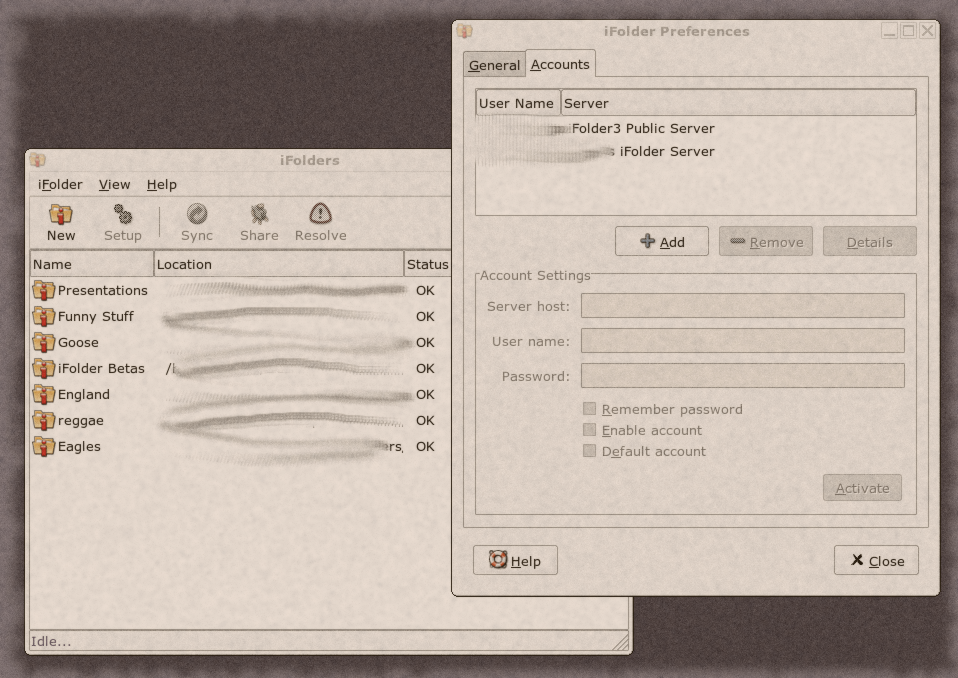
iFolder is a Free Software file storage, backup and sharing solution written in C# and Mono. iFolder comes with a desktop client which allows you to manage your iFolders. iFolders can be located on any number of servers, each having a number of folders which you can manage independently. Each folder can be your own or shared with others and files dropped or modified in them will be synced right away. iFolder, like Dropbox and SpiderOak, has clients for Windows, Mac and Linux and new is a web interface so you can access your files anywhere and share them with others on-line.
iFolder does have some powerful capabilities, especially for corporate environments. For example, unlike most competing solutions it only transfers modified portions of files instead of the whole file, saving you some bandwidth. iFolder also offers integration with LDAP, disk quotas, and limits to the number of iFolders each user has. It integrates in the Desktop with a Nautilus plugin which allows you to turn any folder into a shared iFolder and iFolder has fully encypted file transfer and storage. Finally, a big plus of iFolder is the excellent documentation which you can find here.
So unlike Dropbox and SpiderOak, iFolder is fully Free Software and the source is hosted on sourceforge and can be found here. With 9 commits in the last 2 months it is not a hugely active project and the last release is from November 2009. Still bug fixes are being added and lots of improvements were landed in 2010. You can find more up-to-date versions by searching on OBS. And it should be noted that this ‘old’ version of iFolder has been offering all the features of Dropbox and SpiderOak, fully open and free, for years!
introducing ownCloud
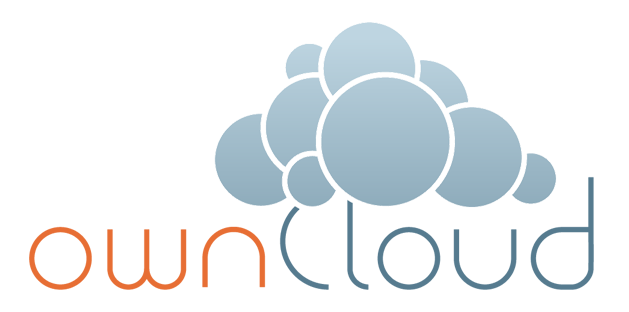
ownCloud is an exciting and much more active project, developing file synchronization technology on a Free Software base. However, ownCloud is far more ambitious as you can read in this recent blogpost by lead developer Frank Karlitschek. Frank welcomed Apple to the Cloud, giving a feature comparision between ownCloud and their cloud offering. He mentioned that:
“
Apple finally [has] features which are essential for people who live in a connected world and have more than one device
”
Furthermore, after having a look at what Apple came up with, he concludes:
“
It seems that we support everything iCloud is doing and a bit more if you look into the feature set. And we have a fundamentally more advanced vision and architecture.
”
ownCloud offers all the basics of accessing files via a variety of means including a web interface and WebDAV. WebDAV support means integration in both Nautilus and Dolphin, as well as all KDE and most GNOME applications. ownCloud can synchronize application data like Bookmarks and settings and allows you to listen to your online music collection in a few ways including from Ampache and via the web interface. The same goes for movies and photo’s while PIM syncing is in the works.
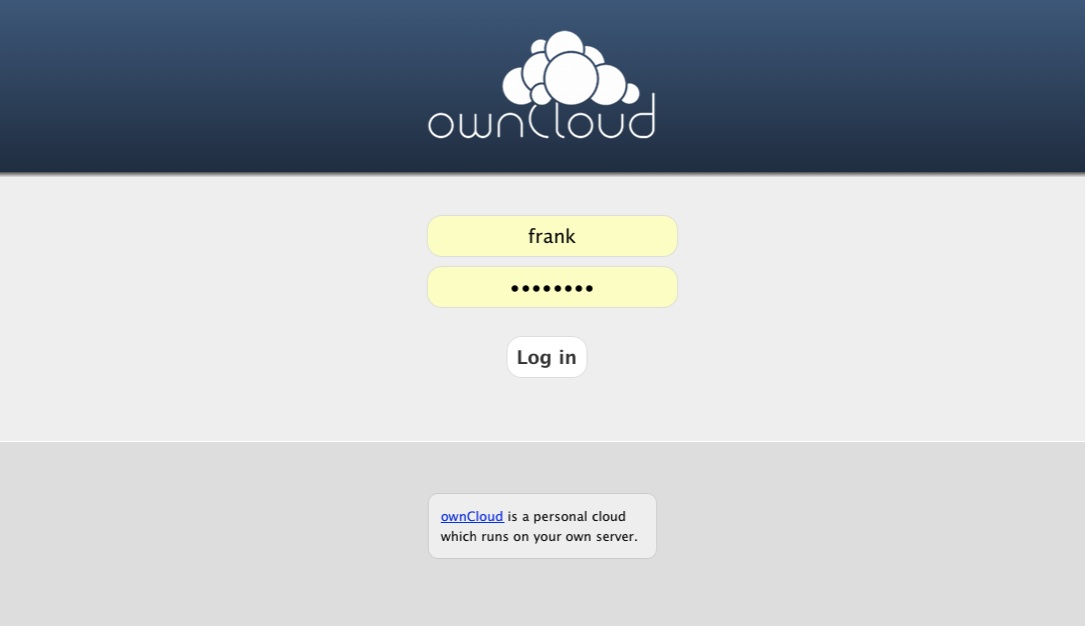
Above and beyond iCloud, work is going on in ownCloud to offer versioning of all files through it’s git backend and the ability to share your files with whomever you want. More importantly, ownCloud is extensible. It is possible to write addons to ownCloud like RSS readers, todo lists and note syncing or even collaborative gaming. And ownCloud doesn’t limit you with DRM or digital fingerprints, allowing you to put your music and movies online without restrictions. Finally, where Apple’s cloud just works with Apple devices (as we’ve come to expect from them), ownCloud is not so picky, working with Windows, Mac and Linux as well as Android, MeeGo and of course the iPhone. This is possible because ownCloud uses open standards and works with Free Software where possible, including the mentioned webDav, HTML5, Open Collaboration Services and Ampache. An access library for applications, to offer better integration with ownCloud, is already available and part of the latest openSUSE.
Upcoming
And more is coming in ownCloud 2.0, scheduled for later this year. The UI has been completely redesigned and there is now media support to play audio and video via the web interface. The mentioned Ampache support, developed by Robin Appelman, will have a nice effect: the awesome Tomahawk music player we mentioned yesterday has Ampache support and thus will be able to play music directly from your ownCloud 2.0 server!
Moreover, user management has been improved as well, and you will be able to extend ownCloud with new functionality via apps and plugins! Finally, ownCloud aims to support not only Chromium and Firefox but also lesser used browsers like Konqueror. A really exciting feature is being worked on by a GSOC student: git versioning of files! There is some UI work to be done, which will then allow you to go back in time and see earlier versions of your files.
Aaron, one of the ownCloud developers, gives his thoughts on where ownCLoud should go:
“
With this, we can not only compete with Apple & Google, we can leave them behind or integrate with them from our own camp. There’s no reason you shouldn’t be able to play your music from the cloud in Amarok or Tomahawk, view your calendar events on your iPhone and in Kontact and access all of your files from Android or webOS or Gnome or Windows or OS X. You should also be able to back up your home directory and keep it in sync between multiple computers
”
Control
The most important feature of ownCloud, however, is control. In Frank’s words:
“
You don’t have to put your private data into the hosting center of a big company
”
You can install ownCloud on your own server, your desktop at home, a company server but also at a hosting provider supporting PHP, or run it as appliance in some cloud service under your direct control. Because it is Free Software, you fully own your data and only you can determine what happens with it.
All this doesn’t have to mean ownCloud is hard to set up. The upcoming 2.0 version will make it drastically easier to deploy but the current 1.2 release can also be had in a number of very easy ways.
Get ownCloud
You can install owncloud on your own server or even desktop using the openSUSE repositories on OBS. Be sure to read the documentation on starting and managing your ownCloud. You can also use the how-to on Aaron’s blog to get the latest and freshest version installed from source! After following the basic installation steps, you just have to go to 127.0.0.1 in your browser to complete the setup from the web interface.
However, your ownCloud can be had easier. You can use the excellent ownCloud-in-a-box SUSE Studio image to download a virtual image of ownCloud and start running it right away. It gets even more interesting with the Amazon Elastic Cloud Computing support of SUSE Studio. Deploying your image on the Amazon cloud is easy as pie. You could use microinstance for which even a free 1-year subscription is available. Yes, that’s right, you can have your openSUSE ownCloud under your full control on Amazon EC2 for FREE for one year!
If running your own Appliance on EC2, another provider or your own hardware is still a tad complicated, there is an even easier option: packagecloud.com. They offer ownCloud hosting (including a free option, yup) with their convenient web interface. Yes, again, full control over your own data and easy to use.
Table 5. Install ownCloud
Helping out
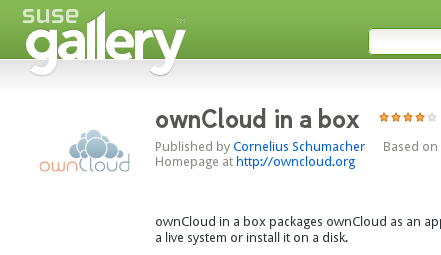
ownCloud is a Free Software project, which means you can get involved. The team is looking for anyone who has some skills in (or wants to learn) PHP, C++, HTML, CSS & Javascript. Drop by #owncloud on freenode or send an email to owncloud on kde.org and get involved today!
Conclusion
Frank closes his blog with:
“
I think ownCloud has the potential to become the cloud storage solution for people who donýt like vendor lock-ins and care about freedom and privacy
”
We would like to go a step further and claim that the wide variety of hosting options for ownCloud offers not only more security and privacy but also far more flexibility and, in time, lower prices than what Google, Apple, Microsoft and the other ‘big boys’ bring to the table. Combined with the excellent integration openSUSE desktops already offer with online services, openSUSE has a sunny future in the cloud.
License: GFDL 1.2
”
For Commandline/Script Newbies
“
[Linux.com/Carla Schroder: Things You Can't Do With a GUI: Finding Stuff on Linux](//www.linux.com/learn/tutorials/458715:things-you-cant-do-with-a-gui-finding-stuff-on-linux)
What’s better, a graphical interface or the Linux command line? Both of them. They blend seamlessly on Linux so you don’t have to choose. A good graphical user interface (GUI) has a logical, orderly flow, helps guide you to making the right command choices, and is reasonably fast and efficient. Since this describes a minority of all GUIs, I still live on the command line a lot. The CLI has three advantages: it’s faster for many operations, it’s scriptable, and it is many times more flexible. Linux’s Unix heritage means you can string together commands in endless ways so they do exactly what you want. (…)
”
For Developers and Programmers
“
[Justine Leng: 11 Things I’ve Learned about Git](//obsforandroid.wordpress.com/2011/06/13/11-things-ive-learned-about-git/)
Now that I’ve spent a few weeks with Git, I decided to record some of the things I learned while moving from Subversion (a centralized version control system) to Git (a distributed version control system). (…)
”
“
[Python4Kids/Brendan Scott: Review, Formatting Silly Sentences](//python4kids.wordpress.com/2011/06/14/review-formatting-silly-sentences/)
We have been covering lots of new concepts very quickly. So now is the time to slow down a bit and go over some of the things we’ve already done, to have a look at them in a little more depth. In particular I want to try to give you some direction on how to make these code samples your own. (…)
”
For System Administrators
“
[Nelson Marques: openSUSE 11.4 with GNOME2 for the ‘cool kids’… a brief howto!](//www.marques.so/2011/06/opensuse-11-4-with-gnome2-for-the-cool-kids-a-brief-howto/)
In the past I’ve written a small howto in Portuguese to perform a openSUSE 11.4 GNOME2 featured installation in Portuguese. Until today I still receive lots of feedback and some personal emails from Portuguese and Brazilian (mostly) users about it.
I’ve always preached that the nice of openSUSE was the fact of allowing the users to install a vast number of repositories and running an updated application layer on top of a powerful and reliable base. This article isn’t really about ‘installing’ openSUSE, but instead it’s focused on the post install configuration of kinky repositories and stuff that by the traditional reasons isn’t provided as standard in openSUSE.
This document will cover the following aspects:
-
Installation of sub-pixel font rendering (from a OBS user repository);
-
Installation of latest development release of Wine (1.3.21);
-
Installation of the most common multimedia codecs from Packman Essentials;
At the end, the user should have a working openSUSE 11.4 GNOME2 Desktop with very cool sub-pixel font rendering (this really kicks ass) and have an idea of the potential that openSUSE can deploy for customized systems. (…)
”
“
[OStatic/Jon Buys: So You Just Deleted Your Production Database - What Now](//ostatic.com/blog/so-you-just-deleted-your-production-database-what-now)
It doesn’t matter how it happened, it doesn’t matter why, blame can (and probably will) be placed later. What matters now is that your production MySQL database was just deleted from the filesystem while the MySQL daemon was running. The good news is that the server, somehow, is still running fine, and the system is still up. The bad news is that the directory where MySQL stores the database is now empty.
Take a deep breath, you are running Linux, here is what to do: (…)
”
 Planet SUSE▲▼
Planet SUSE▲▼
“
[Jakub Steiner: Killing Mode Switch](//jimmac.musichall.cz/log/?p=1181)
As Allan already mentioned in one of his useful summaries, I’ve been pondering how how to improve the layout of the application picker in shell’s overview. While the mockup he showed does address the small click target problem, it still felt out of place with relation to the dash. I tried to apply different lipstick on it, but there was something inherently wrong with the layout and the overview lost its clean, “no boxes” feel.
The reason for the windows/applications toggle was easy extensibility. We thought of using shell to access people/contacts in the same way as we access applications. We thought to present documents in a better way without exposing the filesystem here as well. We thought the orthogonal arrangement ala Sony’s XMB would be fun on touch devices. Over time, I have come to the conclusion that extending the scope of shell might do more harm than good. I’ve never been a fan of all-in-one solutions ala iTunes. (…)
”
“
Fridrich Strba: Experimental Evolution installer for Windows
It is a pleasure, fun and honour to introduce to the distinguished audience our newest Evolution installer for Windows. You can find it for instance in this repository of our wonderful openSUSE Build Service. The installer is hiding in /usr/i686-pc-mingw32/sys-root/mingw directory of the mingw32-evolution-installer RPM. For people that don’t know what to do with RPM packages on windows, 7-zip does just a wonderful job at unpacking RPMs even if they use LZMA payload. (…)
”
 On the Web▲▼
On the Web▲▼
Announcements
“
[Adobe/Dave Mc Allister: Focusing on the next Linux Client](//blogs.adobe.com/open/2011/06/focusing-on-the-next-linux-client.html)
Way back in 1999 I predicted a significant market for desktop Linux by 2005. (I was targeting better than Mac OS type numbers, in the 10-15% range.) It was clear back then that Linux had found a substantial adoption as a server OS, and it seemed only time before the desktop adoption rivaled at least “the other desktop”.
”
“
[The Document Foundation: First TDF Advisory Board members demonstrate wide corporate
support for LibreOffice](//blog.documentfoundation.org/2011/06/15/first-tdf-advisory-board-members-demonstrate-wide-corporate-support-for-libreoffice/)
The Document Foundation today announced the first members of its Advisory Board: Google, SUSE, Red Hat, Freies Office Deutschland e.V., Software in the Public Interest, and the Free Software Foundation. The new appointees will serve for an initial term of one year.
The body represents The Document Foundation’s sponsors, with each sponsor having the right to one representative. They will provide the future Board of Directors with advice, guidance and proposals, and will consult regularly on the further development of the Foundation and its associated projects.
“We’re very proud, and warmly welcome the first members of the Advisory Board. Its composition shows that LibreOffice is a vendor-neutral, truly-free office suite, and confirms that The Document Foundation has created a solid base to build upon, for the community, for corporations and enterprises, and for adopters and end-users,” said Florian Effenberger on behalf of The Document Foundation’s Steering Committee. “With LibreOffice being downloaded from all over the world, with the community growing quickly, and with organizations and corporations showing strong support, The Document Foundation has succeeded in creating a safe, stable and secure base to ensure the future of free office suites,” he added.
”
Call for participation
“
[LinuxJournal/Vote: What is your favorite Linux distribution for use on the desktop?](//www.linuxjournal.com/content/what-your-favorite-linux-distribution-use-desktop)
This is a Vote from LinuxJournal about what is your favorite Linux Distribution. So spend a minute into this vote, and vote for openSUSE :-)
”
Reports
“
[Linus Torvalds and Greg Kroah-Hartman on 20 years of Linux @ LinuxCon Japan 2011](//www.youtube.com/watch?v=__fALdvvcM0)
Greg Kroah-Hartman in conversation with Linux creator Linus Torvalds will share their thoughts on the first 20 years of Linux and what the future holds.
”
“
[Softpedia: New Nvidia Linux Driver Brings Support for GNOME 3 and KDE SC 4](//news.softpedia.com/news/New-Nvidia-Linux-Driver-Brings-Support-for-GNOME-3-and-KDE-SC-4-206078.shtml)
A few minutes ago, June 14th, Nvidia launched version 275.09.07 of its graphics driver for Linux, Solaris and FreeBSD operating systems, which brings improved support for the GNOME 3 desktop environment and KDE SC 4.6. (…)
”
“
[Internet.com/Sean Michael Kerner: Adobe AIR ditches Linux users](//blog.internetnews.com/skerner/2011/06/adobe-air-ditches-linux-users.html)
From the ‘Companies that Don’t Get It’ files:
Adobe AIR is a really neat technology that truly helps to enable cross platform apps - or at least it used to be.
Adobe announced today that it was discontinuing its own supported version of AIR for Linux.
The reason? Adobe doesn’t see growth in the Linux desktop. (…)
”
Reviews and Essays
“
[Linux Magazine/Bruce Byfield: The Decline and Fall of OpenOffice.org](//www.linux-magazine.com/Online/Blogs/Off-the-Beat-Bruce-Byfield-s-Blog/The-Decline-and-Fall-of-OpenOffice.org)
When LibreOffice first forked from OpenOffice.org, I was unsure how to respond to it. Many of its founders were members of Go-OO, the sometimes controversial not-quite-fork, so LibreOffice looked like simply a continuation of GO-OO under another name. However, since last week, when Oracle donated OpenOffice.org to the Apache Software Foundation, LibreOffice.org is looking more and more like the natural heir of the original OpenOffice.org – by which I mean the project that will do the free software community the most benefit.. (…)
”
“
[h-online/Glyn Moody: Do we still need the FSF, GNU and GPL?](//www.h-online.com/open/features/Do-we-still-need-the-FSF-GNU-and-GPL-1258669.html)
It’s easy to take things for granted – to assume that the world will always be as it is. And then sometimes you receive a mild jolt: some new information appears that makes you sit up and reconsider your preconceptions. (…)
”
“
[MakeUseOf/Angela Alcorn: OpenStudy – A Collection Of Online Study Groups On All Subjects](//www.makeuseof.com/tag/openstudy-collection-online-study-groups-subjects/)
Are you a current student? A homeschooler or homeschooling parent? Have you decided to keep learning and to always be a student? Have you ever dreamed about the ideal study group? Well, OpenStudy has too, and they’re determined to make it happen.
If you’ve ever experienced a successful online classroom environment, then you’ll know that the right mix of online course material and interaction with peers is what keeps the class motivated and achieving results. What OpenStudy is doing is working on the latter part of the mix. In theory, the students may learn in their real-life classrooms or working with online course material. But if the peers are interacting, they’ll share known resources with each other. It’s the other side of learning. (…)
”
 Feedback▲▼
Feedback▲▼
Do you have comments on any of the things mentioned in this article? Then head right over to the comment section and let us know!
Or if you would like to be part of the openSUSE:Weekly news team then check out our team page and join!
If you don’t know, how to contribute, just check out the Contribution Page.
We have a Etherpad, which you can also use to sumbit news.
Talk with us:
Or Communicate with or get help from the wider openSUSE community via IRC, forums, or mailing lists see Communicate.
Visit our connect.opensuse.org Page: and give your Feedback.
Visit our Facebook Fanpage: Fanpage
You also can submit via Bugtracking and Featurerequests for give your Feedback.
Keep updated:
You can subscribe to the openSUSE Weekly News RSS feed at news.opensuse.org.
DOCS: Visit the official openSUSE docs page: docs.opensuse.org.
 Credits▲▼
Credits▲▼
We thank for this Issue:
-
Sascha Manns, Editor in Chief
-
Satoru Matsumoto, Editorial Office
-
Gertjan Lettink, Forums Section
-
Thomas Hofstätter, Eventeditor
-
Thomas Schraitle, DocBook-Consultant
-
Will Stephenson, Guest Author in the KDE Section
 Acknowledgements▲▼
Acknowledgements▲▼
We thank for this Issue:
-
RenderX XEP, PDF Creation and Rendering
-
SyncRO Soft Ltd., Oxygen XML Editing
-
Docbook.org, Semantic markup language for technical documentation
-
xmlsoft.org, XSLT Librarys
-
iJoomla, Surveys
 Copyrights▲▼
Copyrights▲▼
List of our Licenses
Trademarks
SUSE ®, openSUSE ®, the openSUSE ® Logo and Novell ® are registered Trademarks of Novell, Inc.
Linux ® is a registered Trademark of Linus Torvalds
 Translations▲
Translations▲
openSUSE Weekly News is translated into many languages. Issue 180 is available in:
Coming soon:
First published on: //saigkill.homelinux.net
Categories: Weekly News
Tags: Newsletter opensuse Weekly News
 Announcements▼
Announcements▼ Google Summer of Code▲▼
Google Summer of Code▲▼ Status Updates▲▼
Status Updates▲▼ Distribution
Distribution Build Service Team
Build Service Team GNOME Team
GNOME Team KDE Team
KDE Team openFATE Team
openFATE Team New/Updated Applications @ openSUSE▲▼
New/Updated Applications @ openSUSE▲▼ Security Updates▲▼
Security Updates▲▼ Kernel Review▲▼
Kernel Review▲▼ Tips and Tricks▲▼
Tips and Tricks▲▼ Planet SUSE▲▼
Planet SUSE▲▼ On the Web▲▼
On the Web▲▼ Feedback▲▼
Feedback▲▼
 Credits▲▼
Credits▲▼ Acknowledgements▲▼
Acknowledgements▲▼ Copyrights▲▼
Copyrights▲▼