openSUSE and RW Sessions — The Workshop
13. Jul 2011 | Bryen Yunashko | No License
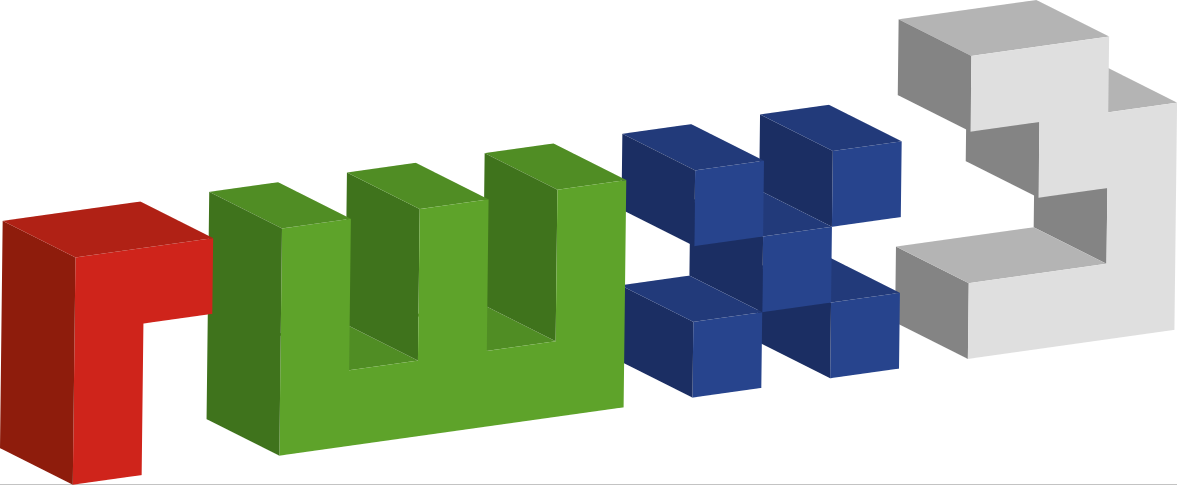 In our last article focusing on openSUSE Conference sessions, we discussed the BoF. In today’s article, we’ll explore the why, what and how of a workshop.
In our last article focusing on openSUSE Conference sessions, we discussed the BoF. In today’s article, we’ll explore the why, what and how of a workshop.
Teach Them To Fish
Remember how it is better to teach a man to fish than to bring him food? This is exactly what a workshop is all about. You can choose to be a one-man show doing all the work yourself, or you can teach others to join in with you and make your particular software project even stronger. And with our RWX³ theme, the openSUSE Conference is the perfect host for your workshop.
What happens in a workshop?
Unlike the BoF, which is a free-form event focusing on a specific topic or set of topics, a workshop is more rigid and provides a specific roadmap and expected goals upon the completion of the session.

For example, at the openSUSE conference a series of workshops on packaging on OBS will be done by Lars Mueller, Pascal Bleser and several other packaging masters. At the end, participants know how to build a package properly on OBS and how to submit it to a devel project.
Commonly, a workshop at a FOSS event usually is a hands-on lab environment providing step-by-step instructions and exercises. You may even have a series of workshops targeting specific levels of expertise. However, you shouldn’t assume that all workshops are hands-on lab style. They can be discussion-type or training, such as a workshop that goes through a series of exercises on how to be an effective presentation speaker.
If you’re a developer, project manager, or team lead, there’s a good chance that a workshop can fit exactly what you need in order to expand the effectiveness of your project.
Designing Your Workshop
Planning:
You need to plan ahead and have a clear vision of what you want your audience to know by the time your workshop is completed. The most important factor to keep in mind is the available time needed to accomplish your goal. You may be tempted to dump a lot of knowledge onto your audience within a short time-frame, but that usually backfires in the long run.
In the Virtualization workshop at the openSUSE conference, Bruno Friedman has decided to focus on just one of the major VM technologies: KVM. Explaining them all simply doesn’t work in one hour.
Things to consider in relation to time are: Amount of actual time, presentation time (how much time it takes for you to lecture), exercise time (how much time it takes for your audience to complete exercises), Q&A time, and preparing for the unexpected (egads! There’s no network connectivity in this room?!?).
Identify Your Audience
Make sure you are clear about what audience you wish to have in your workshop. Do you want to teach users how to use your software? Do you want to teach developers how to code and submit patches for your software? Do you want to teach packagers tips and tricks for good packaging methods?

Be Clear
Once you’ve identified your time frame, audience, and goals, it is important to be clear about what you can do within those constraints. It can be very tempting to cram a lot of information into such a short period of time, but usually your audience won’t be able to retain all those details. In fact, if you really need to give lots of information, consider breaking it up into a series of workshops where your audience can gradually learn at increasing levels.
Depending on your time frame, consider the top most important things your audience should learn. If it is a one-hour workshop, try to limit this to three things. If it is a two-hour workshop, consider maybe 5 things to learn. If four hours… well you get the drift here.
For the packaging workshop the focus is on three things: how to get a basic package building for openSUSE, how to create a merge request for a devel project, and how to manage and guide that request so the merge is successful.
If you want to provide more information than you have time for, consider giving handouts that explain information in depth, point to articles or resources on the web, or create take-home exercises that your audience can do in their own time.

Identify Resources
Once you have determined what you want to do in these workshops, you need to identify the resources required to make the workshop effective. Are computers needed? If so, should the audience bring their own laptops or will you provide them? If you provide them, what do you need to do to prepare those machines? If your audience brings a laptop, what do they need to have on their machines?
For the VM workshop you will need to have a KVM capable kernel and a virtual image (made in SUSE Studio) will be provided. The team for the packaging workshop has prepared source tarballs and links to git repositories to be build on OBS.
Another question is what you, giving a workshop, need to bring. Are handouts required? What kind of information is required in those handouts? Will you be able to print them in time for the event? Will you be giving a slide presentation throughout your workshop? Is a projector needed?
Finally, think about access to the network or internet during your workshop and if you should provide necessary software by passing around USB keys? This is something the conference organization can help you with, of course! But you will have to let us know in time…
Tip: use SUSE Studio to create a fully set-up development environment and add a link to the image in your workshop description. The conference team would be happy to have this as addition once the workshop is approved. Clearly identifying all your resource needs ahead of time will make the workshop run much more smoothly.
Clarity
In your abstract, be very clear about what your workshop will achieve. If the abstract does not match the actual workshop as closely as possible, your audience may end up being disappointed, no matter what they learn. Set forth the goals and expected outcome of your workshop and make sure they know what they need to bring, if anything, to the workshop. Here’s an example of an abstract:
In this workshop, you will learn techniques for creating awesome videos using professional-grade software available on your Linux desktop. Together, we will use footage provided by the lecturer to edit and join scenes together to create dazzling montages worthy of a Cannes Film Festival.
Students must bring their own laptop and be able to connect to the internet through a browser. Also, the following software should be installed on your machine prior to the workshop: Cinelerra, foo-x, foo-y, foo-z.
Prerequisite: A basic knowledge of video editing.

Practice Makes Perfect
There is nothing worse than an unprepared workshop. You should practice your workshop lectures and exercises before beginning your session. Sit down through the exercise steps and make sure they are clear to your audience.
Make sure your entire workshop fits within your allotted time-frame. Chances are, you’ll need to make some adjustments before you arrive at your session. Review all materials and ask colleagues to review with you. Consider utilizing the resources of the openSUSE Conference Team. We have volunteers willing to help with reviewing your workshop!
Benefits
As you can see, designing a workshop does require a bit of preparation. But the rewards of your workshop will far outweigh the time you put into the design. If you’re teaching users how to make the best of your software, you can ensure long-term popularity for your project. If you’re teaching developers, you can expand your contributor base, thus improving the potential for your software. And most importantly, we’ll do our best to promote your workshop at our Conference.
So, consider submitting a proposal for a workshop at the openSUSE Conference. Even if you have an idea but aren’t sure how to plan for a workshop, submit your proposal. Our Conference Team will be more than happy to advise, assist, review or provide any other resources you need. After all, every good proposal starts with an idea. :-)
Categories: Conference
Tags: