openSUSE Weekly News, Issue 181 is out!
25. Jun 2011 | Sascha Manns | No License
We are pleased to announce the openSUSE Weekly News, Issue 181.

openSUSE Weekly News
### openSUSE Weekly News Team
181 Edition
Legal Notice

This work (compilation) is licenced under Creative Commons attribution-ShareAlike 3.0 Unported License. The rights for the compilation itself are copyright by Sascha Manns.
Opt-Out: If you are an Author and don’t want to be included in the openSUSE Weekly News, just send a Mail to: <[news@opensuse.org](mailto:news@opensuse.org)>.
Copyrights of the referenced articles are owned by original authors or copyright owners. If you want to reuse those articles, ask each original copyright owner which license should be applied. We don’t reprint any Article without a free license, we just introduce it then under the Agreement of the German Copyright Law.
If you are an author and want to set your blog under a free License just visit: //goo.gl/Tw3td
Published: 2011-06-25
Table of Contents
Announcements Google Summer of Code Status Updates
Distribution SUSE Studio Team Reports In the Community
Postings from the Community People of openSUSE Events & Meetings openSUSE for your Ears Communication Contributors Security Updates Kernel Review Tips and Tricks
For Desktop Users For Commandline/Script Newbies For Developers and Programmers For System Administrators Planet SUSE openSUSE Forums On the Web
Announcements Call for participation Reports Reviews and Essays Feedback Credits Acknowledgements Copyrights
List of our Licenses Trademarks Translations
We are pleased to announce our 181th issue of the openSUSE Weekly News.
You can also read this issue in other formats here.
Enjoy reading :-)
 Announcements▼
Announcements▼
Important
The Articles inside this Section are in full. If you are already knowing the stuff in news.opensuse.org, then you can skip this section through using the TOC.
“
openSUSE Summer Camp Greece 2011

Summer in Greece! Is the weather too hot for you to code or contribute to your favorite FOSS project? Do you need some motivation and a refreshing swim? Come to our Summer Camp!
The Greek openSUSE community is organizing its first openSUSE Summer Camp, in central Greece at Grand Platon Hotel at Olympiaki akti. This is is the beach of the city of Katerini. The doors will be open from the 15th to the 17th of July 2011, at the Heart of Summer!
Sounds awesome, I’ll book my tickets.
So, you’ll be there. What can you expect?
Our goal is to bring FOSS communities closer and encourage people to contribute to their favorite projects.
A lot of people, with little to a lot of experience can benefit from the workshops included in our program, during which we will work on things like translation, wiki usage, coding, packaging and much more, showing how to work inside a community and how to collaborate with others!
Hmmm. But I could go swimming…
There will be relaxing and swimming of course! But hey, we have a common passion, don’t we?
We love what we do, we are having fun contributing to FOSS and we hate doing it alone in our rooms during Summer time. Besides coding, translating and all other ‘working stuff’ there will also be plenty of sun and beach, a large swimming pool and plenty of beers – all paid by you since we only sponsor the sun, the fun and all the other free stuff…
We are looking forward to seeing you at the openSUSE Summer Camp Greece!
”
“

About 3 weeks after the first milestone for openSUSE 12.1, today the second milestone has been made available. Following the Roadmap, this is the second of 6 milestone until the openSUSE 12.1 release in November.
Milestones
openSUSE is developed in a repository called Factory. Packages flow from the devel projects into Factory upon OK from the release team following the Factory Development Model. During the development cycle (more detailed model) periodic releases are made available for testing – these are the milestones. Six of them become available. After some several freezes go into effect, the component freeze just before the fourth milestone for instance. And about a couple of weeks after the last milestone the first of two Release Candidates is made ready for testing. The final openSUSE 12.1 release is expected on November 11th.
Progress since the previous milestone
The first milestone had a huge number of changes and improvements on top of the latest openSUSE release. Again, many packages have been updated. You can check the latest package versions on this page. What are the major changes?
-
Firefox 5 RC
-
Horde4 packages (php5-pear-horde)
-
“The Board”
-
rawstudio
-
llvm/clang 3.0 snapshot
-
many smaller updates to KDE and GNOME applications and desktops
Also nspluginwrapper is now updated which will allow a more stable Flash plugin on 64bit platforms. With this change you can now watch two flash videos at the same time. And over 100 new packages have been added, including extensions for Banshee, some small tools like DDS2tar and brainfuck interpreter, Cdecl (turns C/C++ gibberish into English), cint (small C/C++ interpreter) and a number of other devel and language tools.
systemd
On the openSUSE project and factory mailing lists a discussion is taking place centered around the new systemd init system. After the introduction of the road to systemd for openSUSE 12.1 by Frederic Crozat, issues, complaints and limitations of systemd are being discussed and dissected. Changing an init system is an invasive change and systemd has ambitions beyond just replacing sysV not everyone always agrees with. Work will be needed to ensure a stable and usable init system for 12.1 and the team welcomes help and bugreports!
Helping out easier than ever!
As expected from a development release, there is still a lot of work to do, so your input at this early stage will be a huge help in making the final release into the beautifully polished work that we aim for. openSUSE 12.1 Milestone 2 has a list of most annoying bugs here, please add issues you find and help fix them. As Will Stephenson recently blogged, fixing an issue is a matter of BURPing on build.opensuse.org! Find a how-to here.
So go and see for yourself what the next version of openSUSE has in store for you at our download center.
”
 Google Summer of Code▲▼
Google Summer of Code▲▼
|  |
“
Ratan Sebastian: GSOC 2011: ssc - Week 4
The DirectoryManager module has been polished and it now handles duplicate entries in the software and repositories files. The app now handles errors better and crashes more gracefully with meaningful error messages. As for functionality, I’ve added package banning and unbanning. Also package importing has been included in the current release.
I’ve started work on the file handling of the app. Currently it works similar to the
packages or repositories with the difference that the file in question is copied over to
If you want to check out the application now, you can take it for a spin using the gem. Use with caution, and all that. It shouldn’t do anything catastrophic, but, I wouldn’t use it with anything other than a test appliance at this point. Download it from here. Install it with rubygems (gem install ssc-0.1.0.gem) and run ssc help to see the usage instructions.
”
“
[Marcus Hüwe: [gsoc] osc code cleanup – summary of week 4](//lizards.opensuse.org/2011/06/19/gsoc-osc-code-cleanup-summary-of-week-4/)
here’s a small summary of the 4th (coding) week. I spent most of the time with writing the RemoteFile classes and the BuildResult class (+ testcases of course:) ).
TODO for this week:
-
improve RemoteFile classes
-
add APIInfo class:
-
resolve url-like parameters (api://foo/bar repo/arch)
-
raise an exception if required parameters are missing
-
initialize optional parameters with the config default
-
encapsulate “context-sensitivity” logic (sometimes parameters should be read from the working copy (like apiurl, project or package))
”
 Status Updates▲▼
Status Updates▲▼
 Distribution
Distribution
Important Links
 SUSE Studio
SUSE Studio
“
Dominik Mayer: Update for openSUSE 11.4 AMIs on EC2
We updated all openSUSE 11.4 public AMIs on Amazon EC2! (All built with SUSE Studio.) If you are using 11.4 on EC2 we highly recommend switching to those updated AMIs. We ran into some disk space related problems with the old ones and re-released these with 5GB of virtual disk space to ensure there is enough space for your software packages. (…)
”
Team Reports
 Build Service Team
Build Service Team
“
[OBS 2.3 Beta 2](//lists.opensuse.org/archive/opensuse-buildservice/2011-06/msg00134.html)
This OBS 2.3 release is now feature complete. We changed a bit more then expected:
-
New source service mode handling is default now. Server side services get applied when listing in expand mode, like with source links.
-
Configuration UI to setup OBS instance name and description.
-
MeeGo.com is pre-configured now.
-
backend daemons have integrated runtime management
-
A large number of bugfixes
Current State
Open tasks for next weeks are:
-
Get documentation in a better shape so that we can switch openSUSE maintenance using the new mechanisms.
-
There are absolute zero known regressions known atm. So really everything should be at least as good as in OBS 2.1.x :) Feel free to run it on your production system, we do it also on build.opensuse.org :)
The call for help
There are still a number of areas where some clean up is needed. For example we have
-
20 FIXME2.2 lines in the code (means that read access handling code needs checking)
-
10 FIXME2.3 lines in the code (maintenance code needs a revisit here)
-
Unknown state of Cross architecture builds. It would be nice if someone can help so that the OBS Appliance can build for arm architectures out of the box.
You can stop here when you read already Beta 1 announcement ,)
OBS 2.3 main features
The main features of this release are
-
Full distribution maintenance support. This includes support for the workflow in OBS and also the patch channel generation. This functionality can be used at full glance with coordination and review teams or just in parts.
-
Read access protection for projects (as planned for OBS 2.2)
Apart from that we have many smaller improvements, esp. in the area of request handling and the webui integration.
Download it
As usual, you find current packages or an appliance in openSUSE:Tools:Unstable project. OBS 2.3 Beta 2 is tagged as version 2.2.84.
Please read here for usage details for the appliance://en.opensuse.org/openSUSE:Build_Service_Appliance (…)
”
Build Service Statistics. Statistics can found at Buildservice
 GNOME Team
GNOME Team
“
[Nelson Marques: GNOME3 and openSUSE 12.1 – A conspiracy theory!](//www.marques.so/2011/06/conspiracy-theories-and-gnome2/)
This text is based on a personal interpretation of several events, and as such it reflects one of several potential interpretations, MINE!
On the last GNOME Teammeeting there was a small topic to check if it would be interesting to have a GNOME2 spin for the upcoming 12.1 release of openSUSE. It was decided not to provide a GNOME2 spin and somehow this suggests that GNOME2 is dead for openSUSE (unless someone takes the job in).
One of the interesting things that poped during this meeting was the fact that GNOME3 has a ‘fallback mode’, or at least that’s how it became to be knownýamongýGNOME users, press and competitors. It’s not really hard to understand that ‘fallback’ became a connotative form that throws in a lot of negative energy, much in the way that it seems to be an unwanted ‘feature’.
I believe that Vincent Untz proposed a very interesting plan regarding this “GNOME3 vs GNOME2″ possibilities: provide an alternative Desktop option where the feature known as ‘fallback mode’ can be presented as an attractive option to the standard GNOME Shell for users who seek ‘classic’ looks. It’s somehow unclear to me how we will achieve this, but I’m sure that a few ideas might have been already on the forge for testing.
The Fedora Project has taken a different approach and it seems that GNOME2 is making it’s way into Fedora 15, the most controversial release of the Fedora Project, nevertheless one of their greatest, maybe only surpassed by Fedora 13. This initiative is called ‘BlueBubble’ and lead by Fedora Ambassador and Packager Juan Moreno, to whom I wish all the success with his work, as I’m sure that many Fedora users will be thrilled with such option available.
Back into the openSUSE world I also recognize a huge amount of value, and though it might become a complicate task to strike down the current idea people have about the ‘fallback mode’ (clearly a huge failure from whoever decided to call it ‘fallback mode’) and try to make it a more useful feature towards the classic GNOME2 Desktop, thus promoting among our users that upgrading to GNOME3 is the way! With openSUSE there won’t be a 10th year for GNOME2 life cycle! The future lies only with GNOME3 which has shown great potential and stability on it’s initial release, specially if we compare it to the initial release of it’s main competitors, KDE4 and Unity.
openSUSE and GNOME3 lead the way now!
”
 KDE Team
KDE Team
“
[Sebastian Kügler: Plasma Active Updates](//vizzzion.org/blog/2011/06/plasma-active-updates/)
Plasma Active Updates
During the past weeks, we’ve been kind of silent around Plasma Active. This doesn’t mean we’ve just been sitting on our lazy bums, but that we’ve poured a lot of work into various aspects of the Plasma Active user experience. Let me details these changes to give you some idea of where we are. But first off, …
What is Plasma Active?
Plasma Active is a KDE project building a touch-friendly user experience for the device spectrum. You can compare it to the KDE Software Compilation, Plasma Active provides a workspace and applications. The first focused target devices are tablets, such as the ExoPC, also known as WeTab. Plasma Active builds on top of KDE frameworks such as the Plasma libraries and the Nepomuk Semantic Desktop, offering a touch-friendly interface taylored to use-cases of the specific device. Components of Plasma Active are re-usable across different devices, bringing many well-known apps to new devices. The user interface used on a specific device can differ across devices, making sure it fits the devices characteristics and use-cases.
How is Plasma Active developed?
Plasma Active is fully community-developed and builds on existing KDE frameworks. Re-using technologies such as Plasma, we already have quite some usefl apps to run on Plasma Active, more apps are relatively easy to write or to port to Plasma Active. (I’ll explain more about this in a later blog.) One very nice thing is that Plasma Active by design is “ultimately hackable”, it uses components that many people know already, many aspects of the system can even be directly changed on the device by opening it’s QML files with the description of the user interfaces.
Plasma Active’s development happens in KDE’s Git infrastructure, communication can be followed on the active@kde.org mailinglist, our IRC channel (#active on irc.freenode.net) is welcoming and open for everyone. This doesn’t mean that there’s no commercial investment in Plasma Active, or that it’s impossible to participate in Plasma Active as a commercially interested partner, it’s just that the foundation is in the hands of a Free software project — KDE — leveling the playing field for everybody else. Two good examples for commercial partners in Plasma Active are basysKom and open-slx. BasysKom contributes design and development effort into the Contour shell, which forms the basic workspace for Plasma Active. open-slx (my employer :)) invests into development of Plasma Active core components, system integration, packaging, testing and deployment. As such, we continously work on turning Plasma Active from Git Repo into something end-user ready — which is also our mission, we want to bring Plasma Active to the masses. For this, we’re releasing regularly updated Live Images of Balsam Professional running Plasma Active, and we’re working hard on making these images also installable. You can test those images in a virtual machine (you’ll want one that supports composited graphics, such as Virtual Box), or directly on the device. The Balsam Professional Live Image boots out of the box on the ExoPC / WeTab, and we’re working on support for more diverse hardware.
To keep track of our different focus points, we’ve created a map of the different “tracks” we follow with our development.
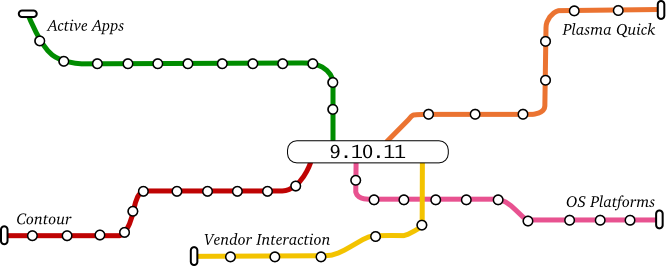
Where is Plasma Active Today?
System-wise, the current status is that we have a bootable live image (Balsam Professional) with a touch-friendly shell, a bunch of apps that can be used. Boot performance is a bit on the slow side right now (but improving, there are some changes to the boot process planned), runtime performance is pretty good already, as you can see in the videos that we’ve posted already. At open-slx we are working on refining the image in terms of preconfiguration, performance and so on. We’re also quite close to making the image installable, so you can easily install it once (as dualboot on your device, if you wish) and then keep tracking Plasma Active development just by updating your packages regularly.
During the Meego conference in San Francisco, basysKom demoed parts of Plasma Active and the Contour shell. A video has been recorded which gives a good idea of which direction we’re going: //www.youtube.com/watch?v=i3abBR1qLn0
On the software side, we’re working on a bunch of different things
-
Resource visualization: As we’re using Nepomuk as the underlying data structure, we’ve implemented data-driven widgets that represent “Things” in the Nepomuk store. These can be local files, online resources, but also abstract things like tags, for example. These “Resource delegates” as we call them form basic building blocks of your assets in Plasma Active.
-
Web-browser and web-integration: As “The Web” is one of the most important use-cases for Plasma Active, we’re spending quite some time now on making this work really well. After shopping around, we decided that our best bet on the web-browser would be a touch-friendly version of Rekonq, using QML. We’ve already made some progress towards that direction, but we’re not there yet.
-
Share-Like-Connect: Share-Like-Connect will bring ubiquitous (just had to use this word once ;)) social networking and sharing to Plasma Active. I’ll not go into details here since this topic is way too awesome, so we’ll dedicate a separate post to it.
From my personal point of view as a user, I must say that Plasma Active is becoming a rock star. It’s already quite usable for surfing the web, reading news or email. It is not stable software yet, more comparable to an Alpha state (there are quite some bugs left to be squished, and it’s not feature complete). Our progress is very noticeable, however, which is promising for our first targeted released end of September.
More info…
If you’d like to know more about Plasma Active, or follow its development, the following resources are interesting:
-
Plasma Active on the community.kde.org wiki
-
Contour shell on the community.kde.org wiki
-
My blog posts about Plasma Active (including screencasts)
-
our mailing list: active@kde.org (Subscription page, archives)
-
#active channel on IRC (irc.freenode.net)
-
Plasma Active OBS project
”
 openFATE Team
openFATE Team
Top voted Features
“
[decouple download and installation (Score: 356)](https://features.opensuse.org/120340)
Network installation could be improved by running package download and package installation in parallel.
”
“
[Look at plymouth for splash during boot (Score: 189)](https://features.opensuse.org/305493)
I wanted to open a fate feature about this when I first heard of plymouth, but reading //fedoramagazine.wordpress.com/2008/10/21/interview-fedora-10s-better-startup/ really makes me think we should go this way.
Ray’s comment starting with “Every flicker and mode change in the boot process takes away from the whole experience.” is especially interesting. Is it okay to track the “don’t show grub by default” here?
”
“
[Update to GRUB v2 (Score: 133)](https://features.opensuse.org/308497)
Every single bug or feature that anyone has developed for GRUB 0.97 has been rejected by the upstream project in favor of using GRUB 2. There has been resisitence in the distribution community to switching boot loaders, but this stalemate isn’t going to go away. The code itself isn’t well written or well maintained. Adding a new feature involves jumping through a lot of hoops that may or may not work even if you manage to work around all the runtime limitations. For example, a fs implementation has a static buffer it can use for memory management. It’s only 32k. For complex file systems, or even a simple journaled file system, we run into problems (like the reiserfs taking forever to load bug) because we don’t have enough memory to do block mapping for the journal so it needs to scan it for every metadata read. (Yeah, really.) (…)
”
“
[Popularity contest (Score: 104)](https://features.opensuse.org/305877)
We need a feedback about packages that are preferred by users and actively used. Debian already has a tool named Popularity contest (popcon)
-
reusing popcon will give us results that are directly comparable with Debian and Ubuntu
-
packagers team can take care of the package
-
we need a configuration dialog in YaST that is visible enough
-
we need a server infrastructure on opensuse.org. (There are certain privacy issues, see Debian FAQ for details)
”
Recently requested features
Features newly requested last week. Please vote and/or comment if you get interested.
“
[Add ntfs to /etc/filesystems](https://features.opensuse.org/312544)
Since I still have a ntfs partition to easily share files between Windows and Linux, I had problems mounting the ntfs partition through Dolphin. First I had to add “ntfs” to /etc/filesystems to make it work with Dolphin.
However, for me, it is no problem to add this line. But I have a few colleagues with now run openSUSE as well, who have no desire to manually change config files. However, they had to, to get their ntfs partition, in their case an external hard drive, running. I’d really prefer if this line could be added to the /etc/filesystems file.
”
“
[No more auto log-in as default](https://features.opensuse.org/312548)
In the installer of openSUSE 11.4 (and I guess also in 11.3, 11.2 and 11.1) the toolbox “log in with this user automaticly” or something like this is choosen as default.
That means, if you just click on “next” during installation, you will auto log in with your user, when you start your system. This happens without any password-check.
This might be good for people who just want to work with their PC and don’t think about the system. But it’s a big security risk. Think of you got personal files on your harddrive, and your user is logged-in automaticly. Now, other people can easy get access to your /home dir. They just need to start your PC.
So, please, disable this by default!
”
“
[DNS Server: Support "views"](https://features.opensuse.org/312557)
yast2-dns-server doesn’t have VIEWS support.
This package provides an administration interface to bind DNS server. It is very usefull but doesn’t support views (DNS VIEWS). There are situations where it is a show stopper.
”
“
[Add Iron To The repos](https://features.opensuse.org/312567)
Add Iron To The repos This seems to be a promising browser based on chromium source Kindly consider adding it to opensuse repos.
Iron removes all the questionable features from chrome Ref:- //www.srware.net/en/software_srware_iron_chrome_vs_iron.php
”
“
[Add the packages: linux-atm-lib, smpppd and WvDial in: Live CD, USB Live...](https://features.opensuse.org/312580)
Add the packages: linux-atm-lib , smpppd and WvDial in: Live CD, Live USB or installation DVD of openSUSE Linux 12.1 , can thus be made a DSL Internet setup, the installation automatically, through automated configuration tool on CD Live, Live or USB installation DVD, I had to manually download and install packages, see the Mandriva Linux does it automatically, openSUSE Linux would have to install the needed packages automatically, as is done in Mandriva Linux , facilitating the configuration of a DSL connection.
”
Feature Statistics
Statistics for openSUSE distribution in openFATE
 OpenOffice/LibreOffice Team
OpenOffice/LibreOffice Team
“
Petr Mladek: LibreOffice 3.3.3 bugfix release available for openSUSE
I’m happy to announce LibreOffice 3.3.3 bugfix release for openSUSE. The packages are available in the Build Service LibreOffice:Stable project. They fix various crashers, usability and translation problems, see the libreoffice-3.3.3.1 release news for more details. See also some notes about openSUSE LibreOffice build.
The openSUSE LO team hopes that you will be happy with this release. Though, any software contains bugs and we kindly ask you to report bugs. It will help us to fix them in the future releases.
Other information and plans:
The bugfix release 3.3.4 is planed two months from now. Though, I would rather provide LO-3.4.2 packages instead.
I am already working on the LO-3.4 packages. They are more complicated because there were significant changes in the build stuff. You might expect something within the next few weeks in the LibreOffice:Unstable project.
”
 Testing Team
Testing Team
“
[Larry Finger: Weekly News for
June 25 ](//lists.opensuse.org/opensuse-testing/)
The Testing Core Team will hold an IRC meeting at 17:00 UTC, June 27 on our usual channel.
Next, we will be discussing our experiences with 12.1-MS2.
Next, we will discussing the draft of an Email requesting that 12.1-MS6 be renamed to 12.1-Beta. We feel that there will be more testing of a release by that name than for MS6.
”
 Translation Team
Translation Team
-
Daily updated translation statistics are available on the openSUSE Localization Portal.
 In the Community▲▼
In the Community▲▼
Postings from the Community
“
[Jos Poortvliet: Time to register!](//blog.jospoortvliet.com/2011/06/time-to-register.html)
The Desktop Summit is getting closer. That means you really need to start planning travel and hotel and of course - register!
We need to plan our event properly, and for that we need the visitors to register in time. We might not be able to get you network access or have room for you in the social events like parties or trips if you don’t register in time, so it’s in everybody’s interest if you do :D
If you’re still wondering if you should go, remember this: if you are interested in the Linux Desktop, this is THE place to be. All key players are there! You can get to know them, learn, share thoughts and ideas.
And not to forget, we have a STUNNING line-up of talks, awesome keynote speakers and of course much much more.
So go, register today!
”
People of openSUSE
“
[People of openSUSE: Christos Bountalis](//news.opensuse.org/2011/06/23/people-of-opensuse-christos-bountalis/)
I am Christos, i am 25 years old and I live in Salamis a small island near Athens, Greece. I just finished my studies for a Bsc in computer Science. I enjoy music, programming, playing games, and of course going out with friends.
”
Events & Meetings
Past
Upcoming
You can find more informations on other events at: openSUSE News/Events. - Local Events
openSUSE for your Ears
The openSUSE Weekly News are available as podcast in German. You can hear it or download it on //saigkill.homelinux.net/podcasts.
Communication
Contributors
 Security Updates▲▼
Security Updates▲▼
To view the security announcements in full, or to receive them as soon as they’re released, refer to the openSUSE Security Announce mailing list.
“
[SUSE
Security Announcement: openSUSE-SU-2011:0688-1: important: opera](//lists.opensuse.org/opensuse-security-announce/2011-06/msg00008.html)
| Package: | **opera** |
| Announcement ID: | openSUSE-SU-2011:0688-1 |
| Date: | Fri, 24 Jun 2011 15:08:26 +0200 (CEST) |
| Affected Products: | openSUSE 11.4, openSUSE 11.3 |
| Vulnerability Type: | Framesets allow web pages to hold other pages inside them. |
”
“
[SUSE
Security Announcement: openSUSE-SU-2011:0693-1: important: subversion security
udpate](//lists.opensuse.org/opensuse-security-announce/2011-06/msg00011.html)
| Package: | **subversion** |
| Announcement ID: | openSUSE-SU-2011:0693-1 |
| Date: | Fri, 24 Jun 2011 21:08:19 +0200 (CEST) |
| Affected Products: | openSUSE 11.3 |
| Vulnerability Type: | CVE-2011-1752: The mod_dav_svn Apache HTTPD servermodule can be crashed though when asked to deliverbaselined WebDAV resources.- CVE-2011-1783: The mod_dav_svn Apache HTTPD server modulecan trigger a loop which consumes all available memory onthe system.- CVE-2011-1921: The mod_dav_svn Apache HTTPD server modulemay leak to remote users the file contents of filesconfigured to be unreadable by those users.- CVE-2011-0715: Remote attackers could crash an svn serverby causing a NULL deref |
”
“
[SUSE
Security Announcement: openSUSE-SU-2011:0695-1: important: subversion: security
udpate](//lists.opensuse.org/opensuse-security-announce/2011-06/msg00012.html)
| Package: | **subversion** |
| Announcement ID: | openSUSE-SU-2011:0695-1 |
| Date: | Fri, 24 Jun 2011 21:08:24 +0200 (CEST) |
| Affected Products: | openSUSE 11.4 |
| Vulnerability Type: | CVE-2011-1752: The mod_dav_svn Apache HTTPD servermodule can be crashed though when asked to deliverbaselined WebDAV resources.- CVE-2011-1783: The mod_dav_svn Apache HTTPD server modulecan trigger a loop which consumes all available memory onthe system.- CVE-2011-1921: The mod_dav_svn Apache HTTPD server modulemay leak to remote users the file contents of filesconfigured to be unreadable by those users |
”
 Kernel Review▲▼
Kernel Review▲▼
“
[h-online/Thorsten Leemhuis: Kernel Log: Coming in 3.0 (Part 2) -
Filesystems](//www.h-online.com/open/features/Kernel-Log-Coming-in-3-0-Part-2-Filesystems-1263681.html)
The kernel hackers have optimised the Btrfs code and extended it to include new functions; a substantially improved tool for testing the experimental filesystem is soon to be released. Ext4 now supports the “punch hole” technology for deallocating unused memory areas within a file.
Early this week, Linus Torvalds released a new pre-release (RC) for Linux 3.0. In the release mail for the fourth RC, he mentions some more extensive changes to the DRM subsystem. Among those changes are patches that improve support for the graphics core of AMD’s recently introduced Llano, which was introduced between RC2 and RC3.
The Kernel Log is taking the development progress of Linux 3.0 as an opportunity to continue its “Coming in 3.0” mini series with a description of the advancements in terms of filesystems. Partý1 of the mini-series discussed the changes to the network drivers and infrastructure; over the coming weeks, further articles will discuss the kernel’s graphics drivers, architecture code, storage support, infrastructure and other hardware drivers.
”
“
Mostly the usual small driver one- (or few-) liners, and some bigger changes to drm (and md). But also two new smallish drivers (net/usb/kalmia.c, and the ADP8870 backlight driver). Some filesystem fixes (btrfs, cifs, afs, xfs, nfsd).
And a couple of performance regressions: rcu doesn’t need threads (and avoiding them fixes a performance problem under certain loads) and the conversion from spinlocks to mutexes for the anon_vma locking ended up causing a scalability issue that required fixing. (…)
”
 Tips and Tricks▲▼
Tips and Tricks▲▼
For Desktop Users
“
[ Linux.com/Nathan Willis: Weekend Project: Use Rapid Photo Downloader for Photo Management ](//www.linux.com/learn/tutorials/459107-weekend-project-use-rapid-photo-downloader-for-photo-management)
Often the most impressive thing about the open source community is getting to watch someone step up to work on a task that’s far from fun or glamorous in the traditional sense. A good example of that phenomenon is Damon Lynch’s Rapid Photo Downloader (RPD), a utility that takes the pain out of what many projects overlook: getting your newly shot material off of the camera’s memory card and into your computer. Despite the name, RPD handles both photos and video, and although its speed is impressive, how it really makes your life easier is by keeping you and your storage organized. (…)
Editor’s note: Rapid Photo Downloader packages for openSUSE are available via OBS.
”
“
[Wazi/Mayank Sharma: Encrypting an Enterprise Desktop with TrueCrypt](//olex.openlogic.com/wazi/2011/encrypting-an-enterprise-desktop-with-truecrypt/)
Everyone has secrets. Some of yours probably live on your computer. If you want to keep digital information private, locking it behind a password won’t really keep it secure. The only real solution is encryption, which scrambles the contents of files, making them unintelligible to anyone without the digital key to unscramble them. TrueCrypt can encrypt and decrypt files, documents, and even entire filesystems. The app also provides on-the-fly encryption for enhanced security, which means it can automatically encrypt and decrypt data before reading and writing it, so it’s never on your hard drive in human-readable format.
TrueCrypt is designed to use modern hardware and its multiple cores to speed up encryption and decryption. Besides Linux, it also runs on Windows and Mac operating systems.
Of course TrueCrypt is not your only encryption alternative. GNU Privacy Guard (GPG) is free software’s answer to Pretty Good Privacy (PGP), the industry standard for encrypting all types of data on the computer. But GPG is a suite of tools that allow you to encrypt and digitally sign arbitrary data such as files and emails, while TrueCrypt offers convenience and the advantage of deniability. (…)
”
For Commandline/Script Newbies
“
[Linux Journal/Emre Sevinc: How Fast Can You Type? Develop a Tiny Utility in Bash to Find Out](//www.linuxjournal.com/content/how-fast-can-you-type-develop-tiny-utility-bash-find-out)
If you spend most of your time typing on your keyboard (and I hope you don’t use that mouse very frequently, if you care for your wrists, that is), getting up to speed and practicing to become a better and faster typist is well worth the time and effort. And measuring something is the first step to improve it.
There are tons of applications which test your typing abilities and help you improve it, but wouldn’t it be nice to have a basic idea about your typing performance using nothing but good old Bash? After all, this is about DIY (Do It Yourself) approach and having fun; two notions that Linux Journal readers know very well. (…)
”
For Developers and Programmers
“
[Fridrich Strba: Bounding Box of an SVG Elliptical Arc](//fridrich.blogspot.com/2011/06/bounding-box-of-svg-elliptical-arc.html)
We all love ODF, the best and the most vendor-neutral file-format in the Universe and its surroundings. But for sure, we have some spots where we would prefer it to be somehow less cumbersome. My favourite spot is the need to compute the bounding box of the path element when one writes the draw:path into an OpenDocument Graphics file. Without proper svg:x, svg:y, svg:height, svg:width and svg:viewBox values the path will not be correctly placed.
Computing bounding boxes is not so complicated work when everything is a polygon (which is the case in the internal model of basegfx module), but it becomes a bit more complicated if an application wants to generate paths including elliptical arcs.
I hit this problem about a year ago when I was working during my hackweek on an improvement of libwpg. I tried first to implement the bounding box of an elliptical arc the lazy hacker way, by googling for what other people did. And to my surprise, there is a huge vacuum in what concerns computation of a bounding box of the “A” element of an SVG path. So, I settled for the lazy hacker’s plan B: I abandoned the idea by saying I will handle it later, in the first moment, and by implementing a suboptimal solution in the second time. But, since Eilidh did some spectacular progress last week in handling elliptic arcs, my lazyness became the bottle-neck of the progress. So, it was time to remember those nice times when I was warming the benches of the University, dust off my knowledge of mathematical analysis and analytical algebra (or the lack thereof), and try to compute the bounding box of an elliptical arc myself.
”
“
[Wazi/Johan Thelin: Rewriting History with Git](//olex.openlogic.com/wazi/2011/rewriting-history-with-git/)
The Git versioning system allows you to manage large-scale distributed code development projects with thousands of parallel branches. Its powerful checkout, merge, push, and pull capabilities help you work with code branches and clones. Sometimes you, as a contributor, might like to polish a branch you’ve checked out and reduce the number of commits you made before merging it with the master branch. One of Git’s nicer features is that it lets you rewrite history.
Rewriting history is not about changing the end result, but about making things cleaner and clearer. For instance, you can remove commits from the times when you added and later removed debug outputs, or merge the fixes you made to a feature with the commit that added the actual feature. The overall goal is to simplify history for the person who merges your branch into the master branch.
In Git, each repository is a clone of your project’s entire history. This means that your local repository has the same information as the master branch, or any other developer’s branch. All repositories share the common history, and no branch, from Git’s point of view, represents the “true” history. Therefore you should never rewrite history after you’ve pushed or shared your branch. If you do, other branches will contain alternate versions of the same development history, and your merging could get messy. (…)
”
For System Administrators
“
[Justine Leng: MySQL 5.5 in openSUSE buildservice](//obsforandroid.wordpress.com/2011/06/21/mysql-5-5-in-opensuse-buildservice/)
I heard the recently released MySQL 5.5 was a million times faster and had a trillion new features. Since MySQL 5.5 is the latest hottest thing that everyone’s talking about, I decided to get it and see what it’s really like. (…)
”
“
[BeginLinux: Auto-configure IPv6 for your Network](//beginlinux.com/desktop/opensuse/auto-configure-ipv6-for-your-network)
One major feature of IPv6 is its ability to auto-configure the host portion of the IP address using the MAC address from the Network Card. We may have seen this already with the local-link address, however, in this tutorial will look at configuring the RAdvD on openSUSE 11 to advertise the Network Prefix and default gateway so we can work with global addresses without any configuration on the hosts. This will differ from DHCP as we do not need to configure the RAdvD with the host addresses. These will come from the hosts own MAC address helping us reach Zero configuration networking. Or at least very little configuration. (…)
”
 Planet SUSE▲▼
Planet SUSE▲▼
“
[Robert Schweikert: 1-2-3
Cloud](//lizards.opensuse.org/2011/06/20/1-2-3-cloud/)
Towards the end of last year there was an article in openSUSE news “announcing” the cloud efforts in the openSUSE project and on OBS. Well, cloud is still all the rage (see Jos’ contribution to openSUSE News issue 180) and people just cannot stop talking about cloud computing.
Using openSUSE as a host for your cloud infrastructure is also making great progress. We have 3 cloud projects in OBS and hopefully these cover your favorite cloud infrastructure code, Virtualization:Cloud:Eucalyptus, Virtualization:Cloud:OpenNebula, and Virtualization:Cloud:OpenStack. The projects provide repositories for Eucalyptus, OpenNebula, and OpenStack, respectively.
We attempt to make it relatively easy to get a cloud up and running. In this process OpenNebula and OpenStack have progressed the most. Eucalyptus is working, but due to an issue with Eucalyptus and openSSL 1.0 and later (the version in openSUSE) automation has to wait until these issues are resolved.
For OpenNebula we now have a KIWIexample that shows how one can get a cloud setup from scratch in less than 2 hours, including the image build. The example contains a firstboot workflow for the head node, and self configuration of cloud nodes.
For OpenStack SUSE Gallery images are in the works and will be published in the near future.
All repositories provide packages you can install on running openSUSE systems. If you are interested in using openSUSE as the underlying OS for your cloud or if you want to contribute to the cloud projects, subscribe to the cloud mailing list opensuse-cloud@opensuse.org
”
“
Justine Leng: openSUSE buildservice 101
One of the reasons that Novell created this community-based openSUSE project was to invite contributions from independent developers. It also unveiled a new online service that automatically builds binary packages from source code. The openSUSE buildservice initially focused on building packages for the SUSE variants — openSUSE, SLES, and SLED — but the tool was later extended to support packages for other major distributions, such as Red Hat, Fedora, Mandriva, Debian, and Ubuntu. (…)
”
“
Andres Silva: Custom Setups for Revolutionized Desktop
Ok my friends. Here is the thing: An idea came up recently in the artwork mailing list to make openSUSE a little different than other times in the graphical aspect. The idea would be to add different default plasma widgets, as well as to make subtle changes to the panels. A friend also suggested that it would be cool to create a more socially integrated widget. I thought of one that was included in the Kickoff menu. Added to one of the tabs in there, there could exist a simple update tracker for different social networks, such as Facebook, Twitter, or Google Blogs. Whatever the service that may be, it doesn’t matter. The main idea is to add something social to the default desktop in KDE under the new release of openSUSE. (…)
”
 openSUSE Forums▲▼
openSUSE Forums▲▼
“
[12.1 Milestone 1 - post your experiences](//forums.opensuse.org/english/get-technical-help-here/pre-release-beta/460636-12-1-milestone-1-post-your-experiences.html)
The process to have the next openSUSE release has opened to the public with the release of the first Milestone. Our admin caf4926 started a thread a while ago, and it's a good thing to give it some attention here. Please be warned: Milestone releases are for testing purposes, not for production use. On the other hand: if you want to test, go ahead, and help the community by doing so. The roadmap to openSUSE 12.1 -yep, that's what it's going to be versioned- is [here](//en.opensuse.org/openSUSE:Roadmap)
”
“
Some other Milestone
On the 2nd of June the openSUSE Forums passed the milestone of 1.000.000 posts....A big cheers to all who made this possible !!!
”
“
[Chinese subforums added](//forums.opensuse.org/english/get-technical-help-here/install-boot-login/announcement-chinese-forums-added.html)
The Forums Team welcomes the new branch on the tree: the chinese language subforums. We now host the following language specific subforums under the umbrella of the openSUSE Forums:
[Main forums, english](//forums.opensuse.org/english/)
[中文(Chinese)](//forums.opensuse.org/ae-ae-chinese/)
[Nederlands (Dutch)](//forums.opensuse.org/nederlands-dutch/)
[Français (French)](//forums.opensuse.org/frana-ais-french/)
[Deutsch (German)](//forums.opensuse.org/deutsch-german/)
[Ελληνικό (Greek)](//forums.opensuse.org/greek/)
[Magyar (Hungarian)](//forums.opensuse.org/magyar-hungarian/)
[日本語 (Japanese)](//forums.opensuse.org/japanese/)
[Portuguese](//forums.opensuse.org/portuguese/)
[Pусский (Russian)](//forums.opensuse.org/p-russian/)
”
“
[I want to get a tablet](//forums.opensuse.org/english/other-forums/community-fun/general-chit-chat/461136-i-want-get-tablet.html)
An interesting thread from our Chit-Chat area. Developments in the tablet market are enormous, which gives a lot of food for thoughts about the new gadgets. Good read for those who are thinking of buying one.
”
 On the Web▲▼
On the Web▲▼
Announcements
“
[Karen Sandler Named New Executive Director of the GNOME Foundation](//www.gnome.org/press/2011/06/karen-sandler-named-new-executive-director-of-the-gnome-foundation/)
June 21, 2011: The GNOME Foundation today announced that it has appointed Karen Sandler as Executive Director. Sandler’s dedication to software freedom, her non-profits experience and her involvement in a wide range of free and open source software communities distinguish her as the logical choice for GNOME. “I’m very excited that Karen is joining the GNOME Foundation as Executive Director!”, says Stormy Peters, former Executive Director who has recently joined the GNOME Board as a new Director, “Karen brings a wealth of experience in free software projects and nonprofits as well as a passion for free software. That experience will be invaluable as GNOME continues to expand its reach with GNOME 3.0 and GNOME technologies.” (…)
”
Call for participation
“
[Call for Participation - Workshops & BoFs for the Desktop Summit 2011](//dot.kde.org/2011/06/20/call-participation-workshops-bofs-desktop-summit-2011)
The Desktop Summit 2011 is a joint conference organized by the GNOME and KDE communities in Berlin, Germany from the 6th August 2011 to the 12th August 2011.
The organizing team is now inviting applications to hold workshop and Birds of a Feather (BoF) sessions at the Desktop Summit. Read on for more details and how to make a proposal. (…)
”
Reports
“
[ZDNet/Steven J. Vaughan-Nichols: Firefox 5: New, but improved?](//www.zdnet.com/blog/networking/firefox-5-new-but-improved/1196)
I’ve liked Firefox since it first showed up. But, this new Firefox 5 concerns me. Oh, it’s a fine browser. But, it’s not a major new release. At most, I’d call it Firefox 4.1, but really it’s little more than Firefox 4.02.
The Mozilla Foundation, following in the footsteps of Google’s Chrome Web browser, seems to believe that if they keep popping out new “major” releases every six weeks, they’ll convince people they’re better than the competition. That seemed like a dumb idea to me when Microsoft went from Word for Windows 2.0 to Word for Windows 6.0 back in 1993. The idea hasn’t improved any with age. (…)
”
“
[Linux Journal/Michael Reed: Xen Enters Mainline Kernel](//www.linuxjournal.com/content/xen-enters-mainline-kernel)
Future versions of the Linux Kernel (such as 3.0) will include support for the Xen hypervisor. This means that Linux distributions will typically offer out of the box support for both hosting Xen and running as a guest operating system under Xen. (…)
”
“
[Unixmen/Anuradha Shukla: OIN-A patent pool to protect Linux users from lawsuits](//www.unixmen.com/software/1789-oin-a-patent-pool-to-protect-linux-users-from-lawsuits)
OIN or the Open Invention Network is an industry-supporting independent group consisting of Linux users in a linux-logoroyalty-free environment and be protected from lawsuits for license infringement by proprietary software owners. The confrontation between SCO vs Novell; Microsoft’s claim of more than 235 patents being violated by Linux and open software community;
the list is long and lawsuits plenty. The organization protects small users from being exposed to corporate lawsuits given the larger patent pool and protection Open Invention Network offers.
”
Reviews and Essays
“
[Datamation/Cynthia Harvey: 50 Must-Have Open Source Apps for Your Home Office](//www.datamation.com/open-source/50-must-have-open-source-apps-for-your-home-office-1.html)
These days, more and more people work at home at least part of the time. According to the U.S. Small Business Administration, more than half of the 29.6 million small businesses in the country are home-based.
If you add to those figures the number of people who telecommute to their jobs part of the time, the Telework Research Network estimates that between 20 to 30 million people work from home at least once a week. And WorldatWork claims that approximately 44 million Americans work at home at least one day a year.
Whether they work for themselves, a small business or a large multinational corporation, all of these workers need good software for their home offices. And many of these people who work at home don’t have a lot of money to spend on that software – especially if they work for themselves.
With those workers in mind, we’ve created a list of open source applications that are the most helpful for home offices. Unlike many of our other Datamation lists, we’ve kept the number of applications in each category small—usually just the one or two top apps in each category. Nearly all of this software will run on Windows, and these are some of the most mature and user-friendly open source applications available. If you’re reasonably tech-savvy, you should be able to set up and use any of these apps.
Also, recognizing that home office computers get used for more than just work, we’ve included a mix of business software, utilities, and “fun” apps for those times when you need a break.
As always, if you’d like to recommend another open source app that we’ve missed, feel free to add a comment below. (…)
”
“
[FossForce/Christine Hall: LibreOffice vs OpenOffice: When the Ball Bounces Your Way](//fossforce.com/2011/06/libreoffice-vs-openoffice-when-the-ball-bounces-your-way/)
Probably the most boring open source story recently has also been the one getting the most ink. The problem with with the Apache/OpenOffice saga is that the real story already happened, it’s history.
Oracle’s “gift” of OpenOffice.org to Apache, and the change of license from copyleft to permissive, is merely an epilogue referring back to a prologue: Oracle’s sudden ownership of the open source office suite as a mere byproduct of their acquisition of Sun. (…)
”
“
[The Register/Matt Asay: The real reason most source is closed? Open is hard](//www.theregister.co.uk/2011/06/22/open_source_is_hard/)
Open…and Shut As much as 95 percent of the world’s software is written for internal, enterprise use, rather than by vendors for sale, a point famously made by Eric Raymond in The Cathedral and the Bazaar. Much of this software, in turn, has no proprietary value for the enterprises that develop it. So why isn’t the world deluged with enterprise-written open-source software? Why do so many CIOs gladly use open source but not contribute to it?
Because open source is hard. Really, really hard. (…)
”
“
[Linux.com/Joe 'Zonker' Brockmeier: The 2011 Linux Distro Scorecard](//www.linux.com/learn/tutorials/460661-the-2011-linux-distro-scorecard)
Picking a Linux distribution isn’t always easy. It’s one of the most common hurdles for new and aspiring Linux users, deciding which distribution is going to be right for them. With so many to choose from, how do you pick the right one? Let’s start with an overview of the major Linux distros, and you’ll be ready to jump in right away.
You can find hundreds of Linux distributions, depending on what your needs are. For this scorecard, we’re focusing on desktop distributions that are fairly popular, well-supported, and have a reliable release history, and strong community. In last year’s scorecard, we started with seven distros — this year, we’ve narrowed the field to six distributions:
-
Debian
-
Fedora
-
Linux Mint
-
openSUSE
-
Slackware
-
Ubuntu (…)
”
“
[linuxisit.com: Which Free Documentation License is Right for You?](//linuxisit.com/doku.php/blog/2011/06/21/which_free_documentation_license_is_right_for_you)
When writing documentation for GNU/Linux or any other FOSS project it makes sense to license it under some sort of Free license. Doing so will allow others to redistribute and build on it. But with the plethora of Free Documentation licenses available it can be confusing to choose the right one for you. This article will explain the differences among some of the most common licenses so that you can make the best choice.
The licenses discussed here can, and often are, used for a variety of different forms of expression, but for the purpose of this article we will only focus on how they apply to the written word. (…)
”
 Feedback▲▼
Feedback▲▼
Do you have comments on any of the things mentioned in this article? Then head right over to the comment section and let us know!
Or if you would like to be part of the openSUSE:Weekly news team then check out our team page and join!
If you don’t know, how to contribute, just check out the Contribution Page.
We have a Etherpad, which you can also use to sumbit news.
Talk with us:
Or Communicate with or get help from the wider openSUSE community via IRC, forums, or mailing lists see Communicate.
Visit our connect.opensuse.org Page: and give your Feedback.
Visit our Facebook Fanpage: Fanpage
You also can submit via Bugtracking and Featurerequests for give your Feedback.
Keep updated:
You can subscribe to the openSUSE Weekly News RSS feed at news.opensuse.org.
DOCS: Visit the official openSUSE docs page: docs.opensuse.org.
 Credits▲▼
Credits▲▼
We thank for this Issue:
-
Sascha Manns, Editor in Chief
-
Satoru Matsumoto, Editorial Office
-
Gertjan Lettink, Forums Section
-
Thomas Hofstätter, Eventeditor
-
Thomas Schraitle, DocBook-Consultant
 Acknowledgements▲▼
Acknowledgements▲▼
We thank for this Issue:
-
RenderX XEP, PDF Creation and Rendering
-
SyncRO Soft Ltd., Oxygen XML Editing
-
Docbook.org, Semantic markup language for technical documentation
-
xmlsoft.org, XSLT Librarys
-
iJoomla, Surveys
 Copyrights▲▼
Copyrights▲▼
List of our Licenses
Trademarks
SUSE ®, openSUSE ®, the openSUSE ® Logo and Novell ® are registered Trademarks of Novell, Inc.
Linux ® is a registered Trademark of Linus Torvalds
 Translations▲
Translations▲
openSUSE Weekly News is translated into many languages. Issue 181 is available in:
Coming soon:
First published on: //saigkill.homelinux.net
Categories: Weekly News
Tags: Newsletter opensuse Weekly News
 Announcements▼
Announcements▼ Google Summer of Code▲▼
Google Summer of Code▲▼ Status Updates▲▼
Status Updates▲▼ Distribution
Distribution SUSE Studio
SUSE Studio Build Service Team
Build Service Team GNOME Team
GNOME Team KDE Team
KDE Team openFATE Team
openFATE Team OpenOffice/LibreOffice Team
OpenOffice/LibreOffice Team Security Updates▲▼
Security Updates▲▼ Kernel Review▲▼
Kernel Review▲▼ Tips and Tricks▲▼
Tips and Tricks▲▼ Planet SUSE▲▼
Planet SUSE▲▼ openSUSE Forums▲▼
openSUSE Forums▲▼ On the Web▲▼
On the Web▲▼ Feedback▲▼
Feedback▲▼
 Credits▲▼
Credits▲▼ Acknowledgements▲▼
Acknowledgements▲▼ Copyrights▲▼
Copyrights▲▼