openSUSE Weekly News, Issue 203 is out!
26. Nov 2011 | Sascha Manns | No License
We are pleased to announce our Issue 203 of openSUSE Weekly News.

openSUSE Weekly News
### openSUSE Weekly News Team
203 Edition
Legal Notice

This work (compilation) is licenced under Creative Commons attribution-ShareAlike 3.0 Unported License. The rights for the compilation itself are copyright by Sascha Manns.
Opt-Out: If you are an Author and don’t want to be included in the openSUSE Weekly News, just send a Mail to: <[news@opensuse.org](mailto:news@opensuse.org)>.
Copyrights of the referenced articles are owned by original authors or copyright owners. If you want to reuse those articles, ask each original copyright owner which license should be applied. We don’t reprint any Article without a free license, we just introduce it then under the Agreement of the German Copyright Law.
If you are an author and want to set your blog under a free License just visit: //goo.gl/Tw3td
We are thanking the whole openSUSE Weekly News Team and the open-slx gmbh for spending time and power into the openSUSE Weekly News.
Published: 2011-11-26
Table of Contents
openSUSE 12.1: All Green!
Community Articles In the Press Board Election 2011 Status Updates
Team Reports In the Community
Events & Meetings openSUSE for your Ears Communication Contributors New/Updated Applications @ openSUSE Security Updates Kernel Review Tips and Tricks
For Desktop Users For Commandline/Script Newbies For Developers and Programmers For System Administrators Planet SUSE openSUSE Forums: A big hand for the release of openSUSE 12.1 ! On the Web
Reports Reviews and Essays Feedback Credits Acknowledgements Copyrights
List of our Licenses Trademarks Translations
We are pleased to announce our 203 issue of the openSUSE Weekly News.
You can also read this issue in other formats here.
Enjoy reading :-)
openSUSE 12.1: All Green!▼
This Special Corner is about Postings about openSUSE 12.1 into the Community and the Press.
Community Articles
“
[Han Wen Kam: openSUSE 12.1 gets positive review on LAS](//sellingfreesoftwareforaliving.blogspot.com/2011/11/opensuse-121-gets-positive-review-on.html)
Nice and positive review of openSUSE 12.1 on the Linux Action Show on 20th Nov 2011. The YouTube video is embedded below… you may fast-forward to 30:10 where they finally got down to the review of openSUSE 12.1.
Most interesting (the best) comment on that YouTube page was from Jos Poortvliet (our openSUSE Community Manager), “VERY nice review guys! Fun to see how opinions on openSUSE have changed in the last year - from ‘meh, yeah, is that distro still alive?’ to the awesomeness now :D If you ever wanna talk about it with me - I’d be happy to be on the show…”
As with most things in life, its all about perception and goodwill. openSUSE 12.1 is polished and enjoyable but a number of the great features mentioned, including SUSE Studio and openSUSE Build Service, have been around for a while… anyway, I’m just happy & enjoying the goodwill towards openSUSE. :)
”
In the Press
“
[PCWorld/Katherine Noyes: Try OpenSUSE Linux 12.1 for Stability and Flexibility](//www.pcworld.com/businesscenter/article/244005/try_opensuse_linux_121_for_stability_and_flexibility.html)
Major updates have been coming fast and furious in the world of Linux distributions this fall, and this week is no exception. Now joining the ranks of Ubuntu 11.10, Fedora 16 and many others is OpenSUSE 12.1, which on Wednesday made its debut.
OpenSUSE is currently the fourth most popular Linux distribution on DistroWatch, behind just Mint, Ubuntu and Fedora. I last wrote about OpenSUSE back in March, shortly after its last major version, 11.4, arrived on the scene. As I noted then, the free and open-source operating system offers a lot of compelling features to explain its popularity, including stability, power and ease of use.
With this new release, however, OpenSUSE brings even more to the table – not to mention a new numbering scheme, which is why it’s now 12.1. Ready for a look? Here’s a small sampling of what OpenSUSE 12.1 has to offer. (…)
”
“
[Howrtoforge/Falko Thimme: The Perfect Desktop - OpenSUSE 12.1 (GNOME)](//www.howtoforge.com/the-perfect-desktop-opensuse-12.1-gnome)
This tutorial shows how you can set up an OpenSUSE 12.1 desktop that is a full-fledged replacement for a Windows desktop, i.e. that has all the software that people need to do the things they do on their Windows desktops. The advantages are clear: you get a secure system without DRM restrictions that works even on old hardware, and the best thing is: all software comes free of charge.
I want to say first that this is not the only way of setting up such a system. There are many ways of achieving this goal but this is the way I take. I do not issue any guarantee that this will work for you! (…)
”
“
[Linux User & Developer/Koen Vervloesem: openSUSE 12.1 review – new heights of high
tech ](//www.linuxuser.co.uk/reviews/opensuse-12-1-review-new-heights-of-high-tech/)
**We were never really excited about openSUSE, but 12.1 is well positioned to change this: it adds some state-of-the-art technology to the highly polished desktop openSUSE is known for… **
OpenSUSE 12.1, you say? Did we miss 12.0 then? No, this is the first release in the distribution’s slightly altered release numbering: from now on openSUSE will not have a .0 release but only .1, .2 and .3 releases. Because the distribution is following an eight-month release cycle, from now on the November release will always be the .1 release, the July release the .2 and the March release the .3. (…)
”
 Board Election 2011▲▼
Board Election 2011▲▼
“
Board Election: Ballots opened next week
This years openSUSE Election Committee is in the pleasant position to announce the 2011 Board Elections.
So, if you want to participate in the openSUSE board and influence the future direction of the project please stand up and announce your candidacy. If you want to vote for the candidates, please make sure your openSUSE membership is approved. If you are a contributor of openSUSE but you are not a member yet, apply for membership now and be a part of the changes to come. (…)
You wan’t to see the present canidates? Look there.
”
“
Izabel Valverde: openSUSE Board Election 2011 - Campaign starts today
The openSUSE Board Election 2011 is starting today .
In this election we will have 3 seats to get elected, These seats are currently held by Rupert Horstkotter, Pavol Rusnak, and Bryen Yunashko. Only Pavol Rusnak is available to get re-elected.
The candidates:
-
Pascal Bleser
-
Richard Brown
-
Manu Gupta
-
Marcus Moeller
-
Chuck Payne
-
Pavol Rusnak
-
Will Stephenson
-
Andrew Wafaa
Details on //en.opensuse.org/openSUSE:Board_election_2011#Candidates
”
 Status Updates▲▼
Status Updates▲▼
Team Reports
 Build Service Team
Build Service Team
Build Service Statistics. Statistics can found at Buildservice
 openFATE Team
openFATE Team
Top voted Features
“
[decouple download and installation (Score: 378)](https://features.opensuse.org/120340)
Network installation could be improved by running package download and package installation in parallel.
”
“
[Look at plymouth for splash during boot (Score: 211)](https://features.opensuse.org/305493)
I wanted to open a fate feature about this when I first heard of plymouth, but reading //fedoramagazine.wordpress.com/2008/10/21/interview-fedora-10s-better-startup/ really makes me think we should go this way.
Ray’s comment starting with “Every flicker and mode change in the boot process takes away from the whole experience.” is especially interesting. Is it okay to track the “don’t show grub by default” here?
”
“
[1-click uninstall (Score: 175)](https://features.opensuse.org/305305)
An easy way to remove Software! For example: you installed an application with “1-click install” (which will install all the packages that you need), there should be an easy way (also with 1 click) to remove what you have installed with that 1-click operation… in another words: an “1-click Uninstall” to remove installed software (dependencies and packages included).
”
“
[Update to GRUB v2 (Score: 171)](https://features.opensuse.org/308497)
Every single bug or feature that anyone has developed for GRUB 0.97 has been rejected by the upstream project in favor of using GRUB 2. There has been resisitence in the distribution community to switching boot loaders, but this stalemate isn’t going to go away. The code itself isn’t well written or well maintained. Adding a new feature involves jumping through a lot of hoops that may or may not work even if you manage to work around all the runtime limitations. For example, a fs implementation has a static buffer it can use for memory management. It’s only 32k. For complex file systems, or even a simple journaled file system, we run into problems (like the reiserfs taking forever to load bug) because we don’t have enough memory to do block mapping for the journal so it needs to scan it for every metadata read. (Yeah, really.) (…)
”
“
[Popularity contest (Score: 126)](https://features.opensuse.org/305877)
We need a feedback about packages that are preferred by users and actively used. Debian already has a tool named Popularity contest (popcon)
-
reusing popcon will give us results that are directly comparable with Debian and Ubuntu
-
packagers team can take care of the package
-
we need a configuration dialog in YaST that is visible enough
-
we need a server infrastructure on opensuse.org. (There are certain privacy issues, see Debian FAQ for details)
”
Recently requested features
Features newly requested last week. Please vote and/or comment if you get interested.
“
[KDE window frame (the top bar) coloured](https://features.opensuse.org/312996)
I’d suggest making the window frame (the top bar) in a different colour, maybe green, if the window is active.
”
“
[Port MGSE (Mint Gnome Shell Extensions) from Linux Mint](https://features.opensuse.org/312997)
MGSE (Mint Gnome Shell Extensions) make Gnome Shell to look somewhat familiar to Gnome 2 users, by returning classical DE elements such as taskbar, desktop, main menu and multi-window workflow. The extentions can be optionally enabled and disabled.
Some screenshots are here:
//www.linuxmint.com/tmp/blog/1851/linuxmint12-preview.png //itbuben.org/blog/Unix-way/1903.html
”
“
[Some easy way (one click) to switch off Akonadi + Nepomuk + Strigi](https://features.opensuse.org/312999)
Please help us - the users, who decide to use in the real business the Linux PIM management. Please make possible for us to choose - will we use the Semantic Desktop or just would like to switch it off for some reason.
Since years the idea of so called Semantic Desktop is taking huge time and efforts but results still are unappealing.
I admit the work of the developers and any one should be thankful for their efforts in making KDE the best free desktop ever. But… please give some chance to users to choose what they need and prefer.
”
“
[Update crystal kwin deco to 2.1](https://features.opensuse.org/313001)
Crystal kwin decoration is now at version 2.1 but kde-extra repo for openSUSE 12.1 still shows 2.0.5
”
“
[KDE4: widget for battery shows remaining time in popup](https://features.opensuse.org/313002)
Since KDE 4.3 the battery widget does neither provide the remaining time nor a GUI way to change it. openSUSE follows upstream while other distributions patch this.
It is only shown in the popup, after you click on the widget. It is not shown directly and not shown mouse-over.
”
“
[Installer: ability to choose encryption type / strength](https://features.opensuse.org/313003)
I would like to request that a feature be added that allows a user to specify the encryption strength for their encrypted LVM. Previously on 11.4, the installer would accept the unlock key and then format the LUKS container to its own default (at the time I think 256bit aes-xts-something), which is overkill for a netbook, and may not be user-desirable. OpenSuSE 12.1 doesn’t do this, honoring the LUKS setup that already exists, but nevertheless, being able to choose the bit strength and encryption type (such as aes-cbc-essiv, etc) would be nice. I would be willing to provide any help documentation for a “help” or “what is this?” button on this section (and it could be made part of the “custom (for experts)” section of disk partitioning.
”
Feature Statistics
Statistics for openSUSE distribution in openFATE
 Translation Team
Translation Team
-
Daily updated translation statistics are available on the openSUSE Localization Portal.
 In the Community▲▼
In the Community▲▼
Events & Meetings
Upcoming
You can find more information on other events at: openSUSE News/Events. - Local Events
openSUSE for your Ears
The openSUSE Weekly News are available as podcast in German. You can hear it or download it on //saigkill.homelinux.net/podcast.
Communication
Contributors
 New/Updated Applications @ openSUSE▲▼
New/Updated Applications @ openSUSE▲▼
“
[Bruno Friedmann: ATI/AMD fglrx 8.911 Catalyst 11.11 rpm available for openSUSE
11.3, 11.4, 12.1](//lizards.opensuse.org/2011/11/21/atiamd-fglrx-8-911-catalyst-11-11-rpm-available-for-opensuse-11-3-11-4-12-1/)
Several of you has all kind of non feature (mostly called bugs) with Gnome3.2 and kde4 etc…
I will just copy/google translate/paste here the comment made by Sebastian Siebert on his blog
Okay, now that was a long night for me was. ﷽ I’ve researched intensively since yesterday evening after the problem of GNOME 3.2 and the XvBA hardware acceleration on openSUSE 12.1. Here, a blog reader has pointed out that the direct installation of the AMD Catalyst could solve the problem. However, I think the direct installation of anything since like AMD will move the existing files, and thus endangering the integrity of files. But I had to start somewhere and so did the RPM package and direct install AMD compared. I could detect no difference in principle, except that some files were installed in a different directory, where they had really nothing to be related. I could at first make any sense why the RPM installation failed. To me a very banal story is remembered. A specific search path ld.so.conf could possibly be kicked out in openSUSE 12.1. I have my current openSUSE 11.4 /etc/ld.so.conf compared with that of openSUSE 12.1 and lo and behold some search paths were removed. I have the necessary path to /usr/X11R6/lib/ or created and /usr/X11R6/lib64 in /etc/ld.so.conf.d/fglrx.conf for the fglrx driver, and lo and behold “vainfo” tells me that everything is in order. Now comes the interesting question: Is the problem fixed with GNOME 3.2 now? The answer: YES! ﷽ So, dear people, you invite the makerpm-ati-down script with the updated packaging script installs the driver as usual and have fun with the new openSUSE 12.1 and the AMD Catalyst driver. (…)
”
 Security Updates▲▼
Security Updates▲▼
To view the security announcements in full, or to receive them as soon as they’re released, refer to the openSUSE Security Announce mailing list.
“
openSUSE-SU-2011:1272-1: important: bind
| Package: | **bind** |
| Announcement ID: | openSUSE-SU-2011:1272-1 |
| Date: | Tue, 22 Nov 2011 13:08:45 +0100 (CET) |
| Affected Products: | openSUSE 11.4 openSUSE 11.3 |
| Description: | An update that fixes one vulnerability is now available. It includes one version update. |
”
 Kernel Review▲▼
Kernel Review▲▼
“
[h-online/Thorsten Leemhuis: Kernel Log: real-time kernel goes Linux 3.0](//www.h-online.com/open/features/Kernel-Log-real-time-kernel-goes-Linux-3-0-1382791.html)
The patches for real-time support are now based on a much more recent kernel version. Torvalds has revoked a change merged into 3.2 which had come under widespread criticism from developers. AMD and Intel have released new graphics drivers.
With the release of real-time (RT) kernel 3.0.9-rt25, Thomas Gleixner has declared that the Linux 3.0-based RT tree is now ready for use in live systems. He noted that this new version series represents a major leap forward and that development has run pretty smoothly, despite major revisions to many of the core techniques.
Gleixner has now handed over responsibility for maintaining RT patches for Linux 3.0 to Steven Rostedt, who recently released a pre-release version of Linux 3.0.9-rt26 for evaluation. Gleixner has ported the changes aimed at improving real-time properties to pre-release versions of Linux 3.2 (1, 2, 3). The RT patch has shrunk substantially in the process, as some of the changes have now been incorporated into the main development tree.
”
“
[Rares
Aioanei: kernel weekly news – 26.11.2011](//schaiba.wordpress.com/2011/11/26/kernel-weekly-news-26-11-2011/)
Rares gives his weekly Kernel Review with openSUSE Flavor.
”
 Tips and Tricks▲▼
Tips and Tricks▲▼
For Desktop Users
“
[Mike McCallister: Preparing to Install openSUSE 12.1 from Scratch](//metaverse.wordpress.com/2011/11/20/preparing-to-install-opensuse-12-1-from-scratch/)
You may already know, but openSUSE released v12.1 of the community distribution this week. With a new number before the decimal point, I thought it would be a good time for a fresh, clean install on my aging laptop. I could just upgrade my existing v11.4 installation, but I like to see what the new install looks like from time to time. Doing a clean install also means I can share the process with you too.
Clean installs do require a bit of preparation, though. You will be wiping your partitions, so you want to preserve your existing data, and a bit of your configurations before embarking on a new install. In this post, I’ll share what I did.(…)
”
For Commandline/Script Newbies
“
[LinuxCareer.com/Rares Aioanei: Learning Linux Commands: sed](//how-to.linuxcareer.com/learning-linux-commands-sed)
1. Introduction
Welcome to the second part of our series, a part that will focus on sed, the GNU version. As you will see, there are several variants of sed, which is available for quite a few platforms, but we will focus on GNU sed versions 4.x. Many of you have already heard about sed and already used it, mainly as a substitution tool. But that is just a segment of what sed can do, and we will do our best to show you as much as possible of what you can do with it. The name stands for Stream EDitor, and here “stream” can be a file, a pipe or simply stdin. We expect you to have basic Linux knowledge and if you already worked with regular expressions or at least know what a regexp is, the better. We don’t have the space for a full tutorial on regular expressions, so instead we will only give you a basic idea and lots of sed examples. There are lots of documents that deal with the subject, and we’ll even have some recommendations, as you will see in a minute. If you require futher assistance please visit our Linux Forum. (…)
”
“
[LinuxCareer.com/Rares Aioanei: Learning Linux Commands: awk](//how-to.linuxcareer.com/learning-linux-commands-awk)
1. Introduction
In this case, the title might be a little misleading. And that is because awk is more than a command, it’s a programming language in its own right. You can write awk scripts for complex operations or you can use awk from the command line. The name stands for Aho, Weinberger and Kernighan (yes, Brian Kernighan), the authors of the language, which was started in 1977, hence it shares the same Unix spirit as the other classic *nix utilities. If you’re getting used to C programming or know it already, you will see some familiar concepts in awk, especially since the ‘k’ in awk stands for the same person as the ‘k’ in K&R, the C programming bible. You will need some command-line knowledge in Linux and possibly some scripting basics, but the last part is optional, as we will try to offer something for everybody. Many thanks to Arnold Robbins for all his work involved in awk. (…)
”
For Developers and Programmers
“
[Wazi/Juliet Kemp: More Fun with Vimscript](//olex.openlogic.com/wazi/2011/more-fun-with-vimscript/)
In my last article, I looked at some of the ways in which you can use Vimscript, Vim‘s built-in scripting language, to set up that text editor to do exactly what you want it to. Apparently you liked what you saw and asked for more, so here are some additional tips and tricks to help you get Vim to jump through the hoops of your choice, including techniques for specifying ranges to work on, accepting user input, and debugging. (…)
”
For System Administrators
“
[HowtoForge/Falko Timme: The Perfect Server - OpenSUSE 12.1 x86_64 With Apache2 [ISPConfig 3]](//www.howtoforge.com/perfect-server-opensuse-12.1-x86_64-with-apache2-ispconfig-3)
This is a detailed description about how to set up an **OpenSUSE 12.1 64bit (x86_64) ** server that offers all services needed by ISPs and hosters: Apache web server (SSL-capable) with PHP, CGI and SSI support, Postfix mail server with SMTP-AUTH, TLS and virtual mail users, BIND DNS server, Pureftpd FTP server, MySQL server, Dovecot POP3/IMAP, Quota, Firewall, Mailman, etc. Since version 3.0.4, ISPConfig comes with full support for the nginx web server in addition to Apache; this tutorial covers the setup of a server that uses Apache, not nginx. (…)
”
“
[HowtoForge/Falko Timme: How To Upgrade OpenSUSE 11.4 To 12.1 (Desktop & Server)](//www.howtoforge.com/how-to-upgrade-opensuse-11.4-to-12.1-desktop-and-server)
This guide shows how you can upgrade your OpenSUSE 11.4 desktop and server installations to OpenSUSE 12.1. (…)
”
“
[Jörg Stephan: openSUSE 12.1 – installation and features](//suseserver.de/?p=66)
openSUSE 12.1 is just released, to have some of the very nice features i need to setup a complete new system. So what features are the one you want to have:
-
Btrfs – Btrfs is a new filesystem which make usage of B-trees so take a look at //en.wikipedia.org/wiki/Btrfs with this FS we can have a very great feature
-
snapper – snapper is a new system which comes around with openSUSE 12.1 it can handle Btrfs snapshots and gives new features to openSUSE such as restoring config files after a failure or restore failed upgrades. (…)
”
“
[nixCraft/Vivek Gite: Linux: 25 PHP Security Best Practices For Sys Admins](//www.cyberciti.biz/tips/php-security-best-practices-tutorial.html)
PHP is an open-source server-side scripting language and it is a widely used. The Apache web server provides access to files and content via the HTTP OR HTTPS protocol. A misconfigured server-side scripting language can create all sorts of problems. So, PHP should be used with caution. Here are twenty-five php security best practices for sysadmins for configuring PHP securely. (…)
”
“
[Linuxaria/Truelite.it: Permanent SSH Tunnels with autossh](//linuxaria.com/howto/permanent-ssh-tunnels-with-autossh?lang=en)
There are many occasions where you need to create connections to machines and services that are protected by firewalls because it is appropriate to adequately protect them, but for which the creation of a VPN becomes an excessive burden.
For this reason, the ability to port forwarding via SSH is very useful for creating an encrypted tunnel from one machine to another, allowing you to enable only local access (such as a MySQL only listens locally) safely, with the only the problem that in case of problems, the SSH connection (and its tunnels) could fall.
”
“
Carlos Gonçalves: SOCKS proxy over SSH
Here goes a quick and valuable tip people don’t usually know, or at least a couple of friends of mine were not aware of. The two keywords will be SOCKS and SSH.
Connecting over to a remote server, one can bypass unauthorized access blocked by usually our network firewall. The most common examples given are restricted access to Facebook, MSN or torrents. We can also have unlimited access to all kinds of contents thanks to the nice sysadmin managing the network who puts no barriers whatsoever, but we may not trust him or the network users to permit unencrypted data flowing openly. Having some way to establish an encrypted connection to a known network who we trust, or distrust less, and tunneling over it would be safer. This is where SOCKS and SSH can be much of helpful!
”
 Planet SUSE▲▼
Planet SUSE▲▼
“
Jörg Stephan: [Quick view:] btrfs & snapper
The real great feature in openSUSE 12.1 for me (as I am a server administrator) is btrfs & snapper. After installing the new server environment i guess its time to talk about this feature a bit in detail. (…)
”
“
[Kai-Uwe Behrmann:
Quality of Default ICC Profiles](//www.oyranos.org/2011/11/quality-of-default-icc-profiles/)
On the internet are many places to download ICC profiles, which promise to implement standards. But how reliable are these profiles and why should users and distributors care about their quality?
Why quality counts? For many users is real value in reliable colour space definitions. Most professionals and advanced amateurs know that wrongly implemented colorimetry can cause them unwanted modifications and will sum up over repeated conversions and colour space assignments until the error has rendered the colour material useless. But profile conformance to the standard, which these profiles claim to represent, is not so obvious. A profile checker can only detect conformance to the ICC standard itself, which is about the file format, but not about the quality of the encoded data.
The preferred solution for professionals is to download ICC profiles only from trusted vendors. Unfortunately for the open source community, most ICC profiles for common standards are restrictively licensed and allow no modifications. However these licenses are a reaction to people, who want to push stuff at whim and fake profile names. After all spreading low quality fakes will mostly harm users. Such faked profile made it in many open source packages. It would help the open source community, if vendors license their ICC profiles for standard conditions after the new non restrictive ICC profile license. Then faking profiles, by the reasoning of providing them under a free license, would not be needed any more. (…)
”
“
[Han Wen Kam: My openSUSE 12 Journal - 3: Lotus Notes 8.5.3](//sellingfreesoftwareforaliving.blogspot.com/2011/11/my-opensuse-12-journal-3-lotus-notes.html)
Lotus Notes is what I use at work and the latest v8.5.3 works well on openSUSE 11.4. Although it installed without a hitch on 12.1, things goes awry when I start using it. Here are my observations and how I managed to get it working again. :)
For starters, Lotus Notes 8.5.3 only managed to render about half of its interface. For example, I could see my inbox but email preview pane is blank. Integrated SameTime worked but workspaces and replication tabs were blank too. I suspect it could be some incompatibility or confusion with the GTK libs and I was right… Google is my friend and I discovered a brilliant soul who had the same challenge, created a bug report against openSUSE and even created a workaround/fix.
”
“
Kohei Yoshida: Redesigned autofilter popup
I’m happy to announce that I’ve managed to squeeze this new feature in just in time for the 3.5 code freeze.
What’s new?
As I’ve mentioned briefly in G+, I’ve been working on brushing up the age-old autofilter popup window in the past few weeks. I have no idea how old the old one is, but it’s been there for as long as I remember. In case anyone needs a reminder as to what the old one looks like, here it is.
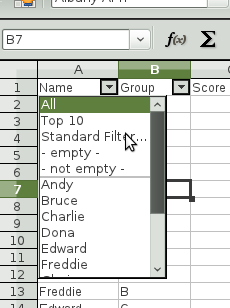
”
 openSUSE Forums: A big hand for the release of openSUSE 12.1 !▲▼
openSUSE Forums: A big hand for the release of openSUSE 12.1 !▲▼
“
[NEW Users - openSUSE-12.1 Pre-installation - PLEASE READ](//forums.opensuse.org/english/get-technical-help-here/how-faq-forums/new-user-how-faq-read-only/467087-new-users-opensuse-12-1-pre-installation-please-read.html)
This is a repeat from last week. openSUSE 12.1 is new, we still like to draw your attention to this article in the New User HOWTO/FAQ subforums. Like with every openSUSE release our admin oldcpu has prepared a document for new users to read before starting to install openSUSE 12.1. If you're new to openSUSE, this is a must-read, if you're already an openSUSE user, even very experienced, the article still deserves your attention.
”
“
[ Now that 12.1 is out, what are your thoughts on it?](//forums.opensuse.org/english/other-forums/community-fun/general-chit-chat/467896-now-12-1-out-what-your-thoughts.html)
openSUSE 12.1 is out for a week now, title says it all: an extensive thread on user experiences and opinions. The overall impression is that 12.1 is a very nice and stable release. For some users there maybe issues/lack of knowledge on the new features, but hey, we have the choice, for example to keep on using sysvinit instead of systemd. Interesting read.
”
“
openSUSE Language specific subforums:
We now host the following language specific subforums under the umbrella of the openSUSE Forums: Main forums, english 中文(Chinese) Nederlands (Dutch) Français (French) Deutsch (German) Ελληνικό (Greek) Magyar (Hungarian) 日本語 (Japanese) Portuguese Pусский (Russian)
”
 On the Web▲▼
On the Web▲▼
Reports
“
[OStatic/Sam Dean: Linus Torvalds Takes Aim at Proprietary Tech, and Apple](//ostatic.com/blog/linus-torvalds-takes-aim-at-proprietary-tech-and-apple)
Linux creator Linus Torvalds spoke at the LinuxCon Brazil event this week, and had some choice words for makers of proprietary technology, especially Apple and Microsoft. Mashable picked up this dig from Linus at these tech giants, regarding the much discussed secure boot feature that Microsoft is backing, which could lock Linux out of Windows 8 PCs: ““Technologies that lock things down tend to lose in the end. People want freedom and markets want freedom.” Torvalds compared secure boot to Apple’s use of Digital Rights Management (DRM) technology. Notably, Torvalds had a decidedly anti-Apple stance in the comments. (…)
”
Reviews and Essays
“
[ITworld/Brian Proffitt: How scary are GPL violations?](//www.itworld.com/it-managementstrategy/226257/how-scary-are-gpl-violations)
Since the source code is usually available, software under a free or open open source license can be re-used within another software project rather easily. That is, after all, the whole point of FLOSS. But the potential for FLOSS license violations within software projects is, like any other license, always there.
Critics of FLOSS licenses are usually quick to point out that the very openness of FLOSS source code actually promotes more license violations. Protect yourself, these critics urge, and avoid FLOSS altogether–or at the very least purchase commercial compliance services and products. (…)
”
“
[Ubuntu Vibes: The Many Names of Linux Kernels](//www.ubuntuvibes.com/2011/11/many-names-of-linux-kernels.html)
Many people think Ubuntu codenames are funny, weird, strange and what not. Do you know that all Kernel releases have their names too.
Most of the Linux 2.6 and 3.x kernels include a name in the Makefile of their source trees, which can be found in the git repository. Everything else will look less ridiculous when you look at these codenames as some of these are really hilarious. (…)
”
 Feedback▲▼
Feedback▲▼
Do you have comments on any of the things mentioned in this article? Then head right over to the comment section and let us know!
Or if you would like to be part of the openSUSE:Weekly news team then check out our team page and join!
If you don’t know, how to contribute, just check out the Contribution Page.
We have a Etherpad, which you can also use to sumbit news.
Talk with us:
Or Communicate with or get help from the wider openSUSE community via IRC, forums, or mailing lists see Communicate.
Visit our connect.opensuse.org Page: and give your Feedback.
Visit our Facebook Fanpage: Fanpage
You also can submit via Bugtracking and Featurerequests for give your Feedback.
Keep updated:
You can subscribe to the openSUSE Weekly News RSS feed at news.opensuse.org.
DOCS: Visit the official openSUSE docs page: docs.opensuse.org.
 Credits▲▼
Credits▲▼
We thank for this Issue:
-
Sascha Manns, Editor in Chief
-
Satoru Matsumoto, Editorial Office
-
Gertjan Lettink, Forums Section
-
Thomas Hofstätter, Eventeditor
-
Thomas Schraitle, DocBook-Consultant
 Acknowledgements▲▼
Acknowledgements▲▼
We thank for this Issue:
-
RenderX XEP, PDF Creation and Rendering
-
SyncRO Soft Ltd., Oxygen XML Editing
-
iJoomla, Surveys
-
open-slx GmbH, Sponsoring
 Copyrights▲▼
Copyrights▲▼
List of our Licenses
Trademarks
SUSE ®, openSUSE ®, the openSUSE ® Logo and Novell ® are registered Trademarks of Novell, Inc.
Linux ® is a registered Trademark of Linus Torvalds
 Translations▲
Translations▲
openSUSE Weekly News is translated into many languages. Issue 203 is available in:
Coming soon:
First published on: //saigkill.homelinux.net
Categories: Weekly News
Tags: Newsletter opensuse Weekly News
 Board Election 2011▲▼
Board Election 2011▲▼ Status Updates▲▼
Status Updates▲▼ Build Service Team
Build Service Team openFATE Team
openFATE Team New/Updated Applications @ openSUSE▲▼
New/Updated Applications @ openSUSE▲▼ Security Updates▲▼
Security Updates▲▼ Kernel Review▲▼
Kernel Review▲▼ Tips and Tricks▲▼
Tips and Tricks▲▼ Planet SUSE▲▼
Planet SUSE▲▼ openSUSE Forums: A big hand for the release of openSUSE 12.1 !▲▼
openSUSE Forums: A big hand for the release of openSUSE 12.1 !▲▼ On the Web▲▼
On the Web▲▼ Feedback▲▼
Feedback▲▼ Credits▲▼
Credits▲▼ Acknowledgements▲▼
Acknowledgements▲▼ Copyrights▲▼
Copyrights▲▼