Build tensorflow2 with CUDA support
19. Jun 2020 | Christian Goll | CC-BY-SA-3.0
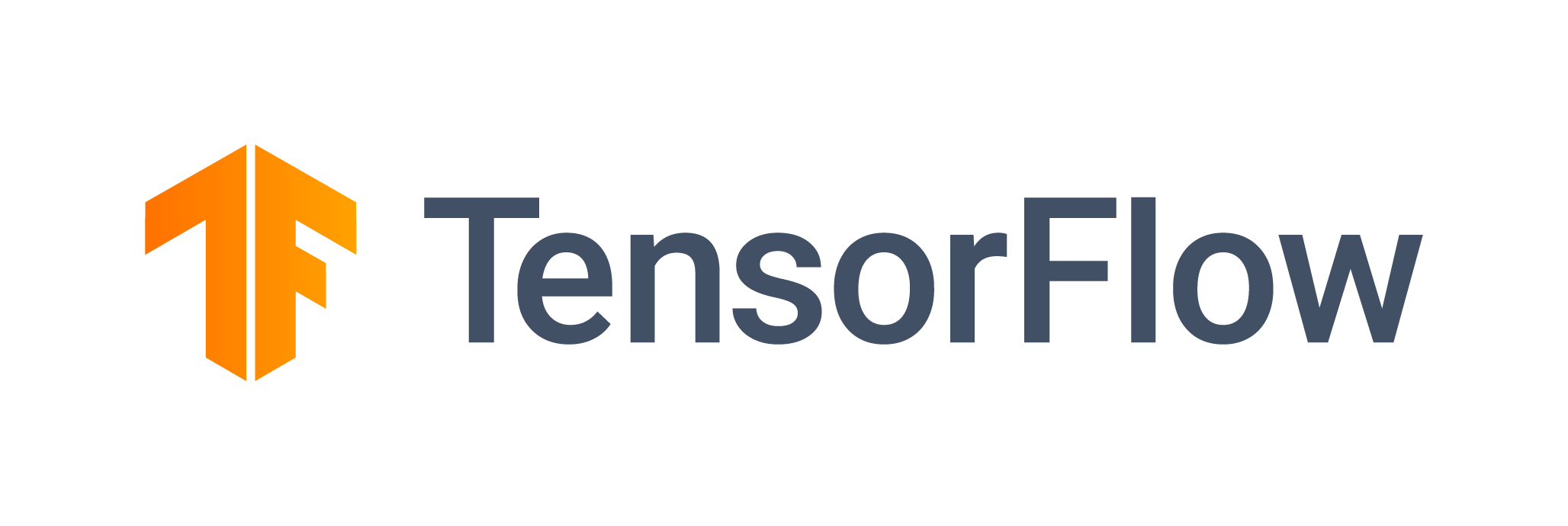
Build Tensorflow 2.1.1 with CUDA support
Tensorflow 2.1.1 is available in Tumbleweed and Leap 15.2 but has no CUDA support enabled, due to legal issues with NVIDIA. As CUDA support speeds up training and inference of neuronal networks a lot, it is desirable to have it enabled.
This post explains how to build a tensorflow package with CUDA support.
Prerequisites
The CUDA packages for building will be added via the -p flag to the osc command, but due to a bug you need at least version 0.169.1. This version is already included in Tumbleweed but for Leap 15.2 you will have to add the openSUSE Tools repository with the command and update osc
sudo zypper ar https://download.opensuse.org/repositories/openSUSE:/Tools/openSUSE_15.2/openSUSE:Tools.repo
sudo zypper ref
sudo zypper up --allow-vendor-change osc
It is also recommended to have a decent equipped machine for building as at least 10GB memory are needed and the build takes also a lot of time. On my twelve core machine it took more than two hours.
Create CUDA archive
In this step all the relevant CUDA packages are put into a single repository so that osc can access them. For this create the repository directory ($HOME/opt/cuda-10-1 in this case) with the command
mkdir -p $HOME/opt/cuda-10-1
The in next step downloaded work with Tumbleweed and openSUSE Leap 15.2.
CUDA
Download from https://developer.nvidia.com/cuda-10.1-download-archive-update2 the rpm(local) for openSUSE and install it. After that copy the rpms to the local directory with
cp /var/cuda-repo-10-1-local-10.1.*/*rpm $HOME/opt/cuda-10-1
NCCL
Visit https://developer.nvidia.com/nccl/nccl-download and download Local installer for RedHat/CentOS 7. After you installed the downloaded rpm you have to copy the packages with the command
cp /var/nccl-repo-2.7.3-ga-cuda10.1/*rpm $HOME/opt/cuda-10-1
CUdnn
You have to register at NVIDA in order to download from https://developer.nvidia.com/cudnn . There download cuDNN Runtime Library for RedHat/Centos 7.3 (RPM) and cuDNN Developer Library for RedHat/Centos 7.3 (RPM). After that copyt the rpms to $HOME/opt/cuda-10-1.
Create local repository
Now you can create a local repository which can be used with osc with the commands
cd $HOME/opt/cuda-10-1
createrepo .
where you might have to install the createrepo package.
Compile Tensorflow
With all the packages in place you have to get the tensorflow sources. This can be done with
osc co science:machinelearning/tensorflow2
Tensorflow can now compiled in the directory science:machinelearning/tensorflow2 with the command
osc build --ccache -p $HOME/opt/cuda-10-1 -k . -M cuda-10-1 openSUSE_Leap_15.2
which will start the build of the tensorflow package. You should always use the --ccache option as this speeds up rebuild. For Tumbleweed used the command
osc build --ccache -p $HOME/opt/cuda-10-1 -k . -M cuda-10-1 openSUSE_Tumbleweed
After some hours the build should have finished and the resulting tensorflow rpms should be in the directory where you have started the build.
Installation
For a proper installation copy the rpms to $HOME/opt/cuda-10-1 and rerun createrepo. You might want to add this repository to you system with
zypper ar $HOME/opt/cuda-10-1/repodata tensorflow
in order to install the package tensorflow2.
Categories: buildservice Leap Tumbleweed
Tags: machine learning tensorflow cuda open build service osc