openSUSE Weekly News, Issue 163 is out!
19. Feb 2011 | Sascha Manns | No License
We are pleased to announce the new openSUSE Weekly News 163.

openSUSE Weekly News
### openSUSE Weekly News Team
163 Edition
Legal Notice
Copyrights of the introduced articles are owned by original authors or copyright owners. If you want to reuse those articles, ask each original copyright owner which license should be applied. If you are an Autor and want to set your Blog under a free License? Just visit: //bit.ly/gKqGDT
Published: 2011-02-19
Table of Contents
Announcements Status Updates
Distribution Team Report In the Community
Postings from the Community Events & Meetings openSUSE for your Ears From Ambassadors Communication Contributors Security Updates Kernel Review Tips and Tricks
For Desktop Users For Commandline/Script Newbies For Developers and Programmers For System Administrators Planet SUSE openSUSE Forums On the Web
Reports Reviews and Essays Credits Acknowledgements Copyrights
External Copyrights Trademarks Licenses: Feedback Translations
We are pleased to announce our 163 issue of the openSUSE Weekly News.
You can also read this issue in other formats. Just click here.
Enjoy the reading :-)
Counter for openSUSE 11.4

 Announcements
Announcements
Open-Bugs-Day on Sunday the 20th of February
As you all know, we’re closing in on the Final Release of openSUSE 11.4…
and so in this last window for bug-fixing we need your help! The testing team is looking for volunteers to help with bugs in bugzilla on the Open-Bugs-Day at Sunday the 20th of February. Participants are going through the bugs that currently exist for 11.4 in bugzilla, close what is fixed and confirm what still needs some work. It’s all part of a final push for a great 11.4 release, with us clearing out what is fixed, the developers can focus their energies on fixing bugs instead of clicking around in bugzilla! We will meet, hang out and coordinate during the Open-Bugs-Day in the IRC channel #opensuse-testing on the Freenode network and anyone using openSUSE is welcome to help. Read on to learn more about how you can make a difference.
**How to participate **
You only need the following to participate:
-
An installation of openSUSE 11.4 RC1 or openSUSE Factory so you can verify things. It’s of course okay to run it in a virtual machine
-
An IRC client to interact with the other participants
-
Good mood :-)
If you don’t know how to triage bugs the organizers will give you a list of bugs that you can work on and you can double-check with other participants that your changes are okay. If you do know how to triage bugs you can of course just go ahead and do it!
Workflow

The workflow is as follows
-
Search bugzilla for open bugs in obsolete releases (11.4-MS1-5 or 11.4-Factory)
-
Try to reproduce the issue on the 11.4 RC1
1. If the issue still occurs, update the bug to current version
2. If you know the issue was fixed, set the bug to RESOLVED+FIXED
3. If you have the feeling that the issue is fixed, set the bug to RESOLVED+NORESPONSE
- Go to 1
No pain without gain!
The ten most active contributors that help us to clean up bugzilla and make openSUSE 11.4 a big success will receive a nice thank you package with an openSUSE t-shirt and other goodies.
 Status Updates
Status Updates
 Distribution
Distribution
Important Links
Team Report
 Build Service Team
Build Service Team
Brandon Philips: Fixing openSUSE Build Service UI Gripes
“The openSUSE Build Service is the tool that openSUSE developers use to build the packages that make up the distro. To the regular openSUSE user and contributor it does its job well. However, anyone who has spent an extensive amount of time with it have found a few sharp corners. Sankar is trying to fix some of those corners by writing a new client, which looks like fun.
But, I think with some minor tweaks we can get the web ui in better condition.
So, I started off by writing 4 patches that fix the couple of issues that I find most annoying.
Issue #1- lots of clicks to get to download URL for a repo
Figure 1. Before

Figure 2. After
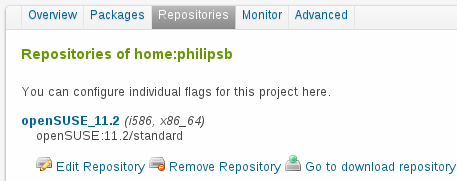
Issue #2- “Actions” menu on package and project page isn’t very friendly and those pages are mostly blank anyways. Show me the buttons! :)
Figure 3. Before
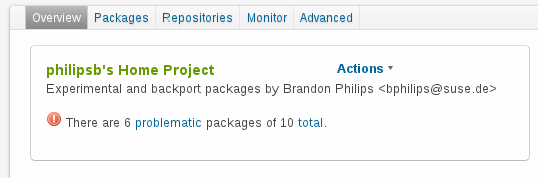
Figure 4. After
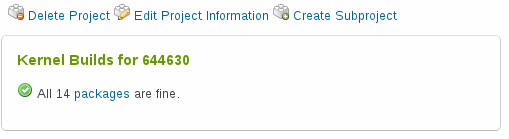
If you have other things that you think should be fixed leave a comment below and I will try to fix them. Michal Marek has suggested making the breadcrumbs that are colon seperated into individual links to each subproject. I am working on that next.”
Sankar P: Introducing GOSC - A Graphical client for openSUSE Build Service
“openSUSE buildservice is an awesome framework for building rpms for multiple distributions. It is used by the openSUSE project, the Meego project, VLC, all distro releases from Novell, and in many other places. Usually OBS is accessed by a browser, I have implemented a simple GUI tool for working with OBS servers.
If you are extremely busy, just proceed to the screenshots section and the github tree. Otherwise, read below:
History
-
A few days back, sragavan, ravim85 and I were chatting on twitter that the new (2.0) interface of OBS takes too much of clicks and too many page navigations for simple operations (compared to older interface). I felt that it will be better if I could get the build information about all my projects in a single page and also allowing me to easily see the build logs of various packages.
-
I have always wanted to learn python. I have given some small level python patches for some projects. But haven’t had any experience in writing a python project from the scratch.
-
Today (yesterday to be precise) I had an annoying meeting that drained me mentally and ended up with some frustration. I wanted to get rid of the bad mood.
Based on the above three factors, I decided to complete a project that I just started day before yesterday (with a simple Python HelloWorld) into an usable thick-client for openSUSE build service. The result is GOSC and the code is already in github.
**OSC commandline & OBS Library **
I wanted to use a library for talking with the OBS APIs from my GUI client. But darix confirmed my fear in IRC that no such library exists as of now. One option was to copy paste code from the osc commandline client’s sources. But this is ugly and will give maintenance nightmares. So, I decided to just use “osc” from my python programs and create a GUI wrapper using Python.
**yabsc **
Srinidhi told me of a different client for build-service named yabsc. I looked into it. It was written in true KDE fashion, exposing every possible control to the user. It lists all the projects building in the entire build-service and not just “My Projects”. Also, I felt it is a little keyboard unfriendly and had too many tabs. So I ditched it as it was not meeting my usability requirements. However, if you are a looking for a more powerful, more matured product and not scared by too many controls on screen, it is better if you try yabsc.
Figure 5. Initial screen. “My Projects” are shown in the top-left listview.
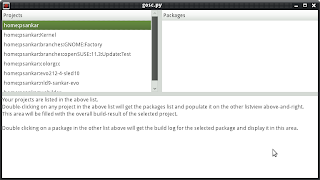
Figure 6. Double-clicking a project from the list, will list the packages in the project in the adjacent listview. The buildresults of the project are shown in the bottom textarea.

Figure 7. Double-clicking a package from the top-right listview, will popup a Repository chooser dialog.
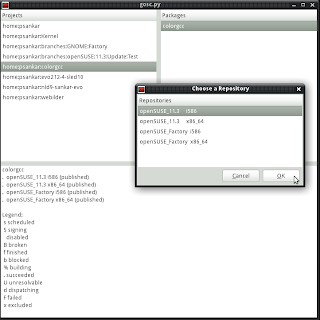
Figure 8. The entire buildlog of the selected package is shown in the textarea.
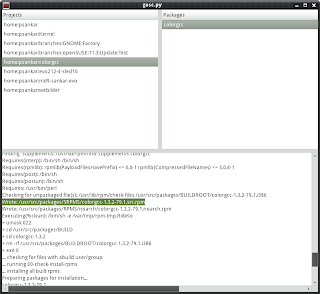
The source is licensed under LGPLv2.1. There are a lot of small fixes that could still be added, like a “Loading…” status bar for network operations, Caching of buildlogs, project names, subscribing to build notifications from the build-server etc. But they are not part of my regular workflow and also I strongly believe in “Release Early Release Often”. So, I am releasing in this barebones version, which already seem to solve my workflow needs.
During the implementation of this, I learned a lot about python. This experience also strengthened my old opinion that Compiled languages are better for large scale projects.
Your feedback, comments and patches are very much welcome. “
Build Service Statistics. Statistics can found at Buildservice
 GNOME Team
GNOME Team
Nelson Marques: Abandoning Unity for the time being…
“Packaging Unity wasn’t much of a problem, but implementing is being translated into frustration… this cases and the lack of satisfactory results eventually lead to pre-burnout situations, and I’m not walking that road.
My apologies for those who had expectations on this, but I sense this task requires much more than what I can offer at the current time. The packages are still available from my home repo if someone wants to pick it up. All the components build so far, the dependencies are all in that repository as well, as I see only integration is required. I’ve runned across some problems, mainly Compiz behavior on several different git snapshots, I’ve run against problems with the default gconf settings required by Unity and the backup/restore operations from openSUSE defaults amongst other things. It’s maybe wiser to wait for a bit more of development from upstream before looking into this. openSUSE is supposed to be stable and reliable, and I don’t see this branch of Compiz match those two qualities yet.
If anyone wants to scavenge those packages, feel free to do it. If no one takes this up, I will look into it later once there’s an official Compiz release from the branch that is required for Unity, meanwhile I’ll keep openSUSE time available for learning a bit more on cmake and maintain the stuff that really works, the indicators, which involve already over 30 packages between dependencies and indicators.” (…)
Frédéric Crozat: GNOME 3 Live image - version 0.0.4
“Another week, another release of GNOME 3 live image.
Sorry for the delay but the release of GTK 3.0 and glib 2.28 last week pushed back my planned release since I needed to rebuild the entire stack with it.
If you want to spread the word about the image, you can also link now to //gnome3.org/tryit.html
Anyway, what is new in this release :
-
many modules have been updated to GNOME 2.91.6
-
- kernel 2.6.37 (desktop flavor) and Xorg 1.9.3 (ie fresh drivers for many cards)
- thanks to OBS, I’ve been able to easily integrate those packages update on our stable distribution (openSUSE 11.3). Still no gallium driver for radeon, this is scheduled for next week.
-
fixed freeze at startup on some radeon card (there was a race between graphical splash and radeon KMS)
-
some additional network drivers (shaun, this release is for you ;)
-
more GNOME 3 modules, based on feedback we got from FOSDEM (epiphany, evince, brasero, gnome-packagekit, file-roller, evolution, gnome-games, totem-plugins…)
-
new gnome-shell, with integration with evolution-data-server (no, you won’t have yet new workspace layout in this image, since GNOME-Shell hackers are still busy working on it)
- The Board is also in the image, feel free to test it
On the know issues :
-
ndiswrapper is not shipped (not available for 2.6.37 yet)
-
same for vmware guest (please use SUSE Studio appliance instead)
-
there are some SSL certificates popups issues (when using empathy)
-
changing language from gnome-control-center doesn’t work
If you installed the image on a system, you should be able to update it, running “zypper dup” as root (careful, we changed a lot of things this time)”
 openFATE Team
openFATE Team
Top voted Features
**Features with highest vote, but no one has been assigned to yet. We are looking for volunteers to implement. **
Run download and install in parallel (Score: 341)
“Network installation could be improved by running package download and package installation in parallel.”
Look at plymouth for splash during boot (Score: 178)
“I wanted to open a fate feature about this when I first heard of plymouth, but reading //fedoramagazine.wordpress.com/2008/10/21/interview-fedora-10s-better-startup/ really makes me think we should go this way.
Ray’s comment starting with “Every flicker and mode change in the boot process takes away from the whole experience.” is especially interesting. Is it okay to track the “don’t show grub by default” here?”
1-click uninstall (Score: 144)
“An easy way to remove Software!
For example: you installed an application with “1-click install” (which will install all the packages that you need), there should be an easy way (also with 1 click) to remove what you have installed with that 1-click operation… in another words: an “1-click Uninstall” to remove installed software (dependencies and packages included).”
Replacement for Sax2 (Score: 115)
“We need a replacement for sax2 in 11.3, as a safety measure for when auto configuration fails to detect certain monitors/keyboards/mice. (…)”
Popularity contest (Score: 89)
“We need a feedback about packages that are preferred by users and actively used. Debian already has a tool named Popularity contest (popcon) (…)”
Off-Line one click install (MSI for Linux) (Score: 75)
“Idea from community member Raúl García. Same concept as MSI packages for Windows but exploiting the One Click Install concept of openSUSE (and therefore inheriting the simplicity, code and security. (…)”
YaST-Qt: More informative “Installation Summary” (Score: 71)
“The YaST Qt package manager should provide as much information in the “Installation Summary” view as zypper, esp the overall download size to expect and how much disk space will be freed/used after performing the operation.”
Less scary yast conflict dialogs (Score: 58)
“The YaST2 sw_single dialog for conflicts, vendor change, architecture change etc. is very scary for many users.
The dialog asks the user to select one of usually three offered solutions for each problem without giving much help. This is a cause for many complaints, and contributes to myths of RPM dependency hell still existing today. (…)”
Recently requested features
Features newly requested last week. Please vote and/or comment if you get interested.
Add YAST feature to remove application settings
Kindly include an option in YAST to force removal of .
Let Dolphin open PERL documents in Kwrite
Register Kwrite as the handler for application/x-perl.
installing process: please provide new tab “installation setup/summary”
https://bugzilla.novell.com/show_bug.cgi?id=671541
When you are just about to confirm installation you can read section by section all details about the installation (like booting options, packages selected, firewall settings, and so on).
When you confirm installation, this screen vanishes and you are presented with installation progress with 3 tabs – slide show, details, release notes.
None of those tabs present the summary of the installation you just saw before. Please add it (this time static of course, not editable). It is valuable when lengthy installation is in progress and you want to reassure you didn’t make mistake in settings.
Prompt for Computer Name during installation
No problems or any errors durning installation but missing “Prompt for PC name” causing a “funny name” to be assigned.
A name like “linux-5thc” does not make sense.
The “preffered name by user choice” should by “prompted”
YaST installation with a preview of changes / changelog on demand
YaST Installation offers me a list of updateable packages, but usually it would be interesting for me, which changes have been made to them and whether updating is intersting for me. of course, best would be to see only a diff, but I understand that building a diff might be hard to do, because it depends on the local, preinstalled package and the repository it cames from. This could be probably done jut for the official OpenSUSE update repository.
At least I would appreciate to get the new changelog on demand by marking a package in YaST and providing a “demand changelog action” on it.
Yast installation - more options for marking packages from a list to be updated
I use many different software repositories in YaST for updating and often there are packages of the same name, which
-
got an older version number, although they are newer,
-
are only automatic rebuilds depending on other packages, but they haven’t changed themself (OpenSUSE marks them a change in the Y part of a X.Y release number in RPM packages).
This makes it many times difficult to select the packages I want really to update and I have to mark many of them manually.
I’d appreciate to more options for selecting packages in a shown package list:
-
Select different packages (regardless whether they have a newer version or release number)
-
Select packages which are not built automatically due to other package changes (or however to call this shortly for a menu entry).
The Mozilla Foundation provides live support for Firefox by means of an instant messenger called Spark. Let openSUSE have it too.
Improve localization configuration options for Gnome
There is no proper way to handle language and locale settings on Gnome. You cannot choose English as a Gui language and then locale setting (numeric|time settings) to be Finnish. You can archive some of by hacking /etc/sysconfig/language
RC_LANG=”en_US.UTF-8”
RC_LC_ALL=”fi_FI.UTF-8”
but then date and time is translated to Finnish which isn’t desirable state.
On KDE you have proper tool (system setting -> locale) which work as desirable.
Add patch to kernel - xorg-X11-server/video-driver to disable boot flicker
Please add patch to openSUSE kernel and xorg-x11-server including xorg-x11-driver-video to disable the boot flicker during start up of openSUSE.
It could remove the light-to-black transition between openSUSE bootsplash and the kdm login.
Feature Statistics
Statistics for openSUSE 11.4 in openFATE
 OpenOffice/LibreOffice Team
OpenOffice/LibreOffice Team
Kohei Yoshida: Extracting a sub project into a new repository (and how mso-dumper got its new home)
“**Background **
Just a short while ago I worked on extracting our mso-dumper project from LibreOffice’s build repository, into a brand new repository created just for this. The new repository was to be located in libreoffice/contrib/mso-dumper.
Originally, this project started out just as a simple sub directory of a much larger parent repository. But because it grew so much, and because its scope is not entirely in line with that of the parent repository, I decided it was best to move this project into a repository of its own. Now, it’s easy to transfer a subset of files from one repository to another if you don’t mind losing its history, but I wanted to preserve the history of those files even after the transition.
It turns out that there is a way to do this with git. Kendy suggested that I look into git filter-branch, so I did. After a few hours of researching and trials & errors (and some bash script writing which was later thrown away), I’ve come to realize that all of this can be achieved in the following simple steps.
**Steps **
First, clone the whole build repository which contains the sub project to be extracted
git clone path/to/libo/build mso-dumper-temp
Once done, cd into that cloned repository, and run
git filter-branch –subdirectory-filter scratch/mso-dumper/ – –all
which will remove all files from the git history except for those under the scratch/mso-dumper directory, and re-locate those files under that directory into the top-level directory. You may also want to run
git remote rm origin
to prevent accidental pushing of this to the remote origin during these steps. Anyway, once the filtering is done, remove all tags by
| git tag | xargs git tag -d |
And that’s all. Now, you have only the files you want to keep, they are sitting happily at the top level like they should, all of their commit records are preserved, and you don’t have any old tags you don’t need for the new repository.
This is not over yet. At this point, this git repo still stores the objects of the removed files. In fact, the size of the .git directory of this new repo was more than twice the size of the .git directory of the original build repo! To completely prune this unnecessary info in order to shrink the size of the repository, run
git clone file:///path/to/mso-dumper-temp mso-dumper
to further clone this into another repo locally to strip all the unnecessary blob. Note that I used the file:///… style file path, as opposed to the usual /path/to/foo style file path. When using the file:///… style path to clone a local repo, git will not clone the objects of the removed files, thereby reducing the size of the objects significantly (and clone is faster too). Using the regular /path/to/foo style path, git will hard-link all the object files, so the size will stay the same.
After the second cloning, the size of my .git directory shrank from 280MB to 384k! So it does make a big difference. Now all that’s left to do is to push this repository to the new remote location. Easy huh? :-)
But there was a gotcha….
There was one caveat, however. This method apparently does not preserve the whole history of the relocated files if the parent sub-directory had been renamed. The mso-dumper directory was renamed from its original name sc-xlsutil in order to accommodate the ppt dumper that Thorsten wrote. Unfortunately git filter-branch –subdirectory-filter did not preserve the history before the directory rename occurred, but that was just a minor issue, and something I was not too concerned about for this particular transition.”
 Testing Team
Testing Team
Larry Finger: Weekly News for February 19
The Testing Core Team held an IRC meeting on February 14, 2011 at 18:00 UTC.
The first agenda item was our experiences with installing and running openSUSE 11.4 RC1. Each of the members present had installed the new release on several systems. No one had any significant problems. As I noted last week, my personal experiences are very good. Other than a failure for NetworkManager to start automatically, I have found no problems. I am running 11.4 on both 32- and 64-bit systems.
The second item that we discussed was the large number of open 11.4 bug reports at //bugzilla.novell.com/. The major concern is that these will interfere with the resolution of important bugs with such a short time before 11.4 RC2 is released. After that only critical bugs can be addressed. Our solution is to hold an Open-Bugs-Day on Sunday, February 20 from 0:00 to 23:59 UTC. During the entire day, someone from the TCT will be available on the #opensuse-testing IRC channel on Freenode. The plan is to test which open 11.4 bugs can be closed. If anyone has further questions, there is a wiki at //en.opensuse.org/openSUSE:Open-Bugs-Day. Please join in the efforts.
Bernhard Wiedermann then discussed the contacts he had made at FOSDEM and the extensions to openQA that will result. The first is to test Firefox by using the mozmill test scripts from Mozilla. The results are automatically fed back to Mozilla’s test database. As openSUSE makes changes to the standard Firefox configuration, these tests are valuable to both sides. Bernhard also plans to start automated testing of the LibreOffice suite and will soon begin automated testing of YaST. These extra tests will be limited to Gnome, with one test per architecture per day.
 Translation Team
Translation Team
-
Daily updated translation statistics are available on the openSUSE Localization Portal.
 In the Community
In the Community
Postings from the Community
Jos Poortvliet: On getting and giving attention
“Dear openSUSE community, There is a lot going on in openSUSE. Some of those things are reasonably well known by now - Tumbleweed for example. Other things like the cross-desktop MIME handling Stanislav Brabec has been working on are not that public. But should be! Now that is where everyone can make a difference. If you’re a developer but also if you’re just interested in what is going on! Development of important things happens because people know about it and care about it. They know and care about it because there is communication done. The openSUSE marketing team and in particular those writing for news.opensuse.org see it as their task to help spread the word about things in openSUSE which are important and can use help. But our marketeers can’t be everywhere - they don’t always know what is going on. So they need help with that.
|  |
**How? **
Simple. If you are a developer working on something cool and new, let the openSUSE
marketing team know. That doesn’t mean you have to write a story - just ping one or more
members of the team or mail the mailinglist or <[news@opensuse.org](mailto:news@opensuse.org)>. They’ll get
back to you, ask you questions, write about your initiative. And if you’re aware of
something cool a developer has done or is doing in and for openSUSE but you haven’t seen any
writing about it, think about letting the marketing and news team know! Send links to mails
or blogs where they can find some information or help them contact the developer(s).
Obviously, if you can write a quick summary of what is going on and why it is cool - that is
awesome. You don’t have to write the article, the marketeers can do that for you, but any
material you can give or point them to will help them do it!
This way we can more easily give some of the cool new initiatives in openSUSE more attention. openSUSE is a bottom-up community, the initiatives by individual contributors make the difference - that also means we need to work a bit harder to get the word out on what is going on. Help us with that, please!
Linux Starter
On an slightly related note (getting the word out), the Dutch “Linux Starter” Magazine still is and will continue to be available from this site. Yes, you can finally order them now! Go ahead if you want to start with Linux and/or openSUSE, for about 10 bucks you have an excellent source of information and a nice custom dutch openSUSE DVD! Spread the word on that too :D”
Virtual launch party for openSUSE 11.4 : RC1 is done
Dear followers, after the official announcement, we test yesterday the place, and check how fun and cool it can be with several attendees. The danse party Pop/Rock music themed was animated by DJ Yazz (Brittany Haefeli). Starting at 8:30 CEST the party was crowded during it’s 2 hours and a half. More than 50 people came and visit us during that time. Great that was twice what we expected !
|
|
Remember
The full album of pictures is there. Even if none of those picture can really describe a 3D world in movement, missing the sound too :D
Summary result
We are globally very satisfied after 2 months of work. The place rocks ! All the animations works, and no special lag was noticed. As you see, our promotionnal t-shirt works :-) To be done before the launch :
-
Videos of running 11.4 to be integrated on plasma screen
-
Setup links to Marketing material (after the Marketing HackFest in LA)
-
Make a geeko pluch goodie [*]
|  |  |
**Schedule for the next weeks **
Time to pick your avatar, run in secondlife.com, search geekos group and join it! We really hope to see you there !
| 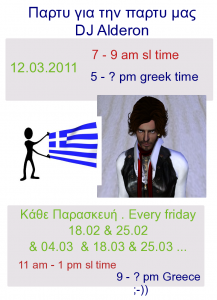 |  |
|  |  |
[*] We are looking for a designer able to build in Blender a 3D collada Geeko ? That kind of pluch would be a must if we can distribute them to attendees. If you are that person, just contact us !
Events & Meetings
Past
Upcoming
You can find more informations on other events at: openSUSE News/Events. - Local Events
openSUSE for your Ears
The openSUSE Weekly News are available as livestream or podcast in German. You can hear it or download it on Radiotux.
From Ambassadors
Greek openSUSE Ambassadors: KDE Release Party in Larissa
Last week in Larissa LinuxTeam hosted a KDE Release Party for 4.6. The event was listed in the KDE promo’s wiki page, hosted in the university and there was a presentation about the new technologies and renovations of KDE 4.6 in which a member of the Greek openSUSE community Giorgos Tsiapaliokas was one of the two main speakers, the other was Theo Chatzimichos from Gentoo Greek Community. Of course Ι was there along with Kostas Koudaras and Stathis Agrapidis (another active Greek community member) who came from Thessaloniki in order to attend the speech and spread the word about openSUSE 11.4. We also had set up a booth with stickers, flyers, openSUSE 11.4 Milestone 6 KDE live cds, openSUSE 11.3 dvds, my netbook with openSUSE 11.4 Milestone 6 and some KDE promo material (stickers and badges) from the KDE e.v. which by the way I want to thank them for it because they managed to send me the promo kit on time. We talked about the new technologies of openSUSE 11.4, met new people and had fun. After the event we went in a local tavern along with LinuxTeam members, ate local food, drunk some tsipouro (local drink) and continued our talk about communities and Linux in general.
Some photos from the event. You can find more here.
Table 1. Photos
|
|
||
|
Communication
Contributors
 Security Updates
Security Updates
To view the security announcements in full, or to receive them as soon as they’re released, refer to the openSUSE Security Announce mailing list.
SUSE Security Announcement: Flash Player (SUSE-SA:2011:009)
| Package: | **flash-player** |
| Announcement ID: | SUSE-SA:2011:009 |
| Date: | Mon, 14 Feb 2011 16:00:00 +0000 |
| Affected Products: | openSUSE 11.2, openSUSE 11.3, SUSE Linux Enterprise Desktop 10 SP3, SUSE Linux Enterprise Desktop 11 SP1 |
| Vulnerability Type: | remote code execution |
 Kernel Review
Kernel Review
kernel weekly news – 19.02.2011
Like the last weeks we are pleased to announce the new Kernel Review from Rares Aioanei. Have fun….
h-online/Thorsten Leemhuis: Kernel Log: Coming in 2.6.38 (Part 2) – File systems
“Linux 2.6.38 contains patches to improve the scalability of VFS that have been the topic of much discussion for the past six months and that Torvalds himself was waiting for. Ext3 and XFS now support batched discard, which is interesting for SSDs, while Btrfs and SquashFS support additional compression technologies.
All the parts in this Kernel Log mini-series can be found by referring to the 2.6.38 tracking page.
On Wednesday, Linus Torvalds released the fifth pre-release of kernel version 2.6.38 saying that some regressions have been fixed and other changes are “pretty spread out and small”. The Kernel Log therefore takes the opportunity to continue the overview of the major changes in Linux 2.6.38 with the second part of the mini-series “Coming in 2.6.38”. Part one discussed the main changes pertaining to graphics drivers, and in the next few weeks we will be discussing network support, storage hardware, drivers, and code for architecture and infrastructure.” (…)
 Tips and Tricks
Tips and Tricks
For Desktop Users
LinuxJournal/Bruce Byfield: Working with Frames and Objects in Scribus
“A Scribus document consists of a series of objects that are added to a page, and contained within a frame. In addition to the usual cut, copy, and paste functions available in most applications, frames in Scribus share a general set of editing attributes and, so far as possible, the same set of properties. As you can see from the Insert menu, Scribus supports four basic types of frame: text, image, table and drawing primitives. Table frames are collections of individual text frames, which may be edited either as a group or as individual cells, while drawing primitives are sub-divided into shape, polygon, line, Bezier curve, and freehand line. Frames for primitives are added with the content, while the content of other frames must be added separately.” (…)
IBMDeveloperWorks/Paul Ferrill: Scripting the Linux desktop, Part 2: Scripting Nautilus
““This series of articles explores how to use Python to create scripts for the GNOME desktop, the screenlets framework, and Nautilus to deliver a highly productive environment. Scripts on the desktop enable drag-and-drop functionality and quick access to the information and services you commonly use. In this installment, learn how to use Python to add functionality to extend Nautilus on your desktop.”
For users of the GNOME desktop, the Nautilus program is probably one of the more frequently used applications. It handles all the file copying, moving, renaming, and searching chores with a simple graphical interface. At first blush, it would appear there aren’t many file-related things Nautilus can’t do—unless you start thinking about tasks you would typically perform with a shell script.
The Nautilus developers provided several ways to add new functionality without breaking open the main code base. The simplest method is to use a bash or shell script that executes a series of commands you would usually perform from a terminal prompt. This method makes it possible to try the commands to make sure they do what you want them to do first. You can use other languages as well, including the C Scripting Language, GnomeBasic, Perl, and Python. This article look at adding new capabilities to Nautilus using the Python language. A basic understanding of the Python language and the Python Standard Library is assumed. “(…)
For Commandline/Script Newbies
FreeSoftwareMagazine/Ryan Cartwright: Getting more out of Vim - some tips
“I’m donning my flame-proof suit for this post. Vim is arguably one of the two most popular text-editors used in the free software world: built on vi (its name stands for VIiMproved) it will be found as a default package in many GNU/Linux distributions. The other popular editor is EMACS (although I am sure there are those who will argue that EMACS is much more than a mere text-editor). I use Vim a lot in my work and have found it to be a little like chess: a moment to learn a lifetime to master. With that in mind here are some of the tips and handy commands I have picked up over the years. I thought I’d pass them on in case they help.
I’m going to assume you are familiar with the basics of Vim: moving the cursor, entering modes and adding/editing content. I’m also going to presume you know what entering a command that starts with a : means. This is not a beginners class, but it’s not an expert one either. This is not the place to begin learning Vim - sorry. Some of these were seemingly obvious to me, but unknown to other Vim users I’ve encountered. The rest are the reverse of that scenario. I’ve limited myself to ten, because honestly something like this go on forever without such a limit. These are not necessarily the best or most needed tips but they are the ones I found were best received by vim users when they first heard them (including me).” (…)
Berthold Gunreben: Bash Features
“The bash system shell is the most widely used one on linux systems. For most sysadmins, it is the tool of choice to do small administrative tasks. There are of course other shells, and I don’t want to tell if one or the other is better.
Even though it is so well known by many people, one can stumble over some interesting features from time to time. I used one of them to create the data in the recent post about Linux and Memory. The task was, to iterate over a number of different test cases, but also over different sizes for each test case. The first one is easy:
for r in 1 2 3 4 5 6 7 8; do ./memxfer -s 32M 100 $r; done
You could also write this somewhat shorter as:
for r in $(seq 1 8); do ./memxfer -s 32M 100 $r; done
My method of choice was using a not so well known bash feature:
for r in {1..8}; do ./memxfer -s 32M 100 $r; done
The next step would be, to also iterate over sizes. All the sizes I normally use in this benchmark are powers of two, and I definitely do not want to write down all these numbers manually. Therefore, these numbers had to be calculated while iterating over the sizes. This can be done like this:
for s in {0..16}; do ./memxfer -s $((1«$s))k 100 1; done
Finally, after putting all together, the command looks like the following:
for r in {0..8}; do for s in {0..16}; do ./memxfer -s $((1«$s))k 100 $r done done
Now back to those interesting curling bracket lists. It is obviously a very short method to create sequences of numbers. But they can do even more. For example, try the following command:
echo hello{1..4}
The result is a combination of the list with the preceding string:
hello1 hello2 hello3 hello4
This can also be done with letters like in
echo hello{a..f}
and it is possible to combine several lists to get permutations or counting backwards:
echo {a..c}{11..13}{z..w}
Just try it yourself. It is quite a nice thing. One last note: Sometimes, you want to use numbers that normally have a different digit count. To get the same number of digits for all of the numbers, it is interesting to add a number of leading zeros. The resolution to this is straight forward:
echo {001..300}
”
For Developers and Programmers
Brent McConnell: Celery and Twisted
“I’ve been working with Celery, Twisted and Cyclone recently on a side project I have going on, however the integration between Celery and Twisted is not ideal for asynchronous programming which prompted me to jot down some notes for what I’ve worked out. Hopefully this will be useful to someone, also if anyone wants to offer a better way I’m all ears :) .
Celery has some built in methods to allow you to check the completeness of a remote job by calling the successful() method on a returned AsyncResult object. For example you can do something like this…” (…)
For System Administrators
Serverwatch/Joe Brockmeier: Use Logger to Write Messages to Log Files
“Want a quick and easy way to write to system logs? Check out logger, a shell utility that works with syslog.
The logger utility is part of the bsdutils package on Debian-based systems and the util-linux-ng package on Fedora (and presumably Red Hat Enterprise Linux, although I don’t have a RHEL system handy to check). It should be installed by default.
The most common use for logger is as a lightweight way to pass messages from a script to logfiles. Say you’ve got a backup script or another job that runs while you’re home snoozing. Rather than having the script send an email and clog up your inbox, you can add logger to your script, and check periodically, at your leisure, to make sure things went as planned – or use logger to just log error messages when the job doesn’t run as planned or encounters an error.” (…)
 Planet SUSE
Planet SUSE
Bruno Friedmann: ATI Amd flgrx 8.812 catalyst 11.1 available also for 11.4/factory
“A quick note for the week-end, I’ve build and uploaded the new fglrx drivers.
The good news, they are also available for 11.4/factory,
Unofficial-but-working repository
For openSUSE 11.4 (factory) NEW !
zypper ar -c -f -n “ATI/AMD fglrx non-official”
//linux.ioda.net/mirror/ati/openSUSE_11.4/ “ATI/AMD FGLRX”
I would like to have feedback about how that works for you, please comment !
Factory specifics troubles
on a fresh auto-configuration factory install : libomp43
Problem: fglrx64_7_6_0_SUSE114-8.812-1.x86_64 requires gcc, but this requirement cannot be
provided
uninstallable providers: gcc-4.5-16.1.i586[openSUSE-11.4-11.4-1.35]
gcc-4.5-16.1.x86_64[openSUSE-11.4-11.4-1.35]
Solution 1: deinstallation of libgomp43-4.3.4_20091019-5.23.x86_64
Solution 2: do not install fglrx64_7_6_0_SUSE114-8.812-1.x86_64
Solution 3: break fglrx64_7_6_0_SUSE114 by ignoring some of its dependencies
Choose from above solutions by number or cancel [1/2/3/c] (c): 1 Resolving dependencies… Resolving package dependencies…
The following NEW packages are going to be installed: binutils-gold fglrx64_7_6_0_SUSE114 gcc gcc45 glibc-devel kernel-default-devel kernel-desktop-devel kernel-devel kernel-source kernel-syms kernel-xen-devel libgomp45 linux-glibc-devel make patch
The following package is going to be REMOVED: libgomp43
15 new packages to install, 1 to remove. Overall download size: 127.9 MiB. After the operation, additional 600.9 MiB will be used.
Normally this bug (in M5/M6) should has been resolved in RC1.
See full details on my previous dedicated post //lizards.opensuse.org/?p=4673”
Kohei Yoshida: FOSDEM 2011 slide & latest updates
“I’ve just uploaded the slide for my talk during FOSDEM 2011 here. It was very nice to be able to talk about our somewhat ambitious plan to bring LibreOffice Calc to the next level. Also, I regret that I haven’t been able to blog about what’s been going on lately; lots of time spent on writing, reviewing code, fixing bugs and integrating patches, and sadly little time is left on writing blogs. Having said all that, let me talk about a few things that are new on the master branch (since I’m already in the writing mode).” (…)
Jos Poortvliet: Nokia does the right thing!
“For those who’ve had it with the Nokia discussions - further down I have some positive news too…
So the rumors turned out to be true. Stephan Elop, the new Nokia CEO (and ex Microsoft employee), has decided the future of Nokia is to work with Microsoft. It will be possible to decrease investments in R&D and Nokia won’t have to build it’s own platform nor focus on services anymore. Instead it can focus on becoming a phone hardware manufacturer, a strategy which will ensure high margins!

Sarcasm aside, it seems to me that Nokia (or at least its CEO) has realized it has had its best time in the nineties and it is over. Better to show good profitability for the next 4-6 years than invest in the future. Within 2-3 years Stephan will leave a company which is “going great” (short-term financially speaking) and receive a big bonus. Usual business of the type which brought us the credit crisis.
How about us?
So what does this mean for Free Software? Hard to say yet but I think it’s a fair bet that development on MeeGo won’t increase due to these choices. Bad for the linux kernel, infrastructure like Telepathy, Gstreamer and top-level stuff like Qt. Qt will probably not be hurt that much, it is the platform of choice for Symbian for at least the next few years. And if they change their mind Nokia (or otherwise some volunteers, can’t stop them can you?) will port Qt to WP7 - write one app, run on MeeGo, Symbian AND WP7. With the open governance model of Qt & the LGPL license, the decreased investments could be compensated by community efforts. Still, I feel sorry for those who might get fired over this. And personally, I was looking for a really open mobile platform - my N900 is pretty awesome and though I’ll buy the N9 it’s sad it won’t have a decent successor.
Meanwhile, stock has gone down some 15% on Nokia, MS’ stock went down, Apple and Google went up. Hmmmm, what does the stock market think… Anyhow. I guess more than enough has been written and said about it, let’s just wait and see what happens next…
Good News - twice!
In far more positive news, my own employer (that would be Novell) has helped the stability of the UK financial system by migrating the London Stock Exchange from a Microsoft .NET based solution to a SUSE Linux Enterprise stack. The new trading system went live last week. The earlier Windows and .NET based software actually managed to get the CEO of the LSE fired after an 8 hour outage (any idea how much money that costs?). Their new CEO, slightly smarter than Elop if I might say so, decided to go for Linux. This has led to better performance and stability - no surprise. SUSE proves to be about 15 times faster than the MS/.Net system which couldn’t get network round trips below 2 milliseconds despite big investments in code and hardware improvements. Meanwhile SUSE comes in at about 126 microseconds! I don’t expect any 8-hour outages or fired CEO’s, so congrats to everyone involved!
See the Youtube Video: //www.youtube.com/watch?v=dr7IxQeXr7g
And while at it, let me also mention an interview with my colleague Kerry Kim. Subject was IBM’s supercomputer ‘Watson’ which took on a human in the TV show ‘Jeopardy’. Watson runs SUSE Linux - as do, Kerry mentioned, 6 out of the top-10 supercomputers in the world. Check a video of Watson out here (or embedded above).”
Andrew Wafaa: Porting LibreOffice to Android - My New Crazy Project
“Yes, you read that correct - I am going to try and port LibreOffice to Android! :-)
Why? Simples, there are no ODF compatible products on Android for reading & writing. There is OpenOffice Document Reader which as the name suggests is just a reader, and also OOo is so 2009 ;-)
Now if I was a half decent hacker, this may not have been such a big deal. Problem is I’m an absolutley crap hacker, with almost no experience or knowledge of Android or LibreOffice development. So why on earth would I try and do such a monumentally painful task? Two reasons
-
- I was challenged by an engineer that I respect to do it. 2. I’ve got an itch that needs scratching (actually I’m riddled with itches, and the Doc confirms it isn’t a medical condition ;-) ).
So how to go about it? I’m still working that one out. As it stands openSUSE doesn’t provide the necessary tools for the job - no decent ARM port :( So I’m going to have a play with Debian - after all 6.0 Squeeze is just out the oven so now’s as good a time as any. If that doesn’t work out I’ll give Ubuntu a whirl. Never fear oh mighty Geeko lovers - these alien installations will be going on my test machine. My primary machine is still running openSUSE, with GNOME3.
I’ll try and document my trip through pain and fun, if for nothing else humour for those more seasoned than me at doing cooky stuff like this.
Just as a little side note - my primary machine, a Dell D820 decided to die just before FOSDEM. This has left me using my Netbook as my main machine. It took me ~15.5hrs to build LibreOffice on it. “ (…)
Pascal Bleser: New repository for openSUSE artwork and marketing material
“I just created a new git repository for openSUSE artwork and marketing material on gitorious.org. We decided to create a new repository instead of using the existing one because it contains the trademarked branding content as well. Instructions on how to get started and the workflow to retrieve and modify content there is explained on the wiki.
Sascha Peilicke: Getting the sources of your RPMs
According to the GPL, you have to provide the source code of any (GPL-licensed) software you distribute (i.e. package and publish). Traditionally, this is satified by Linux distributions in several ways. Like any other package management system, RPM metadata contains the URL of the upstream project that created the software. This is where the (unmodified) source code can be retrieved.
But, packaging almost always means modifying the original sources. This could be in order to add patches or to make it conform better to certain (distro-specific) conventions. Therefore, distros offer a download repository where you can fetch source RPMs, i.e. packages which distribute the modified sources (containing the spec file, patches and additional files).
However, out of curiosity or to contribute back, you may want to know where exactly your package is maintained and developed. Luckily, packages that originate from one of the many Build Service instances (like build.opensuse.org, packman.links2linux.com or build.meego.com) have that information:
% rpm -q –qf “%{DISTURL}\n” bash obs://build.opensuse.org/openSUSE:Factory/standard/
fd6e76cd402226c76e65438a5e3df693-bash
Now you can copy this URL into your browser, replace ‘obs:’ with ‘’ and you should see something interesting :-) Well, this is gonna be part of the next OBS release, for now you have to modify the URL slightly further to use the OBS test instance (stage):
https://build.opensuse.org/stage/openSUSE:Factory/standard/fd6e76cd402226c76e65438a5e3df693-bash
Additionally, you could simply put the disturl into the Build Service search and it will come up with the same results. Now you can inspect the development history (revisions) of the package, see who did it and become a part of it! The only thing that is left would be a RPM patch allowing a saner syntax, like:
% rpm -q –disturl bash”
Kai-Uwe Behrmann: Oyranos Colour Management LiveCD II
“After new second try, the driver license problem appears somewhat more relaxed. One important component needs good OpenGL support for plug and play full desktop colour correction. First choice for the OpenGL API on Nvidia and Ati hardware are the proprietary drivers from these manufacturers. For a LiveCD this did not work out due to legal reasons. The new CD can offer some basic OpenGL support to run Compiz and GPU accelerated colour conversions. The more and improving open source Nouveau driver comes to the rescue. Together with the experimental Mesa DRI it provides shader support. Some aspects work even better than the proprietary drivers, like backlight, obtaining monitor infos in a standard way through XRandR and automatic driver selection by Xorg. If you want to run on a daily base consider the Nvidia driver, as that provides power saving. It’s simply cooler.
There are some more changes like placing Krita on the CD. Krita is colour management wise a very interesting project. It supports floating point HDR images, comes with two own colour transformation modules in OpenGTL. The other new application is RawStudio. It implements the DCP spec of Adobe for DNG colour profiles. Both add to a very interesting colour software suite.”
 openSUSE Forums
openSUSE Forums
openSUSE 11.4 RC1, have you installed it? Did you have any issues?
There’s only a couple of weeks left before the final release of openSUSE 11.4. After the Milestone releases we’ve now come to the first Release Candidate, which should be pretty close to what 11.4 is going to be. As usual members of the forums have started a thread to share experience, issues and thoughts about this RC1. From what we read there’s still some work to be done, but the overall impression is that 11.4 is going to be a good one. Public release of openSUSE 11.4 is scheduled for 10th of March 2011.
Is updating process different in various Linux OS, e.g. Suse and Ubuntu?
An interesting thread for those who wonder about differences between various linux distros, where it concerns kernel-updates etc. The thread’s starter noticed that his Ubuntu install keeps the previous kernel available after an update, where openSUSE by default replaces the kernel. But that’s not the only thing discussed in this thread, quite a lot related to the subject is drawn into the conversation.
Which forum display mode do you prefer?
From time to time we have polls/surveys on the forums, to see how the community feels about certain aspects, features of the forums. This one is about the display mode of the threads in the forums, At this very moment it seems that the default, the linear mode, is most used, maybe because it’s the default. Read and see how our members think about this. Don’t forget to vote !!
This week’s subforum: Tech News
In this week’s subforum we find openSUSE and linux related announcements and news. One example is the announcement of yet another issue of this weekly news magazine, other examples: the release of new third party drivers, overviews of security fixes and patches, release of new software. A nice place to get an idea of what’s going on in the openSUSE world outside the forums. Also, changes in repos are mostly announced here first. Just check in and see what’s there.
 On the Web
On the Web
Reports
Computerworld/Leo King: London Stock Exchange in historic Linux go-live
“UPDATED The London Stock Exchange has successfully set into live trading a new matching engine based on Novell SUSE Linux technology, following successful last-step setup procedures on Saturday.
The move has been billed as one of the LSE’s most significant technological developments since the increasing prevalence of electronic trading led to the closure of the traditional exchange floor in 1986. LSE chief executive Xavier Rolet has insisted that the exchange, once a monopoly, will deliver record speed and stable trading in order to fight back against the fast erosion of its dominant marketshare by specialist electronic rivals.
“The London Stock Exchange Group is pleased to confirm that Millennium Exchange is now operational,” the LSE said in a statement to clients ahead of the main market trading opening on Monday. “We would like to thank all clients for their support during this migration.”” (…)
ITWorld/Brian Proffitt: Qt’s future: Bigger than Nokia
“Friday’s odd slow-motion train wreck of an announcement from Nokia that they would be entering a strategic partnership with Microsoft to ship Windows Mobile 7 devices prompted a lot of initial dismay from Android fans, who questioned the sanity of Nokia CEO Stephen Elop and his executive team.
After all, pro-Android fans argued, why not go with a proven platform (this despite the fact that European cell phone providers were opposed to such a move)? Moving to Windows Mobile, a platform that has yet to succeed in any market to date, seemed at best a rash decision.
Certainly Fedora, openSUSE Give up on UnityElop’s employees thought so. Staffers in the Symbian division of the company took advantage of vacation and flex-time to stage a walk out Friday afternoon. And while the world watched those antics, Nokia’s stock dropped 14 percent.” (…)
Unixmen/Anuradha Shukla: Google’s WebM Open Source threatened by patent pool for VP8
“Google after a lot of deliberation decided to offer a single standard for web media format converting its newly acquired VP8 as a royalty-free licensing policy. This will ensure that there is a free and open standard for HTML 5 Web Video. However, the licensing handler for VP8 Video codec H.264, MPEG LA, is pulling the plugs on converting it into a no-revenue generator.
**Why MPEG LA does not want VP8 in open source format? **
Larry Horn, the MPEG LA chief believes a patent-pool license for VP8 and WebM as the organization wants to create a VP8 licensing system. The call is for patent holders on VP8 and WebM to submit patents applicable to Googles codec. However, they do admit that it is the patent holder to decide if VP8 needs to be licensed. He has reiterated that it is open to all players with VP8, Google included.
The organization is very clear that MPEG LA merely facilitates the creation of pool licensing to lower cases of infringement actions amongst users. If WebM and UP8 can come under essential patents then the patent owners will benefit and the rush to courts will be minimized. However, it is up to the Patent owners to decide if they want to impose the patents.
**Googles’ call on the looming patent pool **
Google apparently anticipated that the specter of licensing would be raised by MPEG LA is committed to allowing WebM Project a open source standard without any patent claims for all who use the WebM licensed.
Google every since acquiring the VP8 codec ealier last year was expected to open source the VP8 codec after it purchased the video compression company On2 Technologies. However the product has a H.264 patent. Google did the expected when it formalized the WebM and put out the VP8 as the web standard for web videos so that the hassles of licensing fee can be done away completely.
**Quick supporters **
Google found quick takers for this freebie and Mozilla and Opera quickly offered it on FireFox and Opera. Though the codec was offered to support the nascent HTML 5 Video on Chrome, firefox and Opera, Google quickly dropped the H.264for fast-tracking the migration to WebM.
Presently Google runs the Adobe Flash on the You Tube with the licensed H.264. However, it offers the HTML 5 and is presently offering as new video on the WebM. Therefore, Google needs both capabilities for its browsers – the WebM as well as the HTML 5 especially for its YouTube.
**Advantage Microsoft and Apple **
The two giants have no such constraints since they have both run H.264 and are already a part of the patent pool. As a matter of fact, Apple and later Microsoft are playing safe with patents and licensing issues on WebM as they believe the original open source on which WebM is created, the Ogga Theora is very hazy about the IP issues and would therefore be a part of the WebM legacy.
However, this space that needs to be watched for the fireworks are soon going to begin on will win the final war- Open Source or the licensing hats” (…)
OStatic/Susan Linton: Fedora, openSUSE Give up on Unity
“Some bad news came across the wire today. In a bit of a coincidence, the contributors from both openSUSE and Fedora who were working on Unity announced on the same day they were giving it up. So, those wishing to test this new interface will have to fire up Ubuntu after all.
Adam Williamson, who was porting Unity to Fedora, said in a blog post today that he’s has a “hit and miss west coast work ethic”. He explained that he has to work on extra things like this in his spare time and lately he’s had “little time or inclination for doing much with Unity / Poulsbo”. But the actual reason is very closely related to a bug in upstream code. Williamson concedes, “there’s a lot more stuff that’s more important that Red Hat is actually dumb enough to pay me to do”.” (…)
LinuxJournal: Susan Linton: openSUSE to Celebrate 11.4 with Virtual Dance Party
“Many large projects mark their significant releases with launch parties. Some become legend for their over-the-top festivities. Photos populate the share sites. Blogs are written for weeks following. But openSUSE has come up with a uniquely Gecko idea: a Secondlife.com virtual dance party.

On February 3, Bruno Friedman announced the clever launch party. In his annoucement Friedman listed the three dates of March 9 10 & 11 2011 at 16:00 UTC. For those in the US that translates to 11:00 PM Eastern Time, 10:OO PM Central, or 8:00 PM Pacific. The location is described as Macedonia at 183,213,21 coordinates or search for the Geekos group and join. It’s an all you can virtually eat, drink, and dance party. Of course there will be lots of pictures, installation movies, and discussions.” (…)
“h-online.com/Dj Walker-Morgan: MeeGo: “We will find other partners”, says Intel CEO”
“Intel’s CEO, Paul Otellini told analysts that Intel “will find other partners” for the MeeGo project after Nokia’s decision to drop the Linux based operating system as its primary smartphone platform, and switch to using Windows Phone 7.
Otellini said “The carriers still want a third ecosystem and the carriers want an open ecosystem”, according to a Reuters report. Otellini characterised Nokia’s decision as a financial one, noting he wouldn’t have made the same decision that Nokia’s CEO, Stephen Elop made. “I would probably have gone with Android if I were him”, said Otellini, adding, “MeeGo would have been the best strategy but he [Elop] concluded he couldn’t afford it.”” (…)
Reviews and Essays
Linux.com/Brian Proffitt: Review: Hands on LibreOffice 3.3

“LibreOffice 3.3 was released a few weeks ago and this marks a very important milestone in the Open Source Office environment. In my previous post I talked in detail about OpenOffice.org but completely forgot to mention LibreOffice and all of the exciting things that are happening at The Document Foundation.
The Big Bang of Open Source
In September of 2010 many of the top developers of Open Office parted ways from Oracle and the Open Office project. They went on to form the Document Foundation.
“Our mission is to facilitate the evolution of the OpenOffice.org Community into a new open, independent, and meritocratic organizational structure within the next few months. An independent Foundation is a better match to the values of our contributors, users, and supporters, and will enable a more effective, efficient, transparent, and inclusive Community. We will protect past investments by building on the solid achievements of our first decade, encourage wide participation in the Community, and co-ordinate activity across the Community.”
This split from Oracle was in a sense a revolution. OpenOffice.org used to be sponsored by Sun Micro systems. After Sun was bought out by Oracle there were rumors and fears that OpenOffice.org would go the way of OpenSolaris which lost support from Oracle. The Document Foundation initially hoped to keep Oracle and have a strong working relationship, but Oracle decided not to support LibreOffice and the rest is (or will be?) history.” (…)
techhacking.com/Lev: Useful Open Source Software #2: GIMP
|  |
“GIMP (GNU Image Manipulation Program) is a very powerful piece of image editing software that is comparable to Photoshop. It is free to use, and offers you many of the same basic to advanced image editing capabilities as Photoshop without the hefty price tag. It is available on Mac, Windows, and Linux.
GIMP is now at version 2.6 and has come a long way since its humble beginnings. It started off as a small project designed to create a Photoshop-like program in the Linux environment and since 1995 has exploded into a very powerful graphic design system. It is one of my favorite pieces of open source software and I am constantly amazed by the amazing capabilities of this program.
The program has many features that computer graphics designers will find useful, but at the same time beginners may be intimidated by the amount of options that are available. When first run, you are met with several screens, tons of menus, and tons of options. If you are new to graphic design it may be very intimidating and overwhelming. Luckily there is a lot of documentation on how to effectively use GIMP. There are free tutorials for all ranges of expertise available on the GIMP.org website. There are also a lot of books that have been published about GIMP, the newest being GIMP 2.6 for Photographers: Image Editing with Open Source Software by Klaus Goelker.” (…)
WebUPD8: Evernote For Linux: Nevernote
“Evernote is an service/application you can use to store notes, images and all kind of information (like audio, handwritten or video notes) for retrieving later. It supports search and tagging and most importantly: you can sync everything between computers - further more, Evernote supports mobile devices too like iPhone, Windows Mobile, BlackBerry or Android and there’s a web interface too and a clipping bookmarklet to pull anything into your netbook. But unfortunately there’s no official Evernote application for Linux.

Nevernote is an open source clone of Evernote that works on Linux. While Evernote now runs on Linux through Wine, the application is quite slow so you may want to try Nevernote.
Nevernote supports most of the Evernot features so you can easily drag and drop images or PDF files, tag or preview notes. Unfortunately, there are some features which are not supported by Nevernote: you can’t write ink notes or record webcam notes, there is no screen clipper (but you can use Shutter instead!), emailing only sends a plain text note and also the sharing feature is missing.” (…)
Techhacking/Lev: : Useful Open Source Software #5: Inkscape
“Inkscape is a free and open source Scalable Vector Graphics (SVG) Editor. It it similar to Adobe Illustrator. While it lacks some of the more advanced features of proprietary SVG editors, it still has stunning capabilities allowing you to make brilliant drawings and graphics.
Vector Graphics are basically resolution-independent graphics, in comparison to bitmap graphics which are always bound to their pixels, vector graphics are stored through a mathematical formula in lines, shapes, and colors allowing them to become virtually any size without losing their quality – hence the term scalable (in SVG). Vector graphics can be very useful when developing logos and banners for your website” (…)
Datamation/Cynthia Harvey: 53 Open Source Ways to Improve Your Desktop
“With so many new devices – with so many new interfaces – coming out all the time, is your desktop starting to seem a little, well…boring? Are you frustrated by how slow and buggy Windows is? Are you tired of winter weather and wish that something – anything – would change?
If so, this list is for you.
We’ve collected 53 different open source projects that can make your desktop environment faster, prettier, easier to use or just a little different. They run the gamut from small utilities that do just one thing to open source operating systems that can replace Windows. We’ve included a number of tools for Linux users that can help you customize your desktop to meet your unique needs and tastes.
Have an open source suggestions? As always, if you’d like to suggest additional apps for an upcoming list, feel free to add them in the comments section below.” (…)
TechRepublic/Jack Wallen: 10 ways to e-publish with Linux
“As a writer, I always am looking at new and better ways to get my words to the public. And since I write fiction as well as technology pieces, it’s in my best interest to know how to get my books into the hands of readers. In today’s market, the publishing industry is in a serious swing away from the traditional routes. With the major improvements in e-readers, more and more users are migrating away from the old standard hardcover/paperback books to digital formats. This has been a boon for new writers. With the ability to easily self-publish for various e-readers, it no longer requires an agent or a publisher to see your brilliance.
But does that mean everyone should be submitting their books? Well, if everyone can properly format, design, and create -yes. If not, no. For those with the necessary skills, it is important to have the right tools and/or procedures for getting your books into the Amazon, Barnes & Noble’s, and Apple systems. Linux can help you do that. Let’s take a look at 10 Linux tools that can help your get your book into the market.” (…)
 Credits
Credits
We thank for this Issue:
-
Sascha Manns, Editor in Chief
-
Satoru Matsumoto, Editorial Office
-
Gertjan Lettink, Forums Section
-
Thomas Hofstätter, Eventeditor
-
Thomas Schraitle, DocBook-Consultant
 Acknowledgements
Acknowledgements
We thank for this Issue:
-
RenderX XEP, PDF Creation and Rendering
-
SyncRO Soft Ltd., Oxygen XML Editing
-
Docbook.org, Semantic markup language for technical documentation
-
xmlsoft.org, XSLT Librarys
-
Novell Inc., Hosting and Publishing
 Copyrights
Copyrights
External Copyrights
This are the Copyrights from our Sources:
-
Copyright © 2011 Linux.com. All Rights Reserved. Linux.com.
-
Copyright © 2011 Net Media Europe
-
Copyright © 2011 Terror PUP’s openSUSE Blog. The openSUSE Weekly News has permission to use the full sources.
-
Copyright © 2011 Heise Media UK Ltd.
-
Copyright © 2008 OStatic
-
Copyright © 1994-2010 Infoworld, Inc.
-
Copyright © 2011 QuinStreet Inc
Trademarks
SUSE ®, openSUSE ®, the openSUSE ® Logo and Novell ® are registered Trademarks of Novell, Inc.
Linux ® is a registered Trademark of Linus Torvalds
Licenses:
[Licensed under CC-BY-SA 3.0 Unported License:]
-
Jos Poortvliet: On getting and giving attention
-
Greek openSUSE Ambassadors: KDE Release Party in Larissa
-
Jos Poortvliet: Nokia does the right thing!
[Licensed under CC-BY-NC-ND:]
- Unixmen/Anuradha Shukla: Google’s WebM Open Source threatened by patent pool for VP8
 Feedback
Feedback
Do you have comments on any of the things mentioned in this article? Then head right over to the comment section and let us know!
Or if you would like to be part of the openSUSE:Weekly news team then check out our team page and join!
If you don’t know, how to contribute, just check out the Contribution Page.
Talk with us:
Or Communicate with or get help from the wider openSUSE community via IRC, forums, or mailing lists see Communicate.
Visit our connect.opensuse.org Page: and give your Feedback.
Visit our Facebook Fanpage: Fanpage
Since a few minutes you can use Bugtracking and Featurerequests for give your Feedback.
Keep updated:
You can subscribe to the openSUSE Weekly News RSS feed at news.opensuse.org.
DOCS: Visit the official openSUSE docs page: docs.opensuse.org.
 Translations
Translations
openSUSE Weekly News is translated into many languages. Issue 163 is available in:
Coming soon:
You can follow the status of the translation there.
First published under: //saigkill.homelinux.net
Categories: Weekly News
Tags: Newsletter opensuse Weekly News
 Announcements
Announcements Status Updates
Status Updates Distribution
Distribution Build Service Team
Build Service Team GNOME Team
GNOME Team openFATE Team
openFATE Team OpenOffice/LibreOffice Team
OpenOffice/LibreOffice Team Security Updates
Security Updates Kernel Review
Kernel Review Tips and Tricks
Tips and Tricks Planet SUSE
Planet SUSE openSUSE Forums
openSUSE Forums On the Web
On the Web Credits
Credits Acknowledgements
Acknowledgements Copyrights
Copyrights Feedback
Feedback