GNOME 3.0 arrives for openSUSE 11.4
23. Apr 2011 | Manu Gupta | No License
The wait is finally over and the much anticipated release of GNOME 3 on openSUSE’s latest distro release, 11.4 is ready for download at a desktop near you. Frederic Crozat, a member of the openSUSE GNOME Team, has been working tirelessly, burning the midnight oil getting GNOME3 stable enough for you all to use. See his blog for the full details. Our friends from GNOME Foundation also welcomed GNOME 3 for openSUSE with a welcome tweet.
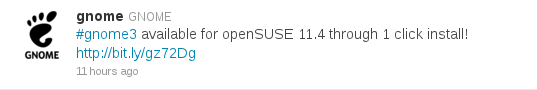 Detailed instructions can be found at on our GNOME 3.0 page.including:
Detailed instructions can be found at on our GNOME 3.0 page.including:
-
How to install GNOME 3 easily using 1-click install from your favorite Web browser,
-
How to switch from my previous repository (home:fcrozat:gnome3, which will be soon phased out) to the new repository. This is important to continue receiving updates for those who installed the live image on their system.
If you are interested in trying out GNOME 3 but don’t feel like upgrading or installing it right away, you can play with the live cd at //gnome3.org/tryit.html .
Features in this release
To find an overview of what’s new in GNOME 3, read the official GNOME 3 website. We highlight a few features here, some of which are particularly relevant for openSUSE users.
Activity Bar
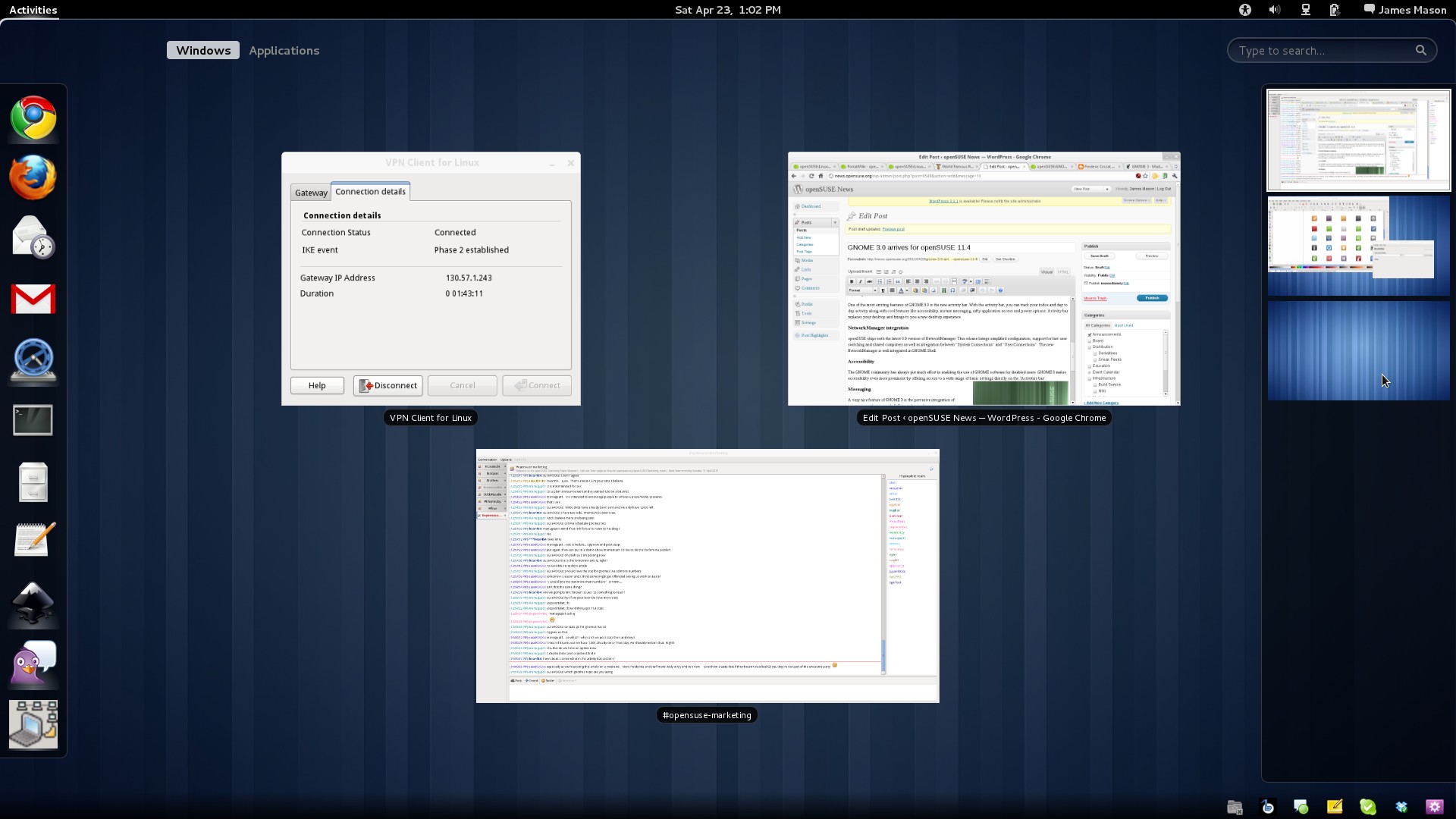 One of the most exciting features of GNOME 3.0 is the new activity bar. With the activity bar, you can track your todos and day to day activity along with cool features like accessibility, instant messaging, nifty application access and power options. Activity bar replaces your desktop and brings to you a new desktop experience.
One of the most exciting features of GNOME 3.0 is the new activity bar. With the activity bar, you can track your todos and day to day activity along with cool features like accessibility, instant messaging, nifty application access and power options. Activity bar replaces your desktop and brings to you a new desktop experience.
NetworkManager integration
openSUSE ships with the latest 0.9 version of NetworkManager. This release brings simplified configuration, support for fast user switching and shared computers as well as integration between “System Connections” and “User Connections”. The new NetworkManager is well integrated in GNOME Shell.
Accessibility
The GNOME community has always put much effort in enabling the use of GNOME software for disabled users. GNOME 3 makes accessibility even more prominent by offering access to a wide range of basic settings directly on the ‘Activities bar’.
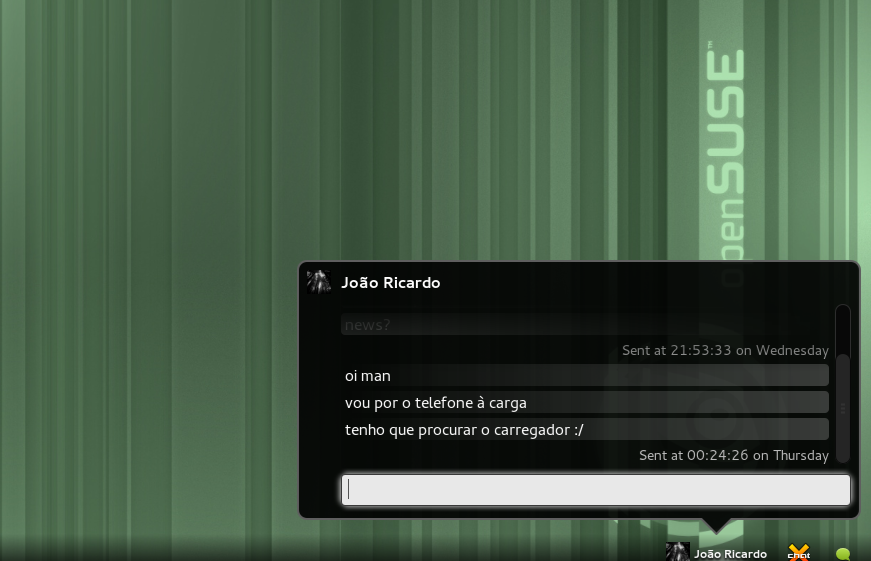
Messaging
A very nice feature of GNOME 3 is the pervasive integration of messaging with gnome-shell. You no longer have to run separate applications to be connected to the world. You can communicate right from within your desktop!
Tweakable
GNOME 3 on openSUSE comes with the GNOME 3 tweak tool allowing you to access some hidden features of GNOME Shell. However, due to the design of GNOME Shell, every aspect of it can be modified relatively easy. GNOME Shell is written in Javascript and building on other modern technologies like CSS. While this might not be as easy accessible as a dialog with buttons it is far more flexible for power users. And we expect that the average user will be more than satisfied with the default configuration options. Of course, future releases of GNOME Shell will probably re-introduce some of the functionality which used to be present in the GNOME 2 desktop. The developers simply have not had time to bring back all the most needed features and based on user feedback, priorities have to be set.
Enjoy GNOME 3 on 11.4, as so many others already have!
Note : Please read known issues before installing GNOME3 on your system.
Article Contributed by Nelson Marques
Categories: Announcements Distribution
Tags: