openSUSE Weekly News, Issue 189 is out!
20. Aug 2011 | Sascha Manns | No License
We are pleased to announce our new openSUSE Weekly News, Issue 189.

openSUSE Weekly News
### openSUSE Weekly News Team
189 Edition
Legal Notice

This work (compilation) is licenced under Creative Commons attribution-ShareAlike 3.0 Unported License. The rights for the compilation itself are copyright by Sascha Manns.
Opt-Out: If you are an Author and don’t want to be included in the openSUSE Weekly News, just send a Mail to: <[news@opensuse.org](mailto:news@opensuse.org)>.
Copyrights of the referenced articles are owned by original authors or copyright owners. If you want to reuse those articles, ask each original copyright owner which license should be applied. We don’t reprint any Article without a free license, we just introduce it then under the Agreement of the German Copyright Law.
If you are an author and want to set your blog under a free License just visit: //goo.gl/Tw3td
We are thanking the whole openSUSE Weekly News Team and the open-slx gmbh for spending time and power into the openSUSE Weekly News.
Published: 2011-08-20
Table of Contents
Announcements openSUSE Conference 2011 Google Summer of Code Status Updates
Distribution SUSE Studio Team Reports In the Community
Postings from the Community Events & Meetings openSUSE for your Ears Communication Contributors New/Updated Applications @ openSUSE Security Updates Kernel Review Tips and Tricks
For Desktop Users For Commandline/Script Newbies For Developers and Programmers For System Administrators Planet SUSE On the Web
Reviews and Essays Warning! Feedback Credits Acknowledgements Copyrights
List of our Licenses Trademarks Translations
We are pleased to announce our 189th issue of the openSUSE Weekly News.
You can also read this issue in other formats here.
Enjoy reading :-)
 Announcements▼
Announcements▼
“
[openSUSE Edu Li-f-e 11.4 update release announcement](//news.opensuse.org/2011/08/15/opensuse-edu-li-f-e-11-4-update-release-announcement/)
The openSUSE Education team is proud to announce the release of updated openSUSE Edu Li-f-e – Linux for Education. A Linux distribution that provides parents, students, teachers as well as IT admins running labs at educational institutes with education and development resources for their needs. Edu Li-f-e is based on openSUSE 11.4.
This new version has all packages available from the official update repository which contains many bug and security fixes. There are also some packages with version updates from the Open Build Service and a few new feature additions as well. New features include, but are not limited to: KDE version 4.7, GeoGebra, a geometry package providing for both graphical and algebraic input. The chromium browser from the open-source project behind the Google Chrome browser. And Blender, the cross platform suite for 3D creation with ffmpeg and luxrender support.
”
“
The Testing Core Team has decided to hold our third Open Bugs Day (OBD) on Sunday August 21 from 0:00 to 23:59 UTC.
To ensure that all the testers are using the same code base, we are making Virtual Machines available on our server. For those people that wish to test on their own hardware, there will be KDE and Gnome virtual images available at //www5.zq1.de/img/, and distribution snapshots available at //mirror.zq1.de/opensuse/factory/iso/. The virtual images have been prepared with KVM and tested with VirtualBox, and are compressed to a little over 900 MB. Instructions for using them in a VirtualBox VM are posted at the Open Bugs Day wiki page.
The purpose of this OBD is to test the open bugs reported for openSUSE 11.4 to see which of them are still affecting 12.1. As there are over 1300 open bugs for 11.4, we have a major job to do. If you have any time available on August 21,ý please join us. Use Channel #opensuse-testing on the Freenode IRC Network to get started.
Larry Finger for the openSUSE Testing Core Team
”
openSUSE Conference 2011▲▼
“
The third openSUSE Conference, osc11, kicks off on Sunday September 11, 2011 in Nuremberg, Germany. Under the motto RWX all Free and Open Source Software enthusiasts are invited to come together for four days to** learn, **hack and to have a lot of fun. The program will cover a variety topics with an emphasis on interaction between participants. The conference is free of charge and open to anyone!
OSC – The annual meeting of the community
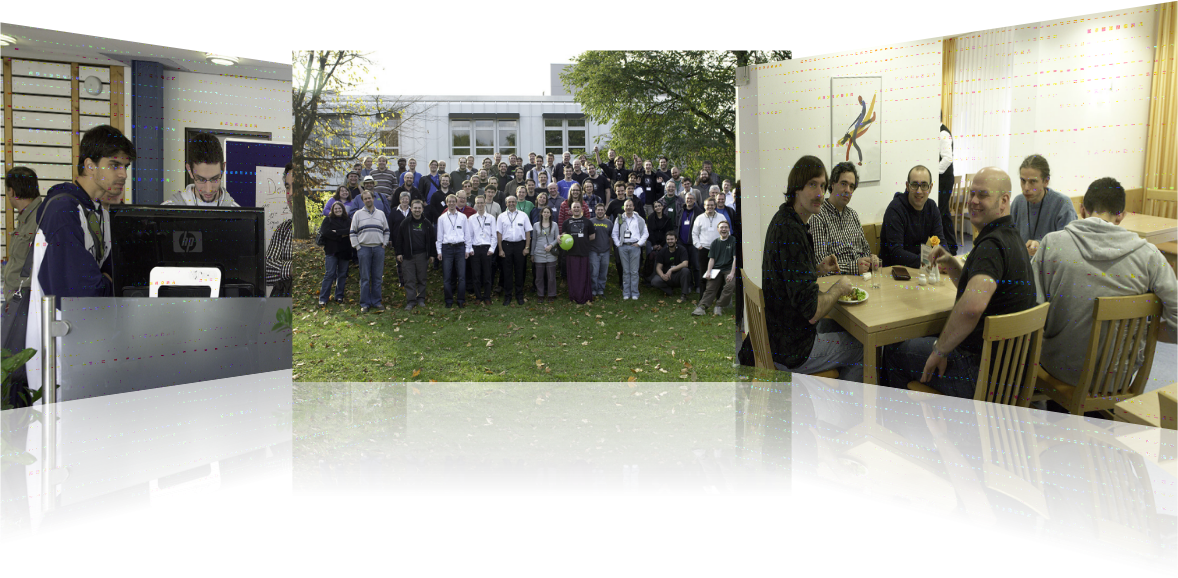
The conference is the yearly get-together of the openSUSE community to give its people a chance to meet face to face, talk to and inspire each other. Having the chance to chat on the hallway, to quickly throw some ideas together on a whiteboard or to watch over each others shoulders while hacking can easily substitute endless chat sessions, thousand-mail threads on a mailing list and tiresome telephone calls. Being together in one room, even in this day and age, beats every other collaboration method and is what forges cohesion and friendships. That is why the openSUSE Project tries to get together this conference every year for its contributors. But not only for them, the conference is also for anyone using, working with or taking advantage of the project. No matter if you use our technology, if you are one of our many friends from free and open source upstream projects or if you contribute to another GNU/Linux distribution this conference is for you.
Find more information about the conference, the program and the location at//conference.opensuse.org
The Program – Everybody has to read, write and execute
Last year, the conference had the motto ‘Collaboration Across Borders’ and brought together an international crowd from many communities. This year we shift our attention a bit deeper, aiming for hands-on discussions to get work done. Smaller, more focused meetings with a strong “read-write” attitude are at the core of the conference. Hence the subtitle of RWX^3, commonly known as the UNIX acronym for “Read, Write, Execute” – three times, for you, your community and the rest of the world!

The highlights, like every year, are the keynotes that kick of each day. This year our community manager Jos, kernel hacker Greg KH and Michael Miller, marketing vice president of SUSE will give the honors. Of course the general program also has a lot of highlights in the distribution, community and technology tracks.
Our distribution is, naturally, one of the topics which receives a lot of focus at our conference. Learn from Stefan Seyfried how to run the coolest bleeding edge stuff from the development tree while still retaining a reliable system that you can use for daily work. Let the Boosters teach you how to leave your own footprints in the distribution by becoming an contributor. Or get creative and work with other designers on the artwork for the desktops and applications 12.1 then and there.
Also the “soft topics” in (Free-) software engineering will get their share of attention. Lydia Pintscher gives a workshop to discuss a number of topics that often cause social problems in technical communities and Henne Vogelsang introduces you to the basics of citizen journalism so you can improve your blogging skills. Or how about you help to shape the future of the Ambassador program in a workshop with Kostas Koudaras and Manu Gupta?
Another cluster of topics will evolve around new technology that will bring FOSS and openSUSE forward. Robert Schweikert will give you an introduction to the basics of a cloud and an overview of the cloud projects in the Open Build Service. Brush up your debugging skills in a gdb workshop with Jýrgen Weigert or tag along for the journey of an I/O request through the kernel block layer with Suresh Jayaraman.
All work and no play makes Jack a dull boy. So how about you visit the legen, wait for it…., dary social event on Monday at “The Geek – Saloon and Dance Hall“, see some great musicians from the Fat Orange Collective live on the main stage or how about you let Winfried Appelt show you highlights of his collection of over 800 ancient calculating machines?
And let’s trow in a teaser. There will be a contest related to openSUSE and yet Unidentified Flying Objects, with those UFO’s as prize!!!
Find more information about the program, the keynotes, speakers and the social events at//conference.opensuse.org/program
The Location – Work & Play

After two years at the Berufsförderungswerk //www.bfw-nuernberg.de/ in the outskirts of Nýrnberg, we have found a new location smack in the middle of the city. 10 minutes away from the center of Nürnberg, in a former production area of the Allgemeine Elektricitýts-Gesellschaft (AEG), the conference will be hosted by the Zentrifuge. The Zentrifuge is a project that networks cultural interested and creative people in the region. The whole location has a special atmosphere of an old industrial plant, mixed with art and creativity. The perfect balance between work and play which we always aim for at the conference.
Nürnberg with a population of 500,000 is the nucleus of the metropolitan region Franconia at the heart of Europe. Located in southern Germany, it is midway between Munich and Frankfurt and therefor easily reachable by road, rail and air. As a tourist city, known for the Nuremberg Trials and famous for the Christmas Market, Nürnberg has a very good tourist office which will help you with all your needs. The office also provides an accommodation portal on the web which should be your starting point to find a place to stay.
Find more information about the location, how to get there and where to stay at//conference.opensuse.org/location
So where do I sign up?
Just register today in our conference tool and swing by the venue at the 11th. (…)
”
“
The openSUSE Conference Program and Keynote Speakers
With our conference, osc11, fast approaching (Have you registered yet? If not, what are you waiting for?!), the excitement is building all over the project.
Its quite some work to get to create a reasonable schedule for a conference. For osc we want to have a program with talks that interest all our visitors. And as visitors have a wide rage of skill levels we also want to balance the depth of the talks. Another thing we wanted to create are “gravitation centers” for our key topics within the program. Oh and we also seek out for new contributors with our conference. And all that needs to be sorted between rooms with different sizes, within the tracks you think are useful, with breaks, time to change rooms and so on and son on. Quite some parameters to take into account. That said, we are very happy that we can announce the schedule for the openSUSE Conference 2011 today!
//conference.opensuse.org/timetable
We have scheduled more than 100 contributions in the four days of the conference. More than 50% of those are interactive like birds of a feather sessions (BoFs) and workshops, that is along with our motto RWXý which basically means that people should not only just listen, but also do things. (…)
”
“
Klaas Freitag: openSUSE Conference 2011 Schedule Available
ts quite some work to get to a reasonable schedule for a FOSS conference done. You want a balanced program with topics where all visitors can find their interests in. Moreover the level of the talks must be taken care of as well as there should be gravitation centers for key topics within the community. As you usually also seek out for new community members with a conference, some topics which attract new people are also a very good idea. And all that needs to be sorted between rooms with different sizes, the times people can be around, the tracks you think are useful on the event and such. Quite some parameters to take into account.
That said, I am very happy that we could issue the schedule for the openSUSE Conference 2011 today.
For conference organization there is tooling. Or should I say: Should be? Given the huge amount of FOSS conferences around, the number of free alternatives of conference organization systems is fairly small. We decided to go again with Indico, a python based system developed by CERN. It provides support for the whole conference life cycle such as the call for abstracts, the internal judging process, the scheduling and such. With nice help from the developers we got it running smoothly and integrated. Sometimes the interface is not really straightforward, but finally its a very feature rich yet flexible tool that feels like it has managed some large (CERN) conferences already.(…)
”
“
Michal Hrušecký: openSUSE Conference 2011 – SaX3
Yet another advertisement for openSUSE Conference 2011. Something I’ll be participating in as well. But this time, all the glory belongs to Manu Gupta. I’ll be just helping out. We will have together presentation about SaX3. Have you already heard about SaX3? If not,continue reading.
SaX2 was X configuration tool. It was using xorg.conf file and it allowed people to set various X properties in GUI. It was a user friendly way how to set up Xorg. But X developers made automatic configuration much better and xorg.conf file obsolete. They replaced it with something much better – configuration directory xorg.conf.d. You can place just snippets of original xorg.conf file in there to override some properties. It’s much better, butýunfortunatelyýit also made SaX2 obsolete. And even though automatic configuration is great, there still people that want to tweak just a few details. These people missed SaX2. One of the GSoC projects was to create SaX3 that will be aware of xorg.conf.d directory, respect it and would create just the necessary snippets. So your X configuration will stay as simple as possible, but you’ll also have possibility to configure it easily from GUI.
Manu started working on this project. He had to learn a lot of new things, but he put a lot of effort into that and in the end, there is completely new SaX3. It uses libyuiýfor GUI toolkits abstraction. It is able to run as Qt, GTK or even ncurses application. It uses Augeas to parse xorg.conf.d files and during the summer even the Augeas Xorg lens was improved to support things that were needed. During the SaX3 talk, you will learn, what SaX3 can do for you, how it works and also a little bit about interesting technologies beneath.
If you are eager to see, what it already can do, you can check Manu’s blog about SaX3 and especially Get your hand dirty post
”
 Google Summer of Code▲▼
Google Summer of Code▲▼
|  |
“
[Alex Eftimie: PackageKit backend for Software Center: week 11 status report](//alex.eftimie.ro/2011/08/13/packagekit-backend-for-software-center-week-11-status-report/)
This week in three short achievements:
-
personal OBS project (playing around, tutored by DimStar), work in progress
-
code tide-up, ready for merging into master
-
features, usage and testing documentation, work in progress
I’m now focusing on the gtk3 part, and also documenting things around. Packaging has decreased priority, waiting for the pygobject release. And done.
”
“
Manu Gupta: SaX3 – Touchpad module
Actually this report is 2 days late, those who have already added my repository and updated it should have the sax3-touchpad module.
For others, you can get it here //download.opensuse.org/repositories/home:/manugupt1/.
From now on, I will focus a lot on fixing issues and polishing the UI, specially the touchpad one and yes offcourse clean some code. I have moved to code.google.com but the transition is not complete yet.
”
“
As most of you reading this post would know, separating libYUI was one of the topics for GSoC 2011 by openSUSE. Over the last three months, a lot of work has gone into the project. As the deadline approaches, we am happy to announce that libYUI is an independent framework!
Let me summarize the changes that have taken place over the last three months. For starters, libYUI is available over a range of platforms. Major platforms like Fedora, Ubuntu and Debian have ready made binaries available at OBS - //download.opensuse.org/repositories/home:/nbprashanth/. Recently, Michal Hrušecký even ported the library to Gentoo! – michal.hrusecky.net/2011/08/libyui-in-gentoo/. The source has been completely detached from SUSE-centric technologies. So if binaries are not available for your distro, don’t fret. You can always download the source and install from – //sourceforge.net/projects/libyui/files/.
”
 Status Updates▲▼
Status Updates▲▼
 Distribution
Distribution
“
[Tejas Guruswamy: redshift and backintime in Factory](//masterpatricko.blogspot.com/2011/08/redshift-and-backintime-in-factory.html)
Well, it’s been a long while since my last news … but I’ve got some nice news to report - my submissions of redshift and backintime were accepted into openSUSE Factory. So these useful programs will be part of the next openSUSE release, hooray!
Redshift is a little command-line (and GTK) utility which reduces screen brightness at night (via colour temperature, so your screen becomes more red). Given your location in the world, it automatically calculates sunset and sunrise and gradually ramps up/down the brightness at the right times. I find it makes working at night easier on the eyes, and wrote a little plasmoid to control it easily from the desktop, which I will also release when I get some time. For previous openSUSE versions one can download and install redshift from its OBS devel project, X11:Utilities.
Backintime is a backup program, effectively a rsync frontend, with GUIs for KDE and GNOME. Once configured with which folders you want to back up, and where you want to back up to, it can automatically take backups based on a schedule. Also a very nice feature is that on filesystems that support it (not FAT), it uses hardlinks to the previous backup, so each backup is a full backup but only changed files take up space on the backup disk. Each backup is just a normal copy of all the folders, so no special software is needed for recovery, but backintime offers a GUI that allows you to easily navigate through all your backed up versions of a folder. IMO it’s the best userfriendly but complete backup software for Linux desktops. backintime used to be packaged by packman and now lives on the OBS in Archiving:Backup.

Enjoy! If you have other interesting programs that aren’t in openSUSE remember that anyone can contribute to Factory now, so if you are willing to maintain them, go ahead and submit them on the OBS! My next target is byobu, a set of preconfigured GNU screen profiles (I never figured out how to write hardstatus lines!)
”
“
[Andreas Jaeger: Updating glibc to 2.14 with some libtirpc fun](//jaegerandi.blogspot.com/2011/08/updating-glibc-to-214-with-some.html)
The GNU C Library (glibc) version 2.14 was released on the 31th of May but we haven’t switched to it for openSUSE yet since one of the major changes was the obsoletion of the sunrpc code in glibc and that caused problems. The TI-RPC library (libtirpc) is the proposed replacement of the sunrpc code. One benefit of the TI-RPC library is that it supports - unlike the old sunrpc code in glibc - IPv6. libtirpc is used successfully already by a couple of Open Source projects like autofs or nfs. Unfortunately some code in libtirpc seems to be broken, like the NIS support. The package missed also some header files to make it a full replacement but those can be easily copied over from glibc. So, building everything with libtirpc instead of glibc’ sunrpc code was not possible, and the libtirpc developers seemed not to be interested in helping here.
So, I’ve took now the same route that Fedora did and reenabled the sunrpc code in glibc again and thus everything works as before. I encourage everybody that has packages that work with libtirpc to switch to it - and help changing apps and libtirpc itself as needed so that eventually we really can obsolete glibc’s sunrpc code.
Today, the updated glibc has been submitted and checked into openSUSE’s Factory distribution and thus will be in openSUSE 12.1. (…)
”
Important Links
 SUSE Studio
SUSE Studio
“
[SUSE Studio: One-click WebYaST 1.2 in Studio](//blog.susestudio.com/2011/08/one-click-webyast-12-in-studio.html)
Some days ago SUSE released a new version of WebYaST, WebYaST 1.2. It provides better performance, a polished layout and new role management.
For those of you who are not familiar with WebYaST. It is an easy-to-use, web-based configuration and administration tool. That means that you can configure hardware, network, services, security, and many more in a browser.
Since we offer a one-click configuration for WebYaST for a while we decided to upgrade it to 1.2. If you want to add WebYaST 1.2 to your appliance, you just need to go to the configuration tab of and click on the appliance icon. Then scroll down to the ‘Additional options’ and check the ‘Enable WebYaST’ checkbox.

”
Team Reports
 Build Service Team
Build Service Team
Build Service Statistics. Statistics can found at Buildservice
 KDE Team
KDE Team
“
[Sebastian Kügler: Installing Plasma Active on the ExoPC (“WeTab”)](//vizzzion.org/blog/2011/08/installing-plasma-active-on-the-exopc-wetab/)
If you own an ExoPC, and you’re eager to know how to get Plasma Active, our new workspace and set of applications for consumer devices to run on it, this blog article will help you get going.
Note: Plasma Active is in alpha state right now, it is basically usable, but you will find many rough edges. You should not try this unless you consider yourself an early adopter, or if you mind fiddling with bits and pieces. We are working towards an end-user ready product, but we’re not yet there.
What to pick?
There are a few different options to choose from, I’ll quickly explain which to choose under which circumstances.
- MeeGo: Works well overall, but is lacking in key areas, for example we do not have a UI to connect to wireless networks yet, and as the device doesn’t have Ethernet (and cables are lame on mobile devices anyway). You can work around this with a trick Marco explains.
Choose this option if you want to run and develop for MeeGo
- Balsam Professional: Download the Balsam Professional live images from open-slx. This live image provides a fully functional live system without too much hassle.
Choose this option if you want to try Plasma Active
- openSUSE: Install Plasma Active on top of openSUSE 11.4, it uses the Active packages created by open-slx (me, my employer), but is a bit more laborious to install.
Choose this option if you want to run the full experience on your ExoPC, or track progress and hack on Plasma Active
I will explain here how you can get to a state-of-the-art Plasma Active, using what will eventually become the Tablet Edition of Balsam Professional. Balsam Professional is, unlike openSUSE, focused on end-users and the user experience on consumer-level devices. Balsam Professional is based on openSUSE, so you might well be familiar with many of the tools already. (…)
”
“
Sebastian Kügler: KDE:Active:Devel introduced
The past week, when working on the Mesa packages for Plasma Active, I might have caused some headache since I broke the compositor in Plasma Active with a few packages I uploaded for easier deployment on test devices. It was not more than an annoyance, because kwin gracefully falls back to non-composited mode in case of graphics problems. In order to get a bit more stability into our deployment process, I’ve now set up a subproject called KDE:Active:Devel under the KDE:Active project on the Open Build Service (OBS) which we use to build the Balsam packages. As we’re moving, development-wise into the stabilization phase for Plasma Active One, this makes testing new things a lot easier, just by switching to the same package from the :Devel branch. Conversely, this means that if you install packages from the :Devel subproject, you should really know what you’re doing. On the bright side, it’ll be easier to keep regressions out of the packages that are deployed on most users’ machines.

Along with these changes, I’ve updated all the packages to the latest state of the art, and worked a bit on our documentation, as we keep getting very good feedback about this. Among the most wanted fixes we’ve introduced is a patch by Aaron that makes konsole usable with the virtual keyboard, making another very powerful tool usable on Plasma Active. I’ve also fixed up some default configuration options, polished up the contour packages and made that used by default. (Those who have plasma-tablet-config on their machine will have to replace it with “plasma-contour-config”, though.) This is another pretty big move, as we now basically regard the contour shell stable enough to make it into Plasma Active One. It’s also very, very shiny I must say, the usual disclaimer about alpha software notwithstanding.
OBS makes it rather convenient merging changes back and forth between these branches. In general, my impression is that OBS works very nicely as a collaboration tool, and solves a very complex problem for us, the “how do we get our code onto the device”. As an aside, it also makes it very easy to build packages locally, so for even shorter development-deployment cycles, one can build locally and rsync packages onto the device. With the right kind of script setup, that takes a lot of the pain away, that development for mobile devices often brings with it. The KDE:Active:Devel repo can be used directly by developers to upload their latest sources in order to deploy them to their testing machines, and we can pull working versions in from there. Rocking.
”
“
Sebastian Kügler: Plasma Active on OpenGL ES
The past weeks, I’ve been working on getting Kwin, the window manager and compositor in Plasma Active (and Plasma Desktop ;) to work on top of OpenGL ES instead of OpenGL. After some updating of packages lower in the stack, especially Mesa and parts of Xorg, we now have working OpenGL ES support on our hardware. Today, I’ve finished packaging it as an option on top of our Plasma Active packages. These packages in the :Devel subsection of the KDE:Active repository in the OBS run on top of Balsam Professional and openSUSE 11.4. We will give this some more testing and improve a few things, in order to move to GLES by default. OpenGL ES is very interesting as this is an API often used on mobile devices, so I’m glad that I can state that we’re ready for this. This of course needs proper support in the drivers, something we can not always solve by ourselves. I have been running this successfully on two Intel Atom-based tablets.
All the props of course to to our Akademy-award winning window management and compositing hero, the one and only Martin Grýsslin. He’s been working on OpenGL ES support (and a lot of other features to make kwin “ready for the future”) for quite some time already. OpenGL ES support in kwin has been introduced in the recent Plasma Desktop 4.7 release, a few weeks ago.

So, is it much different? Nope, it’s very much a thing of underlying technology. There’s no noticable performance improvement, but it runs stable and well. Given that OpenGL ES support has only very recently been introduced in kwin, it’s already surprisingly good. There is probably still a lot of room for improvement, which is something we can investigate now and easily test much better.
Froscon
In the screenshot of the Contour shell of Plasma Active, you can see that I’m all set up to go to FrOSCon tomorrow, where I’ll be presenting the ideas and demoing the prototypes, hoping to get some feedback on concepts, and give some understanding of the challenges and opportunities we face in this exciting endeavour. And of course show some serious bling. :) If you’re in the area around Bonn, drop by.
”
 openFATE Team
openFATE Team
Top voted Features
“
[decouple download and installation (Score: 360)](https://features.opensuse.org/120340)
Network installation could be improved by running package download and package installation in parallel.
”
“
[Look at plymouth for splash during boot (Score: 187)](https://features.opensuse.org/305493)
I wanted to open a fate feature about this when I first heard of plymouth, but reading //fedoramagazine.wordpress.com/2008/10/21/interview-fedora-10s-better-startup/ really makes me think we should go this way.
Ray’s comment starting with “Every flicker and mode change in the boot process takes away from the whole experience.” is especially interesting. Is it okay to track the “don’t show grub by default” here?
”
“
[1-click uninstall (Score: 162)](https://features.opensuse.org/305305)
An easy way to remove Software! For example: you installed an application with “1-click install” (which will install all the packages that you need), there should be an easy way (also with 1 click) to remove what you have installed with that 1-click operation… in another words: an “1-click Uninstall” to remove installed software (dependencies and packages included).
”
“
[Update to GRUB v2 (Score: 144)](https://features.opensuse.org/308497)
Every single bug or feature that anyone has developed for GRUB 0.97 has been rejected by the upstream project in favor of using GRUB 2. There has been resisitence in the distribution community to switching boot loaders, but this stalemate isn’t going to go away. The code itself isn’t well written or well maintained. Adding a new feature involves jumping through a lot of hoops that may or may not work even if you manage to work around all the runtime limitations. For example, a fs implementation has a static buffer it can use for memory management. It’s only 32k. For complex file systems, or even a simple journaled file system, we run into problems (like the reiserfs taking forever to load bug) because we don’t have enough memory to do block mapping for the journal so it needs to scan it for every metadata read. (Yeah, really.) (…)
”
“
[Popularity contest (Score: 107)](https://features.opensuse.org/305877)
We need a feedback about packages that are preferred by users and actively used. Debian already has a tool named Popularity contest (popcon)
-
reusing popcon will give us results that are directly comparable with Debian and Ubuntu
-
packagers team can take care of the package
-
we need a configuration dialog in YaST that is visible enough
-
we need a server infrastructure on opensuse.org. (There are certain privacy issues, see Debian FAQ for details)
”
Recently requested features
Features newly requested last week. Please vote and/or comment if you get interested.
“
[Button to create DHCP server configuration from zero](https://features.opensuse.org/312734)
After manually configuring DHCP in expert mode, sometime I would like to remove all configuration and start from zero in guided mode.
Button in expert mode for removing configuration and starting “de nouveau” would benefit.
”
“
[Make live ISO of installed system with friendly GUI](https://features.opensuse.org/312744)
If someone wants to create a remaster of openSUSE, he can use SUSE Studio to create something new or kiwi. Kiwi is easy for advanced users.
A tool like remastersys (Ubuntu) or mylivecd (PCLinuxOS), are quite easy for a new user.
”
“
[Backport fix for Okular printing in KDE4 for KDE 4.7](https://features.opensuse.org/312747)
Please include this patch //commits.kde.org/okular/e001fbab55aceef62ad9ca2bb87a170dacfe3fdd
Kevin Kofler 2011-07-27 23:50:46 wrote: I forgot to put in a FIXED-IN tag, so let’s make it clear: This fix will be in 4.8.0. 4.7.0 has already been released, and the fix requires new APIs in the Okular core, so I’m probably not supposed to backport it for 4.7.x.
See https://bugs.kde.org/show_bug.cgi?id=181290#c118
”
“
[Make Yast2 stay open after installing packages](https://features.opensuse.org/312750)
As we all know YaST2 is the best control center around and as title says, can we make it even better by keeping it open after one or more packages are installed? (just like Synaptic for e.g.).
I know this can be done adjusting some setting //dl.dropbox.com/u/10573557/SUSE%20Misc/yast-at-close-action.jpeg but i was thinking if it is possible to make it a default setting for versions to come.
”
“
[Let's kick SuSEGreeter, and create a shiny new website instead](https://features.opensuse.org/312754)
See this discussion before reply:
//lists.opensuse.org/opensuse-marketing/2011-07/msg00039.html
========================================================
The goal is to create a start page for our delivered browser instead of SuSEGreeter.
”
Feature Statistics
Statistics for openSUSE distribution in openFATE
 Testing Team
Testing Team
“
[Larry Finger: Weekly News for August 20](//lists.opensuse.org/archive/opensuse-testing/2011-08/msg00023.html)
This is a reminder that the Testing Core Team will be holding our 3rd Open Bugs Day on Sunday August 21, 2011 from 0:00 to 23:59 UTC, The web page describing the event is //en.opensuse.org/openSUSE:Open-Bugs-Day.
To ensure that all the testers are using the same code base, we are making Virtual Machines available on our server. For those people that wish to test on their own hardware, there will be KDE and Gnome virtual images available at //www5.zq1.de/img/, and distribution snapshots available at //mirror.zq1.de/opensuse/factory/iso/. The virtual images have been prepared with KVM and tested with VirtualBox, and are compressed to a little over 900 MB. Instructions for using them in a VirtualBox VM are posted at //en.opensuse.org/openSUSE:Open-Bugs-Day.
The purpose of this OBD is to test the open bugs reported for oS 11.4 to see which of them are still affecting 12.1. As there are over 1300 open bugs for 11.4, we have a major job to do. If you have any time available on August 21, please join us. Use Channel #opensuse-testing on the Freenode IRC Network. irc://irc.freenode.net/opensuse-testing to get started. We hope you will join the effort to help eradicate bugs and make 12.1 be the best release ever.
Our next IRC meeting will be at 17:00 UTC, September 12 on Channel #opensuse-testing on the Freenode IRC Network. irc://irc.freenode.net/opensuse-testing. We will discuss our experiences with MS5.
”
 Translation Team
Translation Team
-
Daily updated translation statistics are available on the openSUSE Localization Portal.
 In the Community▲▼
In the Community▲▼
Postings from the Community
“
[Bruno Friedmann: Desktop Summit Berlin 2011 – Report](//lizards.opensuse.org/2011/08/15/desktop-summit-berlin-2011-report/)
Last minute team
Monday before Desktop Summit, I’ve just learned that we (as openSUSE/SUSE) will not have the SuseStudio kiosk.
Too bad, but Wednesday, I finally get confirmation from my customer, that the new hardware will not be delivered before Friday 12th. Ah ah good news. I will be able to go to Berlin. So I bought the last airplane ticket for Friday afternoon, and also the last bed at good price.
I will be a Berliner for a few days! And fill the blanks to maintain our booth up and welcoming. (…)
”
Events & Meetings
Past
Upcoming
You can find more information on other events at: openSUSE News/Events. - Local Events
openSUSE for your Ears
The openSUSE Weekly News are available as podcast in German. You can hear it or download it on //saigkill.homelinux.net/podcast.
Communication
Contributors
 New/Updated Applications @ openSUSE▲▼
New/Updated Applications @ openSUSE▲▼
“
[Danny
Kukawka: Update for extundelete](//dkukawka.blogspot.com/2011/08/update-for-extundelete.html)
Today I’ve submitted a new extundelete package to my repo with following fixes:
-
added man(8) page to the package
-
fixed –help output to print also info about –restore-directory
-
added –dump-names option to search for - and print the full name of - deleted and (potentially fully) recoverable files on a given partitioný
Feel free to test and report problems back. The package is now also part of the filesystems project.
”
 Security Updates▲▼
Security Updates▲▼
To view the security announcements in full, or to receive them as soon as they’re released, refer to the openSUSE Security Announce mailing list.
 Kernel Review▲▼
Kernel Review▲▼
“
[Greg Kroah-Hartman: Future of the -longterm kernel releases.](//www.kroah.com/log/linux/longterm-proposal-08-2011.html)
tl;dr;
-
-stable kernel releases stay the same
-
this proposal is how we pick the -longterm releases
-
-longterm kernels will be picked every year, and maintained for 2 years before being dropped.
-
the same Documentation/stablekernelrules.txt will apply for -longterm kernels, as before.
History:
2.6.16 became a “longterm” kernel because my day job (at SUSE) picked the 2.6.16 kernel for its “enterprise” release and it made things a lot easier for me to keep working at applying bugfixes and other stable patches to it to make my job simpler (applying a known-good bunch of patches in one stable update was easier than a set of smaller patches that were only tested by a smaller group of people.)
Seeing that this worked well, a cabal of developers got together at a few different Linux conferences and determined that based on their future distro release cycles, we could all aim for standardizing on the 2.6.32 kernel, saving us all time and energy in the long run. We turned around and planted the proper seeds within the different organizations and low-and-behold, project managers figured that this was their idea and sold it to the rest of the groups and made it happen. Right now all of the major “enterprise” and “stable” distro releases are based on the 2.6.32 kernel, making this trial a huge success.
Last year, two different community members (Andi and Paul) asked me if they could maintain the 2.6.34 and 2.6.35 kernels as -longterm kernel releases as their companies needed this type of support. I agreed, and they have done a great job at this.
Andi reports that the 2.6.35 kernel is being used by a number of different distros, but they will be phased out as their support lifetime expires. There are also a number of embedded users of the kernel as well as some individual ones. So that -longterm kernel is having a lot of benefit for a wide range of users.
Today:
Now that 2.6.32 is over a year and a half, and the enterprise distros are off doing their thing with their multi-year upgrade cycles, there’s no real need from the distros for a new longterm kernel release. But it turns out that the distros are not the only user of the kernel, other groups and companies have been approaching me over the past year, asking how they could pick the next longterm kernel, or what the process is in determining this.
To keep this all out in the open, let’s figure out what to do here. Consumer devices have a 1-2 year lifespan, and want and need the experience of the kernel community maintaining their “base” kernel for them. There is no real “enterprise” embedded distro out there from what I can see. montaVista and WindRiver have some offerings in this area, but they are not that widely used and are usually more “deep embedded”. There’s also talk that the CELF group and Linaro are wanting to do something on a “longterm” basis, and are fishing around for how to properly handle this with the community to share the workload. Android also is another huge player here, upgrading their kernel every major release, and they could use the support of a longterm kernel as well.
Proposal:
Here’s a first cut at a proposal, let me know if you like it, hate it, would work for you and your company, or not at all:
-
a new -longterm kernel is picked every year.
-
a -longterm kernel is maintained for 2 years and then dropped.
-
-stable kernels keep the same schedule that they have been (dropping the last one after a new release happens.) These releases are best for products that require new hardware updates (desktop distros, community distros, fast-moving embedded distros (like Yocto)).
-
the normal -stable rules apply to these -longterm kernels as described in Documentation/stablekernelrules.txt
This means that there are 2 -longterm kernels being maintained at the same time, and one -stable kernel. I’m volunteering to do this work, as it’s pretty much what I’m doing today anyway, and I have all of the scripts and workflow down.
Public Notifications:
The current kernel.org site doesn’t properly show what is and is not being maintained as a -stable and -longterm kernel. I have a proposal for how to fix this involving ‘git notes’, I just need to sit down and do the work with the kernel.org admins to get this running properly.
Thoughts?
Feel free to comment on the google+ thread about this, or on the lkml thread.
”
“
[Linus Torvalds: Linux 3.1-rc2](//article.gmane.org/gmane.linux.kernel/1179341)
Hey, nice calm first week after the merge window. Good job. Or maybe people are just being lazy, and everybody is on vacation. Whatever. Don’t tell me. I’m reasonably happy, I want to stay that way.
That said, I would be happy if it calmed down further. 300+ commits for -rc2 is good, but please make me even happier for -rc3 by ONLY sending me real fixes. Think of it as “fairly late in the -rc series”, because I really want to compensate for the merge window being fairly chaotic. (…)
”
“
[h-online/Thorsten Leemhuis: Kernel Log: Coming in 3.1 - Part 1 - Networking](//www.h-online.com/open/features/Kernel-Log-Coming-in-3-1-Part-1-Networking-1323463.html)
**Among the most important advancements of Linux 3.1 are improvements for all major Wi-Fi drivers and virtualisation optimisations. **
One week after issuing Linux 3.1-rc1, Linus Torvalds presented the second release candidate of Linux 3.1 late on Sunday night. The new version has been taken as an opportunity to rename the kernel, which had been christened “Sneaky Weasel” at the end of May; its new name is “Wet Seal”. Torvalds didn’t provide any background reasons for his choice of name – it could be to do with the diving course he attended as a divemaster.
In his release email for the second release candidate, Torvalds was pleased to report that the merge window had been “pretty normal”. From now until the final release of Linux 3.1, only corrections and minor improvements that don’t present any risk – apart from rare exceptions – will now be accepted into the Linux main development branch.
”
“
[Rares
Aioanei: kernel weekly news – 20.08.2011](//schaiba.wordpress.com/2011/08/20/kernel-weekly-news-20-08-2011/)
Rares gives his weekly Kernel Review with openSUSE Flavor.
”
 Tips and Tricks▲▼
Tips and Tricks▲▼
For Desktop Users
“
[MakeUseOf/Danny Stieben: Manage Your Twitter & Identi.ca Accounts With Choqok](//www.makeuseof.com/tag/manage-twitter-identica-accounts-choqok-linux/)
For people who are really tweet-o-holics, constant access to Twitter (or Identi.ca, an open source clone of Twitter) is as much a necessity as food and water. At varying levels, this may also be true for those who are fans of Twitter but not necessarily tweet-o-holics.
One possible choice is to have Twitter up and running in the browser most of the time. While this is a feasible solution, you’ll start missing out when the browser is minimized. Also, a browser isn’t exactly lightweight on system resources. Therefore, your best bet would be to use a well-built Twitter desktop client.
About Chokoq
Choqok is a slim Twitter and Identi.ca client made to integrate well with the KDE desktop environment. As far as social media clients go, Gwibber may be a more well known piece of software, but it’s best suited to run under a GNOME desktop. You’re always welcome to try Gwibber with KDE, but I’ve always preferred software native to the desktop environment you’re using. With Choqok, you can quickly and easily reach your Twitter stream at any time and get notifications that appear right on your desktop. (…)
”
“
[Linux.com/Nathan Willis: Weekend Project: Turn Thunderbird into a Groupware Client with SOGo Connector](//www.linux.com/learn/tutorials/482178:weekend-project-turn-thunderbird-into-a-groupware-client-with-sogo-connector)
Mozilla Thunderbird has earned its place as an email app on Linux desktops, and its cross-platform nature makes it a popular choice for Windows and OS X machines as well — particularly when you include the calendaring and task management power of the Lightning add-on. But uptake in corporate environments has never been its strong suit, largely because it does not include groupware features such as event invitations and shared address books. The SOGo Connector extension adds those features and more, turning Thunderbird into a proper groupware client suitable for business use. (…)
”
“
[Lamarque: Wireless sharing with Plasma NM 0.9](//lamarque-lvs.blogspot.com/2011/08/wireless-sharing-with-plasma-nm-09.html)
During Desktop Summit in Berlin some people asked me how to make wireless sharing work. Connection sharing allows to use a computer as gateway for other computers, NM does that by routing all IP packages from one network interface to the default route of your computer (yes, that is a Masquerate configuration). For example, you can configure your notebook to access Internet through ethernet cable and create a wifi shared connection to allow other computers to access Internet using your notebook’s default route. Your notebook will act like an access point. (…)
”
“
MakeTechEasier/scottnesbitt: Three Great Mindmapping Tools for the Linux Desktop
Sometimes, you run into a problem that you just can’t work through with mental brute force alone. Brainstorming with others works, but that’s not always an option.
One popular and effective way of beating a problem or releasing your creativity is mindmapping. While you can go old school and use pen and paper, there is quite a bit of mindmapping software out there for the desktop and on the web.
There are a number of really solid mindmapping tools for the Linux desktop. Let’s take a closer look at three of them. (…)
”
For Commandline/Script Newbies
“
[Anchor/Keiran Holloway: Awesome but often unknown Linux commands and tools](//www.anchor.com.au/blog/2011/08/awesome-but-often-unknown-linux-commands-and-tools/)
I’ve been working in this industry for a while now and naturally spend a lot of time using Linux on a daily basis. This gives lots of exposure to various Linux commands and tools. That said, I am sometimes surprised when I see, often very experienced system administrators, using somewhat convoluted commands to do something relatively simple using a different tool. (…)
”
For Developers and Programmers
“
[Wazi/Anatoliy A. Dimitrov: Build Web Apps Like a Pro with These PHP Frameworks](//olex.openlogic.com/wazi/2011/build-web-apps-like-a-pro-with-these-php-frameworks/)
Nowadays, few enterprise websites run without PHP, the dynamic scripting language that serves as the “P” in the LAMP stack. Coding PHP applications is relatively easy thanks to the abundance of high-quality PHP frameworks available. Here’s a high-level overview of several of these open source frameworks, noting their scalability, maturity, licenses, and commercial support. While they may differ in many ways, they have one thing in common: they cost nothing to try and to use.
PHP frameworks not only make web development fast and easy but also standardize and streamline the whole development process. They are much more than just snippets of code or libraries you can reuse. They guide you through the whole development process, from laying out file structures to building data connectors and performing unit tests. All of these popular frameworks are object-oriented and follow the Model-View-Controller (MVC) design philosophy. (…)
”
“
Sankar P: Introducing Find Many Strings - A chrome extension
Of late, I have been reading a lot of code via browser. Sometimes, when evaluating a patch or when reading through open source project sources, I find it very hard to track how variables move across functions/loops.
If I am using VIM, I can happily use CTAGS for this. Chrome highlights all the occurrences of the text that you searched for in yellow color. However when you search for another string, the old highlights disappear. It would have been nicer if any new string search starts highlighting in a different color. I could not find any plugin for achieving this, So, I wrote my own Chrome extension for this. (…)
”
For System Administrators
“
[Justine Leng: Install Broadcom STA wireless driver in openSUSE 11.4 (and other Linux distros)](//obsforandroid.wordpress.com/2011/08/16/install-broadcom-sta-wireless-driver-in-opensuse-11-4-and-other-linux-distros/)
Broadcom is a real nag. Buying a laptop with Broadcom wireless network card never bothered me until I installed several Linux distros and things started to go less smoothly… especially when you do not have wired ethernet nearby and wireless is all you get.
On the other hand, installing the Broadcom wireless driver for different Linux distros is a great learning experience.
Previously, I talked abouthow to activate the Broadcom STA wireless driver in Fedora 14. It turns out the activation is slightly different in openSUSE.
The following works on openSUSE 11.3, 11.4, Mint 10 Julia, Ubuntu 10.x, Kubuntu 10.x, and LMDE. (…)
”
“
[Justine Leng: Live Upgrade openSUSE 11.3 to 11.4 ](//obsforandroid.wordpress.com/2011/08/16/live-upgrade-opensuse-11-3-to-11-4/)
Doing a live upgrade in openSUSE to the latest version has certain advantages:
-
You only download the packages that need to be upgraded, saving a lot of bandwidth.
-
During the upgrade you can still use your system (although this is not recommended); the only downtime will be the reboot after the upgrade.
-
You do not have to write an ISO image to a DVD. You could also boot from 1) the Internet; or 2) a USB key, and install the rest from the Internet (…)
”
“
[IBM developerWorks/Roderick W. Smith: Learn Linux, 302 (Mixed environments): Domain control](//www.ibm.com/developerworks/linux/library/l-lpic3-312-4/index.html)
In SMB/CIFS parlance, a domain is similar to a workgroup: It’s a collection of related computers, typically existing on a single local network. A domain, however, features a special computer known as a domain controller that manages logons for all the servers in the domain. It also provides a few additional services. Samba can function as a domain controller, but you need to set several Samba options for it to do so. (…)
”
“
Danny Kukawka: How to get your full disc space back on ext filesystems
You may have already wondered why you can’t use the full disc space on an ext2/3/4 partition? You already seen something like this, where the used and available blocks don’t fit the number of blocks on the device/partition:
Filesystem 1K-blocks Used Available Use% Mounted on /dev/sdc1 15391664 38184 14571608 1% /mnt
The reason is: if you create an ext filesystem (no matter if with mkfs or YaST), 5 % of the filesystem get reserved for the super-user to allow e.g. root daemons to continue to write to the partition after unprivileged processes stopped because the partition is full.While this perfectly make sense on system partitions as ‘/’, it makes no sense on data partitions or external media (in the most cases). By this you get e.g. on an external 2TB/1.8TiB drive 100GByte/~92GiB, which you can’t use as normal user. But you can get this space back. Either you set the number of reserved blocks to zero when you create the file system: (…)
”
 Planet SUSE▲▼
Planet SUSE▲▼
“
Michal Hrušecký: libyui in Gentoo
Some time ago I wrote a blog post about osc in Gentoo. As I already stated there, we’ve got some pretty cool technologies in openSUSE and I would like to promote them everywhere. And as I’m also partially Gentoo user and I have many Gentoo friends, I’m trying to make some of the coolest openSUSE technologies available on Gentoo. One of the cool things we’ve got is libYUI. (…)
”
“
Andrea Florio: openSUSE-LXDE logo contest starting now!
As recently announced here, the LXDE team is looking for graphics contributors. Trying to involve as much people as possible i created a graphic contest! Is time for you, cool graphics, to create a logo for the openSUSE-LXDE team!
The contest will start tomorrow, everyone is welcome to join! All the rules are in our wiki!
So? what are you waiting for???
Is just the right time to Have a lot of fun…
”
“
Nelson Marques: A brief update on things…
I’ve been a bit away from openSUSE in the last months (mainly this summer) and this is related to several things that are happening in my personal life. During this time I’ve kept a look in several packages I maintain for GNOME, but haven’t been doing anything related to openSUSE.
As many people know, the international pressures in Portugal are placing much demanding things on every citizen, mainly on the working force. I still don’t see the shackles around my hands, but it’s pretty much obvious they exist and they are around my wrists. It’s time to rethink the strategy for the life I wanted to live and move out to living it.
No changes to be announced except that some weight I shouldered is going to be dropped, this is the case of GNOME:Ayatana, which I will discuss with Vincent once he’s around, but from my side the proposal is simple, salvage all the packages that are requirements to other packages and might have some utility in the distro, all the others, just a plain and simple nuke them. It served it’s purposes, but I no longer have the time or will to continue maintaining stuff, some that worked, others that never worked. In a way I was wrong, openSUSE users are far better with the traditional choices, ex: GNOME, than with other alternative choices.
”
“
[Sebastian Kügler: Release Team Changes](//vizzzion.org/blog/2011/08/release-team-changes/)
Release Team Changes
During the Desktop Summit in Berlin, we had a session in which we had a good look at how KDE’s release team performs, which points we can improve on, how, and who will implement these changes. For example:
-
Make our output more predictable and thus downstreams’ lives easier
-
Reduce the risk of something going wrong, the bus number problem
-
Make our work more efficient
Let’s take a step back first, though.
A bit of history: from Coolo & Dirk to TWG to Release Team
In KDE 3, Coolo and Dirk managed KDE’s releases. When KDE4 was started, we also wanted to promote this in a more suitable fashion, we started doing more proactive PR work, and generally improved our communication to our users (potential or not). In 2005, the Technical Working Group was conceived, which was meant to handle the releases of KDE4. The Technical Working Group didn’t quite work out since it didn’t bring the structural changes we needed in order to release KDE4. In late 2006 we we decided that it didn’t work, disbanded the TWG and conceived the release team, a self-organized team of volunteers. Conceptually, the release team started as a place for people to go who wanted to make releases happen. We found module maintainers for our released modules who would coordinate towards the app teams and, and a few core people who know how all that stuff works to put things together. We got our release process on the rails again. Interestingly, the release team is very informal, we never ended up appointing anyone release manager, or end-responsible — it has also never been necessary, it seems. Lesson here: shared responsibility works well for us.
A quick unscientific count of the whole KDE 4 series (including pre-releases) brought me to 88 releases done by the release team in its current form.
”
 On the Web▲▼
On the Web▲▼
Reviews and Essays
“
[ITworld/Brian Proffitt: Longterm kernel proposal signals ongoing Linux growth](//www.itworld.com/it-managementstrategy/194203/longterm-kernel-proposal-signals-ongoing-linux-growth)
The Linux kernel development process may be getting a little tweaking if a proposal by -stable kernel maintainer Greg Kroah-Hartman is accepted; tweaking needed to meet growing commercial interest in Linux.
The proposal is simple, on the surface and all the way down: Currently, the 2.6.32 kernel is maintained as a -longterm kernel, a kernel release that is maintained as a stable release with bug fixes and patches for a relatively lengthy period of time. This is opposed to the official -stable release of the Linux kernel, which is the kernel release most suitable for general use, and is dropped when the next release is moved into the -stable category. (The current -stable release, for example, is the 3.0.1 kernel.) (…)
”
Warning!
“
[The Register/Dan Goodin: Attack on open-source web app keeps growing](//www.theregister.co.uk/2011/08/13/oscommerce_infection_threatens_web/)
An attack targeting sites running unpatched versions of the osCommerce web application kept growing virally this week, more than three weeks after a security firm warned it was being used to install malware on the computers of unsuspecting users.
When researchers from Armorize first spotted the exploit on July 24, they estimated it had injected malicious links into about 91,000 webpages. By early last week, The Reg reported it had taken hold of almost 5 million pages. At time of writing, Google searches here and here suggested that the number exceeded 8.3 million. (…)
”
 Feedback▲▼
Feedback▲▼
Do you have comments on any of the things mentioned in this article? Then head right over to the comment section and let us know!
Or if you would like to be part of the openSUSE:Weekly news team then check out our team page and join!
If you don’t know, how to contribute, just check out the Contribution Page.
We have a Etherpad, which you can also use to sumbit news.
Talk with us:
Or Communicate with or get help from the wider openSUSE community via IRC, forums, or mailing lists see Communicate.
Visit our connect.opensuse.org Page: and give your Feedback.
Visit our Facebook Fanpage: Fanpage
You also can submit via Bugtracking and Featurerequests for give your Feedback.
Keep updated:
You can subscribe to the openSUSE Weekly News RSS feed at news.opensuse.org.
DOCS: Visit the official openSUSE docs page: docs.opensuse.org.
 Credits▲▼
Credits▲▼
We thank for this Issue:
-
Sascha Manns, Editor in Chief
-
Satoru Matsumoto, Editorial Office
-
Gertjan Lettink, Forums Section
-
Thomas Hofstätter, Eventeditor
-
Thomas Schraitle, DocBook-Consultant
 Acknowledgements▲▼
Acknowledgements▲▼
We thank for this Issue:
-
RenderX XEP, PDF Creation and Rendering
-
SyncRO Soft Ltd., Oxygen XML Editing
-
iJoomla, Surveys
 Copyrights▲▼
Copyrights▲▼
List of our Licenses
Trademarks
SUSE ®, openSUSE ®, the openSUSE ® Logo and Novell ® are registered Trademarks of Novell, Inc.
Linux ® is a registered Trademark of Linus Torvalds
 Translations▲
Translations▲
openSUSE Weekly News is translated into many languages. Issue 189 is available in:
Coming soon:
First published on: //saigkill.homelinux.net
Categories: Weekly News
Tags: Newsletter opensuse Weekly News
 Announcements▼
Announcements▼ Google Summer of Code▲▼
Google Summer of Code▲▼ Status Updates▲▼
Status Updates▲▼ Distribution
Distribution SUSE Studio
SUSE Studio Build Service Team
Build Service Team KDE Team
KDE Team openFATE Team
openFATE Team New/Updated Applications @ openSUSE▲▼
New/Updated Applications @ openSUSE▲▼ Security Updates▲▼
Security Updates▲▼ Kernel Review▲▼
Kernel Review▲▼ Tips and Tricks▲▼
Tips and Tricks▲▼ Planet SUSE▲▼
Planet SUSE▲▼ On the Web▲▼
On the Web▲▼ Feedback▲▼
Feedback▲▼ Credits▲▼
Credits▲▼ Acknowledgements▲▼
Acknowledgements▲▼ Copyrights▲▼
Copyrights▲▼