openSUSE Weekly News 202 is out!
19. Nov 2011 | Sascha Manns | No License
We are pleased to announce our Issue 202 of openSUSE Weekly News.

openSUSE Weekly News
### openSUSE Weekly News Team
202 Edition
Legal Notice

This work (compilation) is licenced under Creative Commons attribution-ShareAlike 3.0 Unported License. The rights for the compilation itself are copyright by Sascha Manns.
Opt-Out: If you are an Author and don’t want to be included in the openSUSE Weekly News, just send a Mail to: <[news@opensuse.org](mailto:news@opensuse.org)>.
Copyrights of the referenced articles are owned by original authors or copyright owners. If you want to reuse those articles, ask each original copyright owner which license should be applied. We don’t reprint any Article without a free license, we just introduce it then under the Agreement of the German Copyright Law.
If you are an author and want to set your blog under a free License just visit: //goo.gl/Tw3td
We are thanking the whole openSUSE Weekly News Team and the open-slx gmbh for spending time and power into the openSUSE Weekly News.
Published: 2011-11-19
Table of Contents
openSUSE 12.1: All Green!
Community Articles In the Press Announcements Status Updates
SUSE Studio Team Reports In the Community
Welcome new openSUSE Members Events & Meetings openSUSE for your Ears Communication Contributors New/Updated Applications @ openSUSE Security Updates Kernel Review Tips and Tricks
For Desktop Users For Commandline/Script Newbies For Developers and Programmers For System Administrators Planet SUSE openSUSE Forums: A big hand for the release of openSUSE 12.1 ! On the Web
Reports Reviews and Essays Feedback Credits Acknowledgements Copyrights
List of our Licenses Trademarks Translations
We are pleased to announce our 202 issue of the openSUSE Weekly News.
You can also read this issue in other formats here.
Enjoy reading :-)
openSUSE 12.1: All Green!▼
This Special Corner is about Postings about openSUSE 12.1 into the Community and the Press.
Community Articles
“
[openSUSE 12.1: All Green!](//news.opensuse.org/2011/11/16/opensuse-12-1-all-green/)
It is November 16, 2011 and our mirrors have synced. Time to present to you: openSUSE 12.1! This release represents more than eight months of work by our international community and brings you the best Free Software has to offer. Awesome improvements include the latest GNOME 3.2 desktop as well as the newest from KDE, XFCE and LXDE; your ownCloud made easy with mirall; Snapper-shots of your file system; and much, much more. (…)

”
“
[Tejas Guruswamy: openSUSE 12.1 released - spread the word!](//masterpatricko.blogspot.com/2011/11/opensuse-121-released-spread-word.html)
Congratulations to everyone who has worked hard on openSUSE 12.1 for another successful release. Can’t wait to get it running.
In the meantime, spread the word!
Stories are appearing on Slashdot and HackerNews. Upvote, comment, discuss! Suggest to the websites and magazines you read to run a review. Zonker over at Linux.com has already written an intro to 12.1 piece. (…)
”
“
[Martin Schlander: openSUSE 12.1 released](//mschlander.wordpress.com/2011/11/16/opensuse-12-1-released/)
You can read about all the goodies in the product highlights and download it.
As always there are some pain points you should be aware of too:
-
KDEPIM (Kontact, KMail, KOrganizer etc.) of KDE SC 4.7 is now fully ported to using Akonadi and you should expect some problems and probably do some testing before you upgrade/migrate your production machines.
-
Touchpad tapping is disabled by default. To enable it, make sure synaptiks is installed and go to systemsettings => Input Devices => Touchpad and enable tapping.
-
The new default init system systemd might cause you some grief.
-
Sun/Oracle Java is no longer included in the distro because of a license change. If OpenJDK is not working for you, you’ll have to get Oracle Java from Oracle.com.
”
“
[Andreas Jaeger: What has changed since RC2 in openSUSE 12.1?](//jaegerandi.blogspot.com/2011/11/just-three-more-days-until-release-of.html)
Just three more days until the release of openSUSE 12.1. Last Friday, 11th of November, Coolo declared 12.1 as golden and the openSUSE community is now busy pushing out everything to the mirros and reworking the openSUSE web pages for the launch. If you like more information about openSUSE 12.1, check the openSUSE 12.1 Portal.
Since the release of RC2 quite a number of bugs have been fixed. During the RC phase and especially after the last RC, Coolo pushes for bugs that cannot be fixed with an online update, thus bugs that break initial installation, installed defaults and the update applets. (…)
”
In the Press
“
[The Register/Iain Thomson: New openSUSE heads for cloud, virtual markets](//www.theregister.co.uk/2011/11/17/opensuse_cloud_virtual/)
The openSUSE Project has shipped its 12.1 build, with enhanced cloud and virtualization integration tools. It’s also the first distro to ship with support for Google’s Go language.
From the look of the new build, Attachmate has kept its promise to carry on supporting openSUSE after its $2.2bn deal to buy Novell. The new code, in line with the beta El Reg examined last month, is built around kernel 3.1 and contains the latest software, including Firefox 7, Thunderbird 7, LibreOffice 3.4.3, and GIMP. (…)
”
“
[OSNews/Thom Holwerda: openSUSE 12.1 Released](//www.osnews.com/story/25341/openSUSE_12_1_Released)
And another popular Linux distribution pushes a new release out the door. This time around, it’s openSUSE, as they just released version 12.1. Other than the usual latest and greatest version of all the open source desktops and associated tools, there’s a few other interesting tidbits in this release as well. (…)
”
“
[h-online/Chris von Eitzen: openSUSE 12.1 arrives with systemd and Btrfs](//www.h-online.com/open/news/item/openSUSE-12-1-arrives-with-systemd-and-Btrfs-1380033.html)
Following two release candidates and a slight delay, the openSUSE project has published version 12.1 of its Linux distribution. The major update to the openSUSE operating system introduces a number of platform changes and new features. Based on the 3.1 Linux kernel, openSUSE 12.1 offers a choice of the GNOME 3.2 or the KDE 4.7 desktop environments and is the first distribution to ship with colour management tools for both. Users looking for a minimal, lightweight desktop can alternatively select from either Xfce or LXDE desktops which, according to the developers, haven’t seen any major feature updates since the last openSUSE release. (…)
”
“
[DesktopLinux: OpenSUSE 12.1 ships with GNOME 3.2, SystemD, Snapper, Go tools](//www.desktoplinux.com/news/NS4968533300.html?kc=rss)
The OpenSUSE project released OpenSUSE 12.1, featuring Linux 3.1, GNOME 3.2, KDE 4.7, plus support for KDE’s “OwnCloud” cloud platform. OpenSUSE 12.1 introduces the SystemD configuration utility and Google’s Go programming language, and integrates a Btrfs-based “Snapper” tool for rolling back system updates and configuration changes.The first beta of OpenSUSE 12.1 was released in early October, revealing the distro’s switch to GNOME 3.2. The desktop upgrades GNOME 3.0, which shipped as a preview version in OpenSUSE 11.4 in March.OpenSUSE 12.1 also supplies the long-time GNOME desktop competitor KDE 4.7, as well as Xfce and LXDE. The distro is touted for being the “first major Linux distribution” to ship both GNOME and KDE with color management tools. (…)
”
“
[Linux.com/Joe 'Zonker' Brockmeier: openSUSE 12.1 Arrives: What's New and What Happened to 12.0?](https://www.linux.com/learn/tutorials/510731-opensuse-121-arrives-whats-new-and-what-happened-to-120)
The openSUSE Project has released openSUSE 12.1, eight months after 11.4 and the first release since SUSE officially became a subsidiary of Attachmate. With 12.1, openSUSE brings major improvements to openSUSE tools and users’ favorite components like GNOME, KDE, LibreOffice, and DigiKam. (…)
”
“
[ZDNet/Steven J. Vaughan-Nichols: OpenSUSE's new Linux distribution is for the clouds](//www.zdnet.com/blog/open-source/opensuses-new-linux-distribution-is-for-the-clouds/9908)
When Novell was bought by Attachmate, people wondered if Novell/SUSE’s community Linux distribution, openSUSE, would even survive. Now, we know, openSUSE lives.
The openSUSE Project has released the latest version of its popular Linux distribution openSUSE 12.1. In a statement, Jos Poortvliet, openSUSE community manager for SUSE, said, “OpenSUSE 12.1 represents more than eight months of worldwide effort to create one of the industry’s best Linux distributions. The openSUSE distribution and its thousands of open source applications are the result of contributions from individual testers, writers, translators, usability experts, artists, ambassadors, packagers and developers having a lot of fun working together to create a uniquely powerful set of tools and capabilities.”
So what does that mean? Well, among other things even more so than Ubuntu, openSUSE is embracing the cloud. (…)
”
“
[Network World/Julie Bort: OpenSUSE 12.1 bulks up on features for cloud, servers, desktops](//www.networkworld.com/community/blog/new-opensuse-adds-features-for-cloud-servers-desktops)
The OpenSUSE project has released its next stable version, a.k.a OpenSUSE 12.1. It includes the Linux kernel 3.1, tons of enhancements for use with public and private clouds and the cool new Tumbleweed tool, a project conceived by SUSE kernel engineer Greg Kroah-Hartman.
openSUSE includes a feature called “ownCloud,” which is a filesharing alternative to services like DropBox. ownCloud has two downsides: it takes some skills to implement it and it doesn’t keep the files persistently on your computer to access them offline. openSUSE solves that with its new mirall tool which eases deployment of ownCloud and creates a local folder in which it synchronized local and cloud files. (…)
”
“
[TechCrunch/Scott Merrill: openSUSE 12.1 Released](//techcrunch.com/2011/11/16/opensuse-12-1-released/)
openSUSE, the community developed Linux distribution sponsored by SUSE, has released version 12.1 today. At first glance, openSUSE 12.1 is pretty much in line with recent releases from Fedora and Ubuntu: GNOME 3.2, systemd, etc. But a closer look starts to reveal some real divergence between the various Linux offerings today. For example, while Fedora 16 allows you to choose btrfs for your filesystem, openSUSE 12.1 uses btrfs by default. There’s a number of other interesting advancements packed in this release, too. (…)
”
“
[ServerWatch/Sean Michael Kerner: OpenSUSE 12.1 Gets Snappy Release](//www.serverwatch.com/server-news/opensuse-12.1-gets-snappy-release.html)
The openSUSE Linux distribution is out with a new release today, providing users with new desktop, cloud and backup features.
One of the key new features in the openSUSE 12.1 release is the Snapper tool that helps users to take full advantage of the Btrfs filesystem.
“Btrfs adds the ability to do rollbacks on file changes,” openSUSE Board Chairman, Alan Clark told InternetNews.com. “So if someone accidentally deletes a file, I can use Snapper to rollback and recover that file.” (…)
”
“
[Muktware/Neil Richards: openSuse 12.1 Released, Comes With OwnCloud](//www.muktware.com/bitsnbytes/2956)
The openSuse team has announced the release of version 12.1. I have been playing with the RC for a while and found it exremely stable. We are working on a review of openSuse 12.1 and will be publishing it soon. Keep an eye on our Google Plus page for the review.
openSUSE 12.1 comes with the new GNOME Shell 3.2. Notifications are much nicer, you can now configure your online accounts in one place and Shell handles multiple-screen setups better. Among the features is color management, something GNOME shares with KDE where openSUSE is the first to integrate the Oyranos color management system. Also new from KDE is Apper, an easier-to-use PackageKit front end. (…)
”
“
[LinuxDevices.com/Eric Brown: OpenSUSE 12.1 ships with GNOME 3.2, SystemD, Snapper, Go tools](//www.linuxfordevices.com/c/a/News/OpenSUSE-121/)
The OpenSUSE project released version 12.1 of its enterprise-focused Linux distribution, featuring Linux 3.1, GNOME 3.2 and support for KDE’s “OwnCloud” cloud platform. OpenSUSE 12.1 introduces the SystemD configuration utility and Google’s Go programming language, and further integrates the Btrfs file-system with a “Snapper” tool for rolling back system updates and configuration changes.
A bare-bones beta of OpenSUSE 12.1 was released in early October, with the primary purpose of giving OpenSUSE developers a chance to get better acquainted with GNOME 3.2. According to the community project – which is closely backed by Attachmate and its new SUSE (formerly Novell) business unit as an upstream contributor to SUSE Linux – GNOME 3.2 is a major improvement over the controversial GNOME 3.0. (The latter shipped as a preview version in the previous OpenSUSE 11.4 release in March.) (…)
”
“
[Muktware/Swapnil Bhartiya: openSuse 12.1 Review: An Elite OS](//www.muktware.com/articles/2962)
This is the favorite time of the year, it’s like Christmas for a GNU/Linux user. This is the time of the year when most Linux distros release their latest versions. We have already played with Ubuntu 11.10, Fedora 16 and today openSUSE 12.1 arrived. I have been casually using openSUSE 12.1 (RC) for a while and am quite comfortable with it – a compliment as its coming from a long-time Ubuntu user. If I look at my pattern I have been switching between Ubuntu 11.10, Fedora 16 and openSUSE 12.1 quite a lot recently. My Google + page is full of my experiences with these three OSes.
I never was an openSUSE user. I completely shifted to Linux at the same time when Novell signed that infamous deal with Microsoft which tried to ‘validate’ Windows maker’s base-less and false claims that Linux infringes upon its patents. I distanced myself from openSUSE after that deal. Now, with Novell gone and Microsoft shifting focus to Android (Barnes & Nobel just exposed that Microsoft’s Android claims were bogus) openSUSE appears to be back as the community driven project, and I am back too. (…)
”
“
[Unixmen/M. Zinoune: Opensuse 12.1 has been released! Screenshots tour](//www.unixmen.com/linux-tutorials/linux-distributions/suse/1978-opensuse-121-has-been-released-screenshots-tour)
Opensuse 12.1 has been released! This release bring awesome improvements include the latest GNOME 3.2 desktop as well as the newest from KDE, Xfce and LXDE; your own Cloud made easy with mirall; Snapper-shots of your file system. openSUSE 12.1 comes with the new GNOME Shell 3.2. We presented you with a taste of GNOME Shell on openSUSE 11.4; since then, many bugs have been squashed and numerous small improvements have made life on the Shell more comfortable. (…)
”
 Announcements▲▼
Announcements▲▼
“
Join or organize openSUSE 12.1 Launch parties!
We’re almost there. In two days openSUSE once again releases a new, improved version of its distribution to the world. Reason to celebrate! And celebrate we will. Currently, about 11 parties have been registered but we know many more are being organized and we call out to you to add your party to the wiki page! (…)
”
“
Yes, it is almost time. Tomorrow openSUSE 12.1 will be released to the world, bringing a large number of new features and cool stuff. We’ll look at a few things today and show you some screen shots! (…)
”
“
openSUSE participates in Google Code-in
Introducing people to the world of free and open source software (FOSS) has always been a priority for the openSUSE project. We’re not only doing so for new users with our distribution (did you get 12.1 yet?) or for new contributors with our project, we also frequently participate in programs like Googles Summer of Code or Code in. Those programs have introduced a lot of new contributors to both openSUSE and the FOSS community. So with pride we announce that, after a successful participation in Google Summer of Code this year, openSUSE will also participate in Google Code-in. (…)
”
 Status Updates▲▼
Status Updates▲▼
 SUSE Studio
SUSE Studio
“
[SUSE Studio/David Majda: openSUSE 12.1 in SUSE Studio](//blog.susestudio.com/2011/11/opensuse-121-in-suse-studio.html)
openSUSE 12.1 is officially released today. This is a major milestone both for its users and developers, mainly because of new GNOME 3.2, systemd integration, and many otherýexciting features. (…)
”
Team Reports
 Build Service Team
Build Service Team
Build Service Statistics. Statistics can found at Buildservice
 Evergreen
Evergreen
“
[Wolfgang Rosenauer: Evergreen project status update](//www.rosenauer.org/blog/2011/04/17/evergreen-status-after-some-months/)
I guess it’s time for another Evergreen status update.
I cannot tell much about 11.2 (but as far as I can see Stefan does an awesome job in maintaining it) but will share my thoughts about the 11.1 flavour of Evergreen.
When I started that project it was clearly an experiment as I haven’t had an idea how much work it would be and if people would use it or even help with it. Looking back at what we’ve created it finally is more than I expected. Compared to what I announced in the beginning it was almost possible to maintain every part of the distribution and not only server packages. There are things which turned out be quite hard (e.g. kernel) but overall most issues were covered for 11.1. I think what I was able to prove is that it’s possible to somehow maintain a distributioný with very few manpower. (…)
”
 openFATE Team
openFATE Team
Top voted Features
“
[decouple download and installation (Score: 378)](https://features.opensuse.org/120340)
Network installation could be improved by running package download and package installation in parallel.
”
“
[Look at plymouth for splash during boot (Score: 211)](https://features.opensuse.org/305493)
I wanted to open a fate feature about this when I first heard of plymouth, but reading //fedoramagazine.wordpress.com/2008/10/21/interview-fedora-10s-better-startup/ really makes me think we should go this way.
Ray’s comment starting with “Every flicker and mode change in the boot process takes away from the whole experience.” is especially interesting. Is it okay to track the “don’t show grub by default” here?
”
“
[1-click uninstall (Score: 174)](https://features.opensuse.org/305305)
An easy way to remove Software! For example: you installed an application with “1-click install” (which will install all the packages that you need), there should be an easy way (also with 1 click) to remove what you have installed with that 1-click operation… in another words: an “1-click Uninstall” to remove installed software (dependencies and packages included).
”
“
[Update to GRUB v2 (Score: 172)](https://features.opensuse.org/308497)
Every single bug or feature that anyone has developed for GRUB 0.97 has been rejected by the upstream project in favor of using GRUB 2. There has been resisitence in the distribution community to switching boot loaders, but this stalemate isn’t going to go away. The code itself isn’t well written or well maintained. Adding a new feature involves jumping through a lot of hoops that may or may not work even if you manage to work around all the runtime limitations. For example, a fs implementation has a static buffer it can use for memory management. It’s only 32k. For complex file systems, or even a simple journaled file system, we run into problems (like the reiserfs taking forever to load bug) because we don’t have enough memory to do block mapping for the journal so it needs to scan it for every metadata read. (Yeah, really.) (…)
”
“
[Popularity contest (Score: 124)](https://features.opensuse.org/305877)
We need a feedback about packages that are preferred by users and actively used. Debian already has a tool named Popularity contest (popcon)
-
reusing popcon will give us results that are directly comparable with Debian and Ubuntu
-
packagers team can take care of the package
-
we need a configuration dialog in YaST that is visible enough
-
we need a server infrastructure on opensuse.org. (There are certain privacy issues, see Debian FAQ for details)
”
Recently requested features
Features newly requested last week. Please vote and/or comment if you get interested.
“
[Use YaST Theme](https://features.opensuse.org/312970)
The theme used in YaST with the buttons and background is quite aesthetically pleasing for configuration and installation. However, the upstream Oxygen theme doesn’t look really pleasing (in fact I personally believe it resembles KDE 2’s theme more than anything). The YaST theme should be expanded to work in KDE and to replace Oxygen (though Oxygen can remain an option)
”
“
[zypper update license handling](https://features.opensuse.org/312972)
With every flashplayer or java update “zypper up” asks to confirm the license agreement over and over again. It would be nice if the license needs confirmation ONLY if it has changed since the last “Agreed” action. Making the “-l” option default is not a very good idea since sometimes the license may change in an unpredictable way, but if it’s unchanged it gets really annoying.
”
“
[Add Ext4 LVM snapshot support to Snapper](https://features.opensuse.org/312974)
Very simple. The way Snapper can work on Btrfs, enable it to work that way with the backup snapshots of Ext4 filesystems using Logical Volume Management.
”
“
[Install kernel-desktop from Live CD (GNOME and KDE)](https://features.opensuse.org/312993)
Hello, actually OpenSUSE 11.4, and 12.1 install kernel-desktop from the standard DVD installer, at least if user choose to install a graphical desktop environment such KDE or GNOME. But I have found that Live CDs (GNOME and KDE) install kernel-default, this haven’t got much sense for me. I think Live GNOME and Live KDE mediums should also install kernel-desktop by default instead of kernel-default.
”
Feature Statistics
Statistics for openSUSE distribution in openFATE
 Translation Team
Translation Team
-
Daily updated translation statistics are available on the openSUSE Localization Portal.
 In the Community▲▼
In the Community▲▼
Welcome new openSUSE Members
“
We are happy to announce the new openSUSE Members!
”
Events & Meetings
Past
Upcoming
You can find more information on other events at: openSUSE News/Events. - Local Events
openSUSE for your Ears
The openSUSE Weekly News are available as podcast in German. You can hear it or download it on //saigkill.homelinux.net/podcast.
Communication
Contributors
 New/Updated Applications @ openSUSE▲▼
New/Updated Applications @ openSUSE▲▼
“
[Stefan
Schubert: WebYaST Terminal Plugin](//lizards.opensuse.org/2011/11/16/webyast-terminal-plugin/)
During the SUSE Hackweek Vladislav Lewin (member of the YaST team) has had the nice idea writing a WebYaST plugin which provides a console terminal witch which the user has the opportunity to login on a console on the target machine. He sould be able to start any console based application there ( of course even YaST) (…)
”
 Security Updates▲▼
Security Updates▲▼
To view the security announcements in full, or to receive them as soon as they’re released, refer to the openSUSE Security Announce mailing list.
“
openSUSE-SU-2011:1238-1: critical: acroread
| Package: | **acroread** |
| Announcement ID: | openSUSE-SU-2011:1238-1 |
| Date: | Mon, 14 Nov 2011 22:08:22 +0100 (CET) |
| Affected Products: | openSUSE 11.4 openSUSE 11.3 |
| Description: | fixes 13 vulnerabilities |
”
“
openSUSE-SU-2011:1240-1: critical: VUL-0: flash-player: sec. update to version 11.1.102.55
| Package: | **flash-player** |
| Announcement ID: | openSUSE-SU-2011:1240-1 |
| Date: | Tue, 15 Nov 2011 14:08:24 +0100 (CET) |
| Affected Products: | openSUSE 11.4 openSUSE 11.3 |
| Description: | fixes 12 vulnerabilities |
”
“
[
openSUSE-SU-2011:1242-1: critical: MozillaFirefox](//lists.opensuse.org/opensuse-security-announce/2011-11/msg00015.html)
| Package: | **Mozilla Firefox** |
| Announcement ID: | openSUSE-SU-2011:1242-1 |
| Date: | Tue, 15 Nov 2011 15:08:31 +0100 (CET) |
| Affected Products: | openSUSE 11.3 |
| Description: | fixes three vulnerabilities |
”
“
[openSUSE-SU-2011:1243-1: critical: MozillaFirefox secuirty update](//lists.opensuse.org/opensuse-security-announce/2011-11/msg00016.html)
| Package: | **Motilla Firefox** |
| Announcement ID: | openSUSE-SU-2011:1243-1 |
| Date: | Tue, 15 Nov 2011 15:08:39 +0100 (CET) |
| Affected Products: | openSUSE 11.4 |
| Vulnerability Type: | fixes 6 vulnerabilities |
”
“
[openSUSE-SU-2011:1240-2: critical: VUL-0: flash-player: sec. update to version
11.1.102.55](//lists.opensuse.org/opensuse-security-announce/2011-11/msg00018.html)
| Package: | **flash-player** |
| Announcement ID: | openSUSE-SU-2011:1240-2 |
| Date: | Wed, 16 Nov 2011 17:08:30 +0100 (CET) |
| Affected Products: | openSUSE 11.4 |
| Vulnerability Type: | fixes 12 vulnerabilities is now available. It includes one version update. |
”
“
[openSUSE-SU-2011:1263-1: important: VUL-1: wireshark: new updates fix two DoS
issues](//lists.opensuse.org/opensuse-security-announce/2011-11/msg00022.html)
| Package: | **wireshark** |
| Announcement ID: | openSUSE-SU-2011:1263-1 |
| Date: | Fri, 18 Nov 2011 20:08:31 +0100 (CET) |
| Affected Products: | openSUSE 11.4 openSUSE 11.3 |
| Vulnerability Type: | fixes two vulnerabilities is now available. It includes one version update. |
”
 Kernel Review▲▼
Kernel Review▲▼
“
[Linus Torvalds: Linux 3.2-rc2](//article.gmane.org/gmane.linux.kernel/1215747)
Linux 3.2-rc2 is out there now. Well, the git trees are there (kernel.org and github), and the tar-file should be all done, but the patch is still uploading.
One thng worth noting: I got the new release scripts right, so now the -rc2 files are found in their proper location under “v3.x/testing”, unlike -rc1 that got put directly in “v3.x”. I’ll fix the -rc1 location when I’m somewhere with better network.
And for being an -rc2 release of a pretty large merge-window, it seems to be quite reasonably sized. In fact, despite this having been the largest linux-next in a release in our linux-next history (I think), rc2 has the exact same number of commits since rc1 as we had during the 3.1 release.
About half the changes are architecture fixups (m68k and arm, with some powerpc and a smattering of others) Of the rest, about half is drivers (much of it drm), and the rest is “filesystems and sundry updates”.
The shortlog is appended for people who enjoy that level of detail. (…)
”
“
[h-online/Thorsten Leemhuis: Kernel Log: Coming in 3.2 (Part 1) - Networking](//www.h-online.com/open/features/Kernel-Log-Coming-in-3-2-Part-1-Networking-1379085.html)
The TCP stack is now faster at adapting the data transmission rate to the available line capacity. The drivers for Wi-Fi components by Atheros and Broadcom have matured considerably; other drivers will support more LAN and Wi-Fi hardware in 3.2 than they did before.
No major changes have been integrated into the main development branch of Linux since the first release candidate of Linuxý3.2 became available, closing this version’s merge window. Linus Torvalds will probably soon release the second RC of this kernel version, the final release of which is expected to become available in mid to late January; until then, Torvalds will mainly incorporate fixes and small, harmless improvements as he has done in the past few days.
The Kernel Log is now in a position to provide a comprehensive overview of the most important new features of Linux 3.2. As usual, this information will be presented within the “Coming in 3.2” series of articles that will gradually cover the kernel’s various functional areas. Partý1 of the series is below and describes the most important changes to the network stack, and the related LAN and Wi-Fi hardware drivers. Over the coming weeks, further articles will discuss the kernel’s storage support, filesystems, architecture code, infrastructure, and other hardware drivers.
”
“
[Rares
Aioanei: kernel weekly news – 19.11.2011](//schaiba.wordpress.com/2011/11/19/kernel-weekly-news-19-11-2011/)
Rares gives his weekly Kernel Review with openSUSE Flavor.
”
 Tips and Tricks▲▼
Tips and Tricks▲▼
For Desktop Users
“
[Roger Luedecke: Gobi loader and mobile broadband providers](//opensuseadventures.blogspot.com/2011/11/gobi-loader-and-mobile-broadband.html)
I don’t know how many of you have 3G hardware built into your netbooks, but as you can probably guess its not always straightforward. Frankly, it took me months to figure out what I was doing and get it working consistently. Then while I was running 11.4 I decided to give Mandriva a try (which had some critical flaws) and so I reinstalled openSUSE. Now all of a sudden the process I had figured out so well, didn’t work as it should have. I was tired of reinstalling and trying to figure it out, so I figured I would just wait until 12.1 came out and pray that the fresh install of it would fix my problem.
So now I have installed 12.1RC2. And at first it looked encouraging, though the hardware wasn’t accesible quite I could however go into the NetworkManager Mobile Broadband tab to set up a connection and it would show me Verizon as selectable. That is what the crucial problem I have been having is about; Verizon is not selectable for some odd reason. Maybe, just maybe I somehow did get the firware mixed up but I severely doubt it since I remember having to go through this process a few times.
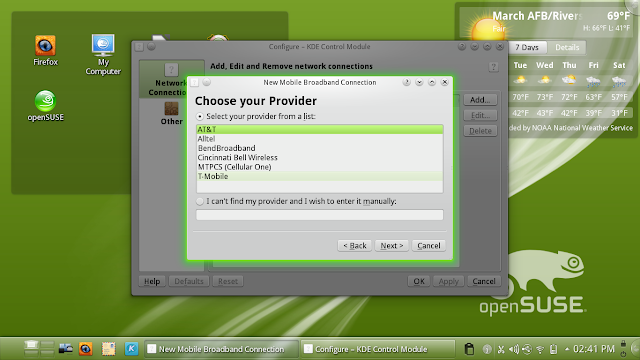
”
For Commandline/Script Newbies
“
[LinuxForum.com/steelmanronald06: Screen - The Path For Beginners](//www.linuxforum.com/content.php/131-Screen-The-Path-For-Beginners)
Overview & Uses
Screen is a great tool, and highly recommended, tool for any Linux user. It provides a Terminal environment that can withstand network disconnects, random computer restarts, power outages at home and more. With screen you can be assured that if PuTTY, or whatever SSH Client you use, closes you will almost never lose your work. Sadly this is not true for a server restart, as far as I’m aware, but it still provides amazing possibilities. In this wiki you’ll find instructions for installation and customization that will not only enhance screen for the best, but will also make it more enjoyable to use. If you’re like me, once you start to use screen you’ll never go back to mundane old terminal. Please note that all of these steps were done on my system, which I will provide screenshots for, but this is not the only way to set your screen environment up. To add to that, there are also numerous other alterations you may make to your screen environment. Feel free to play around with it and see what you come up with. (…)
”
“
[LinuxCareer.com/Rares Aioanei: Learning Linux commands: dd](//how-to.linuxcareer.com/learning-linux-commands-dd)
1. Introduction
What you’re reading is only the first of the many articles from the “Learning Linux commands” series. Why would we want to do such a thing? Because it’s useful to you to have every option and possible use of a widely used command all in one place. You will find some options or even some commands that you didn’t even knew existed, and your life as a Linux user / admin will become easier. If you’re not afraid of opening a terminal and know the basics of using a Linux system, this article is for you. If you seek further help or information consult manual pages or visit our new Linux forum. (…)
”
For Developers and Programmers
“
[LinuxCareer.com/Rares Aioanei: C development on Linux - Types, variables, operators - III.](//how-to.linuxcareer.com/c-development-on-linux-types-variables-operators)
1. Introduction
As promised, starting with this part of our C development article, we will get started with learning, without further introduction. I couldn’t find no better way to start other than this, because types, operators and variables are an essential part of C and you will use them all the time when writing your own programs. For example, you can write a simple C program without defining your own functions, but it’s harder to do that without some variables, unless you wanna stick to “Hello, world!”. A variable is nothing more than a location in memory holding a value that can be altered (hence the name). But before you declare a variable you must know what kind of value you want it to hold, and here you will use types. And in order to ** operate ** on those variables, you’ll need…operators, of course. I intend to make this course as concise as possible, so I recommend attention and as usual, practice. Any questions can be addressed on our forums, and we will do our best to answer them. (…)
”
For System Administrators
“
[HowtoForge/Falko Timme: Serving CGI Scripts With Nginx On OpenSUSE 11.4](//www.howtoforge.com/serving-cgi-scripts-with-nginx-on-opensuse-11.4)
This tutorial shows how you can serve CGI scripts (Perl scripts) with nginx on OpenSUSE 11.4. While nginx itself does not serve CGI, there are several ways to work around this. I will outline two solutions: the first is to proxy requests for CGI scripts to Thttpd, a small web server that has CGI support, while the second solution uses a CGI wrapper to serve CGI scripts.
(…)
”
“
[IBM developerWorks/Roderick W. Smith: Learn Linux, 302 (Mixed environments): Winbind](//www.ibm.com/developerworks/linux/library/l-lpic3-313-3/index.html)
If your network includes a domain controller (either a Windows computer or a Samba server), you can use its user database instead of or in addition to maintaining local login users in a Linux computer’s local account database. Doing so requires using a set of tools known as Winbind. This toolset can be handy even for Linux computers that don’t run Samba to share files or printers; users with Windows domain accounts can log in at the console or use SSH to access Linux-only features, use POP or IMAP mail servers with Windows domain authentication, and so on. (…)
”
 Planet SUSE▲▼
Planet SUSE▲▼
“
Sascha Manns: Plasma Activities in Balsam Professional
 Maybe you’ve noticed this Icon in your Taskbar? But what should you do with this? This i would
like to tell you in this Blog.
Maybe you’ve noticed this Icon in your Taskbar? But what should you do with this? This i would
like to tell you in this Blog.
The Name of this Icon is “Activity Manager” and its job is to organize a “Activity”. But whats that? We have this Tool per default in KDE 4.7. But sadly some of us not knowing exactly what to to with this.
The first time who uses a Project this Activities in a constant way, this was the Plasma Active Project.
The Idea is to collect Programs, Documents, Contacts, Pictures, Movies and Internet-Bookmarks in a human understandable way. In the real life we’re collecting similar things in similar “Mind-Boxes”. The Activities using the same Scheme.
Let’s guessing we are organizing a Birthday-Party for our Grandma. We need for that Task some special Contacts, maybe some Websites with Party-Accesoires, maybe some nice little Movies from Grandmas golden times and a Textwriter Program who you can prepare Invitements for the Party.
The Activities can help you know. Creating an new Activity presents a blank Screen. If you’re starting an Application like the Writer you can use the share-like-connect Combo to make the App available in the present Activity. You can use it to many interesting things. (…)
”
“
[Jörg Stephan: The Packman Repo (cause of sox)](//suseserver.de/?p=56)
This post does not target any server specific issue. But aims on showing you another repo wich is not already placed in the official OpenSuse repository.
This is called Packman //packman.links2linux.de/
In this repo you can find many software pakets which you maybe need. I found the repo while trying to convert some of my .ogg files to .mp3. A forum just told me that i could do it just with
sox file.ogg file.mp3 (…)
”
“
[Fridrich Strba: LibreOffice Visio Import filter: the goodness soon on your desktop](//fridrich.blogspot.com/2011/11/it-has-been-long-time-since-i-last-time.html)
It has been a long time since I last time blogged about the LibreOffice Visio import filter. My silence did not prevent a pretty cool code from falling gradually into our git repository. To the point where now we are working on the last 5% of features that normally take the 95% of development time. But, let us see what happened since my July blog:
First of all, Eilidh was busy as a bee and, in the second half of the Google Summer of Code, implemented support of stylesheets, stencils and basic text. She also debugged and fixed quite a number of imperfections that Valek found. Frankly speaking, this Google Summer of Code was by far the best from my point of view. We managed to achieve a very good fidelity of import only in about 3 and half months. Impressive. (…)
”
“
[Oyranos: Scarse Profile Library Warning](//www.oyranos.org/2011/11/scarse-profile-library-warning/)
Scarse is a project for profiling scanners under GPL based on Argyll code. It started in the old century and became pretty silent, with the last news dating from 2005. The project provides a nice collection of ICC profiles in the Scarse Profile Library, which is now used by some open source graphics packages. ICC profiles referring to standards are used to describe the exact colorimetry of a colour space. The ICC profiles are used to convert to and from other colour spaces in order to exchange with applications, services and customers. It is therefore crucial to meet these standards otherwise results will be incorrect right from the beginning and might render further colour work damaged. (…)
”
 openSUSE Forums: A big hand for the release of openSUSE 12.1 !▲▼
openSUSE Forums: A big hand for the release of openSUSE 12.1 !▲▼
“
[NEW Users - openSUSE-12.1 Pre-installation - PLEASE READ](//forums.opensuse.org/english/get-technical-help-here/how-faq-forums/new-user-how-faq-read-only/467087-new-users-opensuse-12-1-pre-installation-please-read.html)
We'd like to draw your attention to this article in the New User HOWTO/FAQ subforums. Like with every openSUSE release our admin oldcpu has prepared a document for new users to read before starting to install openSUSE 12.1. If you're new to openSUSE, this is a must-read, if you're already an openSUSE user, even very experienced, the article still deserves your attention.
”
“
[Forums: Install - Boot - Login](//forums.opensuse.org/english/get-technical-help-here/install-boot-login/)
Now that openSUSE 12.1 is released we (will) see a lot of posts in the title our subforum "Install - Boot - Login". The next couple of weeks I will present you with a selection of threads on installing / configuring openSUSE 12.1, just as an overview of posts in this area, concerning the latest release. Personally I did not run into any issues during install, it was very smooth, but if you are, this subforum is the place to be.
[Install openSUSE from USB](//forums.opensuse.org/english/get-technical-help-here/install-boot-login/467843-install-opensuse-usb.html)
[Boot problem after upgrade to 12.1 with zyper : missing sysconfig network scripts](//forums.opensuse.org/english/get-technical-help-here/install-boot-login/467822-boot-problem-after-upgrade-12-1-zyper-missing-sysconfig-network-scripts.html)
[11.4 to 12.1 migration](//forums.opensuse.org/english/get-technical-help-here/install-boot-login/467858-11-4-12-1-migration.html)
[Help me fix my repos before the update day](//forums.opensuse.org/english/get-technical-help-here/install-boot-login/467703-help-me-fix-my-repos-before-update-day.html)
[Networkmanager settings lost after upgrade from 11.4 to 12.1](//forums.opensuse.org/english/get-technical-help-here/install-boot-login/467844-networkmanager-settings-lost-upgrade-11-4-12-1-a.html)
”
“
openSUSE Language specific subforums:
We now host the following language specific subforums under the umbrella of the openSUSE Forums: Main forums, english 中文(Chinese) Nederlands (Dutch) Français (French) Deutsch (German) Ελληνικό (Greek) Magyar (Hungarian) 日本語 (Japanese) Portuguese Pусский (Russian)
”
 On the Web▲▼
On the Web▲▼
Reports
“
[WebUpd8/Andrew: New / Updated GNOME Application Designs (Mockups)](//www.webupd8.org/2011/11/new-updated-gnome-application-designs.html)
The GNOME developers are working on new application designs for Music, Photos, Chat, Transfers, Weather, Web, Mail, Calendar, Videos, Maps, Boxes (application for accessing other computer systems or images) and Notes as well as a redesign for Documents and Contacts. Here are a few very interesting mockups: (…)
”
“
[h-online/Laura Czajkowski: Balsam Professional 12.1 available to purchase online](//www.h-online.com/open/news/item/Balsam-Professional-12-1-available-to-purchase-online-1379482.html)
Balsam Professional 12.1, a boxed version of openSUSE with installation support and additional packages, is now available. Developed by open-slx, who previously made the “openSUSE box”, the new name reflects the company’s desire to present itself as its own brand, independent of openSUSE.
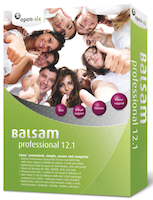
Version 12.1 of Balsam Professional is based on the second release candidate of openSUSE 12.1 and is now available in English, including Bolton Linux, at an introductory price of pound45. The package includes a double-sided DVD-10 with 32- and 64-bit versions of the operating system and a DVD-9 with add-ons with more than one thousand applications. The distribution includes KDE 4.7 and GNOME 3.2 with a Linux 3.1 kernel and systemd. Also included is KDE Plasma Active One, an environment designed for tablets and other mobile devices which open-slx co-develops.
”
Reviews and Essays
“
[Datamation/Eric Spiegel: Three Ways Developers Can Deal With Tough Customers](//www.datamation.com/applications/three-ways-developers-can-deal-with-tough-customers-1.html)
We all know that lighting matches near a combustible substance like gasoline is not a good idea. Yet people go up in smoke every year.
Similarly, putting a developer and a customer in the same room can have a combustible effect. Many developers tend to be very direct, and talk in technical terms the customer can’t comprehend. They sometimes have very little patience for customers who send mixed message about their requirements.
As a result, many developers (and their projects) go up in smoke every year as well. (…)
”
“
[LinuxForum.com/gcawood: Test To Give When Hiring or Interviewing a Junior Linux System Administrator](//www.linuxforum.com/content.php/128-Test-To-Give-When-Hiring-or-Interviewing-a-Junior-Linux-System-Administrator)
Hiring a junior Linux System Administrator can be a challenging task, especially if you are interviewing for someone who is above your own Linux skill set! How do you know for sure that they are going to be any good at what they say they can do? What are the best interview questions to ask a junior Linux System Admin?
In our experience, the best way to gauge an employees skill set is to put them in front of a command line interface and have them execute a number of straightforward tasks. Oftentimes, candidates will say that they have strong skills in Linux, but when confronted with an actual problem, they don’t have the “tools” to fix it themselves. So, what we look for is a candidate’s ability to use tools, rather than their ability to fix a particular problem. (…)
”
“
[Webappers/Ray Cheung: Open Source WYSIWYG Visual Editor for UI Mockups](//www.webappers.com/2011/11/15/open-source-wysiwyg-visual-editor-for-ui-mockups/)
Maqetta is an open source project that provides WYSIWYG visual authoring of HTML5 user interfaces. The Maqetta application itself is authored in HTML, and therefore runs in the browser without requiring additional plugins or downloads.
Maqetta allows User Experience Designers (UXD) to perform drag/drop assembly of live UI mockups. One of Maqetta’s key design goals is to create developer-ready UI mockups that promote efficient hand-off from designers to developers. The user interfaces created by Maqetta are real-life web applications that can be handed off to developers, who can then transform the application incrementally from UI mockup into final shipping application. (…)
”
“
[Sysadmin.lt: How does Linux kernel detect and plug in your hardware? Kernel, sysfs, udev and dbus collaboration.](//blogas.sysadmin.lt/?p=141)
I have been administrating Linux systems for a while now and were always strugling to „dig deeper“. Today I found myself wondering how does Linux detect, plug in my hardware and show that pop-up window asking me to choose what I want to do with my flash drive. So I launched my web browser and began to search for an answers in forums, tutorials and how-tos which almost ended in complete failure. I say „almost“ because I did find some of the answers but they all were scattered and incomplete or too old. So I had to use „heavy artillery“ and read through all those manuals… And I think I finally get it how it works :) This is what I will try to explain further. I really hope I didn’t misunderstand something (…)
”
 Feedback▲▼
Feedback▲▼
Do you have comments on any of the things mentioned in this article? Then head right over to the comment section and let us know!
Or if you would like to be part of the openSUSE:Weekly news team then check out our team page and join!
If you don’t know, how to contribute, just check out the Contribution Page.
We have a Etherpad, which you can also use to sumbit news.
Talk with us:
Or Communicate with or get help from the wider openSUSE community via IRC, forums, or mailing lists see Communicate.
Visit our connect.opensuse.org Page: and give your Feedback.
Visit our Facebook Fanpage: Fanpage
You also can submit via Bugtracking and Featurerequests for give your Feedback.
Keep updated:
You can subscribe to the openSUSE Weekly News RSS feed at news.opensuse.org.
DOCS: Visit the official openSUSE docs page: docs.opensuse.org.
 Credits▲▼
Credits▲▼
We thank for this Issue:
-
Sascha Manns, Editor in Chief
-
Satoru Matsumoto, Editorial Office
-
Gertjan Lettink, Forums Section
-
Thomas Hofstätter, Eventeditor
-
Thomas Schraitle, DocBook-Consultant
 Acknowledgements▲▼
Acknowledgements▲▼
We thank for this Issue:
-
RenderX XEP, PDF Creation and Rendering
-
SyncRO Soft Ltd., Oxygen XML Editing
-
iJoomla, Surveys
-
open-slx GmbH, Sponsoring
 Copyrights▲▼
Copyrights▲▼
List of our Licenses
Trademarks
SUSE ®, openSUSE ®, the openSUSE ® Logo and Novell ® are registered Trademarks of Novell, Inc.
Linux ® is a registered Trademark of Linus Torvalds
 Translations▲
Translations▲
openSUSE Weekly News is translated into many languages. Issue 202 is available in:
Coming soon:
First published on: //saigkill.homelinux.net
Categories: Weekly News
Tags: Newsletter opensuse Weekly News
 Announcements▲▼
Announcements▲▼ Status Updates▲▼
Status Updates▲▼ SUSE Studio
SUSE Studio Build Service Team
Build Service Team Evergreen
Evergreen openFATE Team
openFATE Team New/Updated Applications @ openSUSE▲▼
New/Updated Applications @ openSUSE▲▼ Security Updates▲▼
Security Updates▲▼ Kernel Review▲▼
Kernel Review▲▼ Tips and Tricks▲▼
Tips and Tricks▲▼ Planet SUSE▲▼
Planet SUSE▲▼ openSUSE Forums: A big hand for the release of openSUSE 12.1 !▲▼
openSUSE Forums: A big hand for the release of openSUSE 12.1 !▲▼ On the Web▲▼
On the Web▲▼ Feedback▲▼
Feedback▲▼ Credits▲▼
Credits▲▼ Acknowledgements▲▼
Acknowledgements▲▼ Copyrights▲▼
Copyrights▲▼