openSUSE Weekly News, Issue 164 is out!
27. Feb 2011 | Sascha Manns | No License
We are pleased to announce the new openSUSE Weekly News Issue 164.
openSUSE Weekly News

openSUSE Weekly News
### openSUSE Weekly News Team
164 Edition
Legal Notice
Copyrights of the introduced articles are owned by original authors or copyright owners. If you want to reuse those articles, ask each original copyright owner which license should be applied. If you are an Autor and want to set your Blog under a free License? Just visit: //bit.ly/gKqGDT
Published: 2011-02-27
Table of Contents
Announcements Status Updates
Distribution SUSE Studio Team Report In the Community
Postings from the Community Events & Meetings openSUSE for your Ears New/Updated Applications @ openSUSE Security Updates Kernel Review Tips and Tricks
For Desktop Users For Commandline/Script Newbies For System Administrators Planet SUSE openSUSE Forums Credits Acknowledgements Copyrights
List of our Licenses Trademarks Feedback Translations
We are pleased to announce our 164 issue of the openSUSE Weekly News.
You can also read this issue in other formats. Just click here.
Enjoy the reading :-)
Counter for openSUSE 11.4

 Announcements
Announcements
“
openSUSE participates in the Google Summer of Code 2011
Note
This Article is Licensed under the GNU Free Documentation License.
In about a week Google will accept applications from Free Software projects to be part of Google’s Summer of Code. This great project enables students who want to spend their summer time working on Free Software instead of a regular summer job the opportunity to do. Commonly called GSOC, the program helps students by paying them cash for their code. A successful project makes the student about USD 5000 which certainly is not bad for a summer job.
The students get mentored and the project itself receives another donation of USD500 per successful student project. Of course GSOC is not just about the money: it is about learning and making a difference for the students; it is about having fun and learning for the mentors too; and the project often gains valuable new contributors!
Why and for whom?
GSOC has shown to be successful in its goal of bringing new contributors to Free Software. Over the years many students continued to be involved in the projects they have participated in through GSOC. If you are a student and want to contribute and even make a career in Free Software we definitely advice you to think about being part of a GSOC program.
But also if you are already an openSUSE contributor and you would love an opportunity to spend 8 weeks full time on your favorite project, this is for you! Many great applications and initiatives have been started as GSOC programs in the past like Cheese and Empathy. Many students who started with Free Software thanks to GSOC have been able to turn it into a great career, all that while having fun.
openSUSE has unfortunately not been able to participate in GSOC last year. This year we do want to do better and for that we need help. We need people from our community to step up and be mentors, we need ideas for students to execute and of course we need students to submit proposals!
Women, don’t forget you are very welcome to be part of openSUSE. We are a community which embraces diversity. We want everyone to have fun, no matter your, skill level, gender, race, cultural background or where you’re from. Everyone deserves an opportunity like this, so join us!
**Information **
You can find openSUSE’s wiki page on GSOC 2011 here and our list of ideas here. Many people have already submitted ideas but more are very welcome.
”
 Status Updates
Status Updates
 Distribution
Distribution
Important Links
 SUSE Studio
SUSE Studio
“
SUSE Studio/James Tan: Public openSUSE 11.3 AMIs
Note
This Article is owned by Novell Inc. //www.novell.com/company/legal/
“We’ve been receiving a lot of very positive feedback since we added Amazon EC2 support in SUSE Studio, so I’d just like to take a moment to thank everyone for their support!
Feature requests keep coming in, but one in particular stands out due to its popularity – the ability to create openSUSE EBS AMIs. This is especially useful as Amazon’s free usage tier does not support instance-store backed AMIs (which we already support in Studio for openSUSE).
So after some nudging from one of our users, Thomps, I did some hacking over the weekend and added openSUSE EBS support in the create_ebs_ami.sh script (which is by the way, open-source and available on Github). This will be merged into Studio soon.
While working on this, I noticed that there aren’t any official public openSUSE AMIs out there, so I created some with SUSE Studio (32 bit, 64 bit). The full list of public openSUSE 11.3 AMIs are listed in the table below.” (…)
”
Team Report
 Build Service Team
Build Service Team
“
Brandon Philips: Build Service Action Menu UI
Last week I wrote a few patches to improve the UI of the build service. The first of these patches were accepted but the removal of the Actions menu wasn’t as well liked. This was the proposal:
Current Interface
The current javascript pop out menu is hard to discover and not really necessary given how much space is available in the UI.
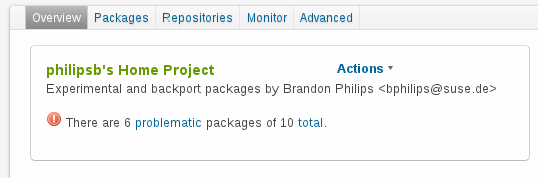
My Suggested Patch
OBS has other horizontal controls and the vertical space to handle an inline list so I submitted this layout in my patches.
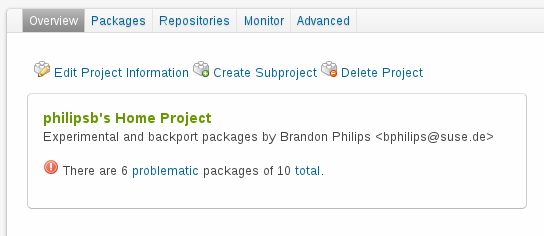
However, in the merge request Sascha suggested an alternative which I have tried out and taken screenshots of below (ignore the margin issues, I need to fix the css for the bento showleft class which breaks the 960 grid layout).
Sascha’s Suggestion
What I don’t like about this is that if you visit a project or package with a long description the really useful information about failures and the controls are below the fold and a scroll wheel away.
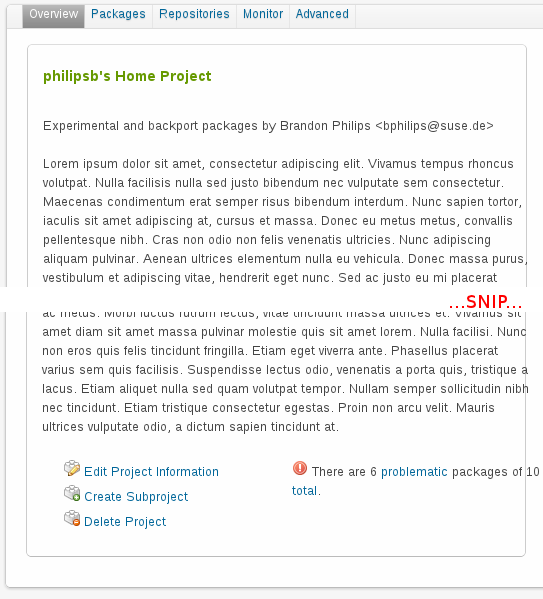
**Controls on Top **
I could move the controls to the top above the description but this feels like it takes up a lot of space.
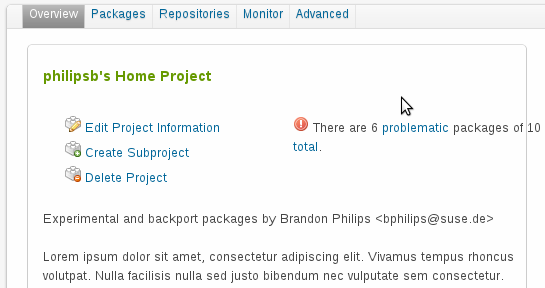
What do people think? I still feel like the horizontal layout is the best option but some more feedback would be helpful.
”
“
Sankar P: Introducing GOSC - A Graphical client for openSUSE Build Service
“openSUSE buildservice is an awesome framework for building rpms for multiple distributions. It is used by the openSUSE project, the Meego project, VLC, all distro releases from Novell, and in many other places. Usually OBS is accessed by a browser, I have implemented a simple GUI tool for working with OBS servers.
If you are extremely busy, just proceed to the screenshots section and the github tree. Otherwise, read below:
History
-
A few days back, sragavan, ravim85 and I were chatting on twitter that the new (2.0) interface of OBS takes too much of clicks and too many page navigations for simple operations (compared to older interface). I felt that it will be better if I could get the build information about all my projects in a single page and also allowing me to easily see the build logs of various packages.
-
I have always wanted to learn python. I have given some small level python patches for some projects. But haven’t had any experience in writing a python project from the scratch.
-
Today (yesterday to be precise) I had an annoying meeting that drained me mentally and ended up with some frustration. I wanted to get rid of the bad mood.
Based on the above three factors, I decided to complete a project that I just started day before yesterday (with a simple Python HelloWorld) into an usable thick-client for openSUSE build service. The result is GOSC and the code is already in github.
**OSC commandline & OBS Library **
I wanted to use a library for talking with the OBS APIs from my GUI client. But darix confirmed my fear in IRC that no such library exists as of now. One option was to copy paste code from the osc commandline client’s sources. But this is ugly and will give maintenance nightmares. So, I decided to just use “osc” from my python programs and create a GUI wrapper using Python.
**yabsc **
Srinidhi told me of a different client for build-service named yabsc. I looked into it. It was written in true KDE fashion, exposing every possible control to the user. It lists all the projects building in the entire build-service and not just “My Projects”. Also, I felt it is a little keyboard unfriendly and had too many tabs. So I ditched it as it was not meeting my usability requirements. However, if you are a looking for a more powerful, more matured product and not scared by too many controls on screen, it is better if you try yabsc.
Figure 1. Initial screen. “My Projects” are shown in the top-left listview.
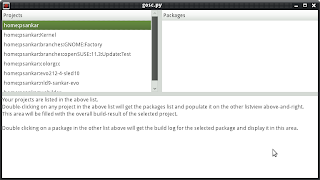
Figure 2. Double-clicking a project from the list, will list the packages in the project in the adjacent listview. The buildresults of the project are shown in the bottom textarea.

Figure 3. Double-clicking a package from the top-right listview, will popup a Repository chooser dialog.
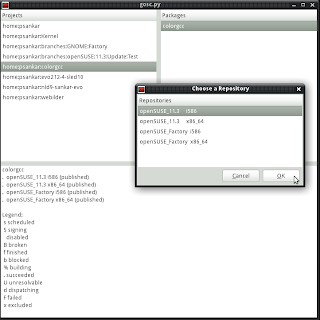
Figure 4. The entire buildlog of the selected package is shown in the textarea.
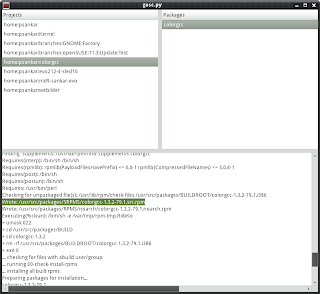
The source is licensed under LGPLv2.1. There are a lot of small fixes that could still be added, like a “Loading…” status bar for network operations, Caching of buildlogs, project names, subscribing to build notifications from the build-server etc. But they are not part of my regular workflow and also I strongly believe in “Release Early Release Often”. So, I am releasing in this barebones version, which already seem to solve my workflow needs.
During the implementation of this, I learned a lot about python. This experience also strengthened my old opinion that Compiled languages are better for large scale projects.
Your feedback, comments and patches are very much welcome. “
”
Build Service Statistics. Statistics can found at Buildservice
 GNOME Team
GNOME Team
“
Nelson Marques: Indicators for GNOME2 – Update
Note
This Article is licensed under the GNU Free Documentation License.
“Canonical has been very active and released quite an impressive amount of bug fixes and features for their Ayatana Project software. I’ve been doing the updates, sent a couple of tiny patches upstream (mainly packaging issues) and with the RC1, I am very happy with the results accomplished.
Regarding this project, I’ve seen news, blog posts and lots of feedback from several distribution users. I’ve found contents in German, Portuguese (Brazilian Portuguese), English, Russian and Spanish. For the most I believe everyone is happy this is happening.
During the next week, I’m going to conduct an open-beta for the GNOME2 indicators from which I hope to get some feedback and improve things so that once openSUSE 11.4 is release, those users willing to use this software can do it safely, and off course in an openSUSE way, a rock solid and featured GNOME experience.
I’ve created a pattern which will duplicated in the GNOME:Ayatana repository named ‘gnome2-indicators’ which will install the 5 base indicators on Ubuntu Natty. About this indicators and some previous comments that I’ve seen online, I would like to clarify a couple of things:
-
All the software is built on top of ‘openSUSE stack’, so we’re not really converting Ubuntu to RPM’s.
-
The patch level applied from Ubuntu is minimum, only the mandatory feature patches were applied on pure openSUSE stack. Some of this features weren’t upstreamed, while others were turned down, so GNOME:Ayatana will also provide the modified software required, this is the case of GTK+ (2.0) which is properly tested and no issues were found against the regular GTK+ stack on 11.4.
-
I’ve patched and built applications like Metacity, Empathy and gnome-session to enable functionality with the Indicators. I’m also serving this patched versions through GNOME:Ayatana, without them, there wouldn’t really be a pleasant indicator experience for openSUSE users. I would love to see community contributions to GNOME:Ayatana for all of those that aren’t available yet. Don’t be shy, we don’t bite! (A big plus is that you can actually learn a lot, and the openSUSE GNOME Team is very friendly and helpful. If you really want to help and improve yourself, step forward!.
Now for real… what does the GNOME2 Indicator pattern offers?
-
A 99% working Session Indicator, from where users can perform several session related tasks (ex: logout, restart, switch users, hibernate, etc). The only feature I know it’s not present is the “restart/relog” option after software updates. If anyone want to work this indicator to work with PackageKit / YaST or zypper, would be probably a big plus and significative contribution to openSUSE and upstream.
-
The ME Menu, which appears to be fully functional.
-
A simple clock indicator. This indicator is under very active development, and displays a simple calendar/clock with options to manage appointments (through Evolution). The ‘date/time’ configurations are disabled because on openSUSE we use YaST for it. Except for this, everything seems to be working.
-
Sound Menu indicator… the (in)famous Sound indicator from Ubuntu, which displays an horizontal slide bar for sound volume management and fully integrates with Banshee. Since I’m recent convert to Banshee from Totem because of the development of this project, I’ve also packaged and made available from GNOME:Ayatana two extensions:
* banshee-extension-soundmenu – Enables integration with soundmenu, really a plus/must if Banshee is your preferred multimedia player;
* banshee-extension-indicator – A Banshee indicator. I’ve only really packaged this because it offers integration with Notify OSD, the indicator itself is less featured than the traditional gnome extension.
- The Messaging Menu – Another controversial indicator… Currently it’s working with Empathy (patched with libindicate on GNOME:Ayatana), xchat, evolution and gwibber. Other applications like pidgin are known to work up to a certain point. This indicator grabs any incoming messaging and alerts the user for it. It’s not really that bad once you get used to it (takes a couple of hours).
Additionally to this, Notify OSD is also available for openSUSE 11.4, and doesn’t require any extra repository. openSUSE 11.4 ships with a version of Notify OSD that allows the user to skin/theme it in several ways. This behavior isn’t enabled on Ubuntu and relies on a patched refused by upstream by Roman Sokuchev. The development project for this package is GNOME:Apps, and my thanks to Vincent Untz and Dominique L. for helping with the process.
During next week, GNOME:Ayatana will be populated and a free open BETA will be start to gather feedback amongst our users.
A side note… Yesterday an update for Sound Menu was issued by Canonical and it deeply relies on libnotify >= 0.7.0. openSUSE 11.4 will ship with libnotify 0.6.0 and therefore I’m not committing more changes to Sound Menu and will only fix critical issues if found for this package.
After openSUSE 11.4 is released, I’ll start working on implementing this for GNOME3, and hopefully now I will have enough time to try to push them to Factory for openSUSE 12 (or whatever it will be called).
Contributions are accepted in any area not covered by me, or fixing stuff, and also very important, in the KDE field. About Unity… here’s a riddle: “How can you tell if a ghost is about to faint?”.”
”
“
Nelson Marques: GNOME:Ayatana project page in English and Portuguese…
Note
This Article is licensed under the GNU Free Documentation License.
“Dear all, While I’ve worked on the GNOME:Ayatana project page in English, Raul, a dedicated contributor from Brazil has provided the Portuguese version of this page. I would like to express my gratitude to Raul for a well done job, and I’m happy that someone from Brazil stepped up for this task, as I assume that this project will have far more visibility in Brazil than in Portugal itself.
If anyone wants to translate the page and keep it update for any other languages, that would be awesome! Please let me know, so that I can add your name into the contributors for this Project, or eventually you can do it yourself, this is a community project, so, you don’t actually need my permission to improve contents, I encourage such behavior! Thanks Raul.
GNOME:Ayatana on openSUSE [English]
GNOME:Ayatana on openSUSE [Portuguese]”
”
“
Nelson Marques: Default Wallpaper for GNOME:Ayatana
Note
This Article is licensed under the GNU Free Documentation License.
Not that I know a lot about Artwork or Wallpapers… For those, I am mainly a ‘customer’ most of the times, and things get easy for… either I like it, or I don’t. There’s a lot of stuff available out there, and initially I loved the snake (I still do), but since I couldn’t distribute it due to licensing, I’ve spent a couple of hours looking for Artwork with a compatible license and contacted a few artists about licensing and the possibility of using/distributing their work.
To distribute for GNOME:Ayatana on the 11.4 cycle, I’m going to use ‘Spaceman Goldrush Edition’ from ‘mydarktime’, a German artist. I’m happy that mydarktime has been so kind in allowing openSUSE to distribute this package under CC-BY-SA. I will also take the opportunity to quote him:
“(…) I would be very pleased to see mine in it” (wallpaper pack on GNOME:Ayatana).
I find this wallpaper very attractive and it doesn’t really tire me up from looking at it, which is really, really nice! I hope everyone else likes it also!
| 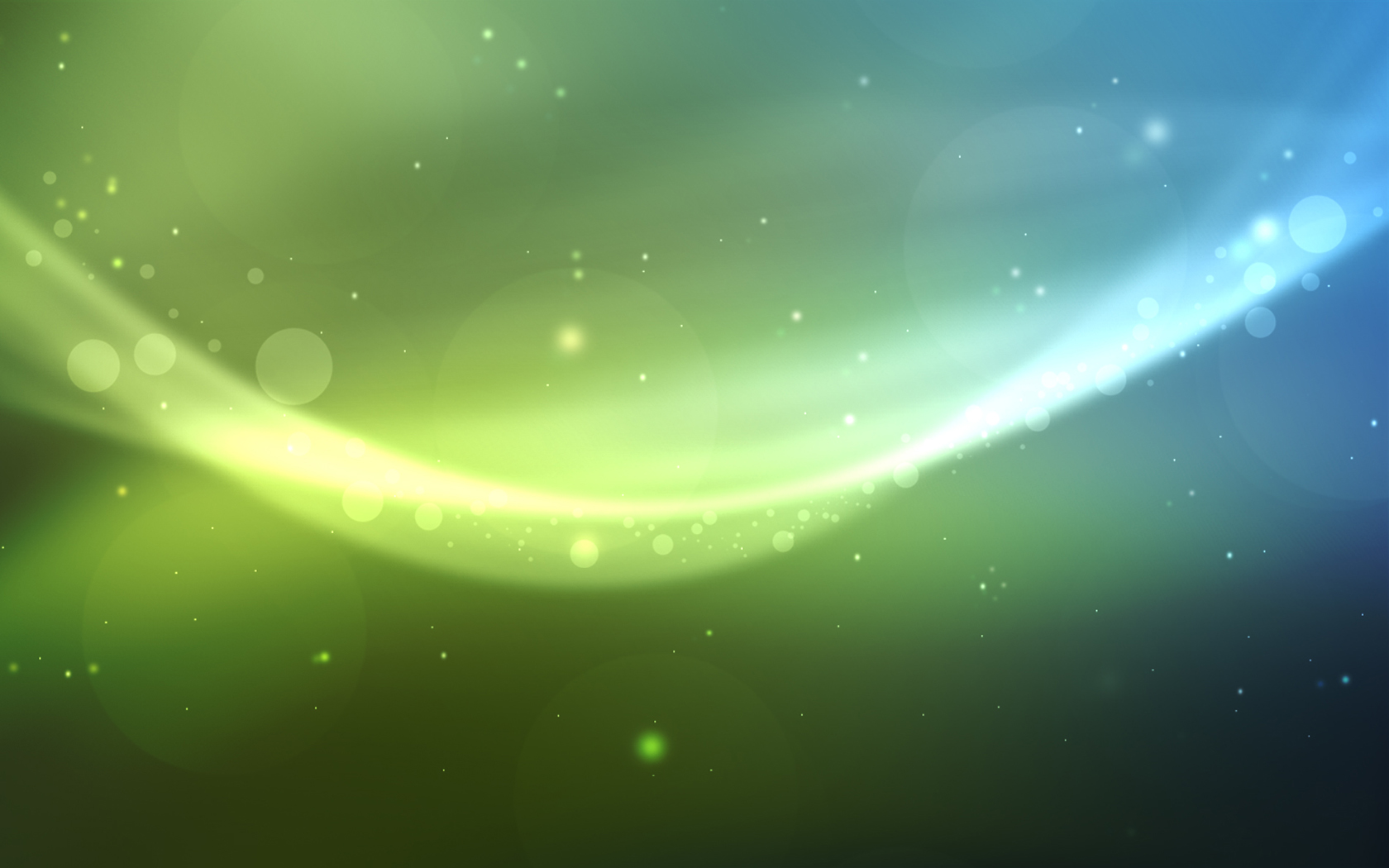 |
Spaceman Goldrush Edition @ Deviant ART
”
 openFATE Team
openFATE Team
Top voted Features
**Features with highest vote, but no one has been assigned to yet. We are looking for volunteers to implement. **
“
decouple download and installation (Score: 344)
“Network installation could be improved by running package download and package installation in parallel.”
”
“
Look at plymouth for splash during boot (Score: 182)
“I wanted to open a fate feature about this when I first heard of plymouth, but reading //fedoramagazine.wordpress.com/2008/10/21/interview-fedora-10s-better-startup/ really makes me think we should go this way.
Ray’s comment starting with “Every flicker and mode change in the boot process takes away from the whole experience.” is especially interesting. Is it okay to track the “don’t show grub by default” here?”
”
“
1-click uninstall (Score: 147)
“An easy way to remove Software!
For example: you installed an application with “1-click install” (which will install all the packages that you need), there should be an easy way (also with 1 click) to remove what you have installed with that 1-click operation… in another words: an “1-click Uninstall” to remove installed software (dependencies and packages included).”
”
“
Replacement for Sax2 (Score: 119)
“We need a replacement for sax2 in 11.3, as a safety measure for when auto configuration fails to detect certain monitors/keyboards/mice. (…)”
”
“
Popularity contest (Score: 91)
“We need a feedback about packages that are preferred by users and actively used. Debian already has a tool named Popularity contest (popcon) (…)”
”
“
Off-Line one click install (MSI for Linux) (Score: 74)
“Idea from community member Raúl García. Same concept as MSI packages for Windows but exploiting the One Click Install concept of openSUSE (and therefore inheriting the simplicity, code and security. (…)”
”
“
YaST-Qt: More informative “Installation Summary” (Score: 71)
“The YaST Qt package manager should provide as much information in the “Installation Summary” view as zypper, esp the overall download size to expect and how much disk space will be freed/used after performing the operation.”
”
“
Less scary yast conflict dialogs (Score: 61)
“The YaST2 sw_single dialog for conflicts, vendor change, architecture change etc. is very scary for many users.
The dialog asks the user to select one of usually three offered solutions for each problem without giving much help. This is a cause for many complaints, and contributes to myths of RPM dependency hell still existing today. (…)”
”
Recently requested features
Features newly requested last week. Please vote and/or comment if you get interested.
“
Add Colours button to change your monitor’s color depth or bit depth
“I’m proposing we add a “Colours” button with a dropdown list of colour settings to the Display and Monitor settings. Similar to the “Colours” button in SaX2 and Display Settings in Windows.
This will allow the user to change the color depth via the graphics card. (…)”
”
“
Per-instance (temporary) repo enabling in zypper
“in yum it is possible to enable a repository only for one instance.
eg.
yum –enable development install rhythmbox
will install rhythmbox from disabled repo development.
yum –disable repo fedora install x
will install package x from other repo, which packages have less priority than fedora’s packages and the fedora’s packages are preffered by yum.
per-instance repo management is good idea, esp. if you’re not willing to permanently update your whole system to factory, but eg. update single firefox.”
”
“
zypper lr –active - list only active repos
“I often find myself to run
| zypper lr | grep ‘Yes * | ’ |
to get a list of all active repos on my system. A zypper option would be useful for this - something like
zypper lr –active
(not sure about the short version of this option, because the obvious ones (-a, -A) are already taken.)”
”
“
“It’s currently living in Mono:Community:Do. I guess we could move it to GNOME:Apps.”
”
“
“Currently, people installing RPM packages have no opportunity to configure the installed applications afterwards with openSUSE Tools - if there’s no specialized YaST module. This is a disadvantage comparing to Debians debconf system, allowing packagers (and therefor endusers) asking the user certain configuration questions after installation. (…)”
”
“
“The chkconfig tool on openSUSE handles enabling and disabling of sysv init scripts and [x]inetd services.
e.g.
chkconfig apache2 on
chkconfig vsftpd inetd
This convenience allows us to ship services disabled by default. So installation of packages doesn’t automatically cause more running daemons or exposed network services. There are many other kinds of services though so the framework should be extended to handle them as well:
-
systemd units
-
dbus services
-
apache modules
-
[list more here]
Ideally the services should be managed by symlinks like sysv init scripts so no .rpmnew files hurt distro upgrades.”
”
“
Yast Partitioning give SSD best practice option
“More and more laptops, netbooks, pc’s, servers, actually anything with some kind of storage need is equipped with Solid State Disks.
Although at first glance they may seem quite similar to harddisks, they really are a completely different species with some very different characteristics.
It might be convenient for having an “SSD Best practise enabler” switch when creating partitions on disks in Yast, which would then automatically setup the features (and possibly others) mentioned in the “Why do we want this” part of this feature.”
”
“
“Forwarding https://bugzilla.novell.com/show_bug.cgi?id=674293
As it appears there is presently no GUI based tool for job scheduling in OS 11.4 Gnome.
I therefore suggest considering the addition of gnome-schedule (//gnome-schedule.sourceforge.net/ ) which is not an official gnome project AFAIK, but associated close enough to be supported via bugzilla.gnome.org.”
”
“
Provide easy way to mount disk images
“There is no easy way to mount different disk images like iso, nrg,e.t.c.
mount -t iso9660… is not really convinient. It’s annoying.
I’ve tried to find some scripts for dolphin’s “Actios” but haven’t find any working solutions.”
”
“
“Please provide convenient way to use switchable graphics in notebooks and other systems.”
”
“
“pdfgrep is a nice little upstream utility that lets you search for a string in PDF files. It deserves to be better known.
I would like to see it in the main openSuSE oss repo.
It is currently available via //download.opensuse.org/repositories/home:/dnh/Factory_snapshot | /openSUSE_11.3 | etc.”
”
Feature Statistics
Statistics for openSUSE 11.4 in openFATE
 Testing Team
Testing Team
“
Open-Bugs-Day Held Last Sunday
Note
This Article is licensed under the GNU Free Documentation License.
As announced previously, openSUSE organized an Open-Bugs-Day held on January
- Many people participated, including a large number of contributors new to #opensuse-testing on Freenode servers!
**Results **
Bernhard Wiedemann created a nice tool at openbugs.zq1.de to avoid the situation where two people work on the same issue. There were VM’s prepared with VNC access so people could easily test and someone in the team ran his first KVM Virtual Machine at home, thanks to the help of the rest of the team. Another participant filed his first bug on bugzilla (that would be bug number 673629). In the end, the team went through and updated 60% of all old 11.4 bugs (=132 of 219)!
And of course, they had a lot of fun…
Finally, we have some crude statistics about yesterday’s most active participants, who can get the geeko-gear reward (just send your details to Bernhard Wiedermann)!
| This list is generated with a perl script | sort | uniq -c | sort -n -r | head -11 |
-
49 Rainer Hurtado Navarro
-
34 Bernhard Wiedemann
-
24 Pieter De Decker
-
13 Larry Finger
-
11 Terje J. Hanssen
-
10 Malvern Star
-
10 Karsten König
-
9 Michal Hucko
-
8 Refilwe Seete
-
8 John McInnes
-
8 Jason Craig
Congrats on the great work!
**Future **
The team decided it would be nice to have such events on a regular basis, so 2011-04-02 is proposed for the next Open-Bugs-Day.
”
 Translation Team
Translation Team
-
Daily updated translation statistics are available on the openSUSE Localization Portal.
 In the Community
In the Community
Postings from the Community
“
Miguel Angel Barajas Hernandez: Flisol 2011
Note
This Article is licensed under the GNU Free Documentation License.
The Flisol (Festival Latinoamericano de Instalación de Software Libre or Free Software Installation Latin American Festival ) is the biggest Free Software diffusion event that is celebrated on 18 countries all over Latin America, from Mexico to Argentina simultaneously in more than 200 Cities.
The Idea of this Festival is spread the knowledge about Open Source in general and Linux in particular by installing it on the participants machines. I has been participating for the las 4 years by helping with talks, openSUSE DVDs, etc.
The FLISOL 2011 will be celebrated the next April 9. If you live in Latin America of will be in some of the countries that celebrates FLISOL, you can check where and at what time will be celebrated in the city that you will be. Always is good to hangout with other people that wants to get to know about openSUSE and the Open Source in General.
This Time I will be participating in Mexico City in about 3 different places with talks and giving away openSUSE DVDs and T-shirts. Sorry but all the links are in Spanish, Google translate is your friend ;)
”
Events & Meetings
Past
Upcoming
You can find more informations on other events at: openSUSE News/Events. - Local Events
openSUSE for your Ears
The openSUSE Weekly News are available as livestream or podcast in German. You can hear it or download it on Radiotux.
 New/Updated Applications @ openSUSE
New/Updated Applications @ openSUSE
“
Antivirus engine ClamAV 0.97 released
Note
This Article is owned and Copyrighted by Help Net Security.
ClamAV is an open source (GPL) antivirus engine designed for detecting Trojans, viruses, malware and other malicious threats. It provides a high performance mutli-threaded scanning daemon, command line utilities for on demand file scanning, and an intelligent tool for automatic signature updates. The core ClamAV library provides numerous file format detection mechanisms, file unpacking support, archive support, and multiple signature languages for detecting threats. The core ClamAV library is utilized in Immunet 3.0, powered by ClamAV, which is a fast, fully featured Desktop AV solution for Windows. Available in the Security Repository.
”
 Security Updates
Security Updates
To view the security announcements in full, or to receive them as soon as they’re released, refer to the openSUSE Security Announce mailing list.
“
SUSE Security Announcement: Sun Java (SUSE-SA:2011:010)
| Package: | **java-1_6_0-sun** |
| Announcement ID: | SUSE-SA:2011:010 |
| Date: | Tue, 22 Feb 2011 14:00:00 +0000 |
| Affected Products: | openSUSE 11.2 openSUSE 11.3 SUSE Linux Enterprise Desktop 10 SP3 SUSE Linux Enterprise Desktop 11 SP1 |
| Vulnerability Type: | remote code execution |
”
 Kernel Review
Kernel Review
“
Note
This Article is: Copyright © 2011 Heise Media UK Ltd. The openSUSE Weekly News Team has a special Permission to introduce Articles from h-online.com.
“Kernel version 38 will offer a new meshing implementation, loads of new and improved LAN and Wi-Fi drivers, plus various minor changes that promise to improve the network subsystem’s performance.
All the parts in this Kernel Log mini-series can be found by referring to the 2.6.38 tracking page.
Early on the morning of 22 February, Linus Torvalds issued the sixth release candidate of Linux 2.6.38. In his release email, Torvalds mentioned a fix for a memory corruption problem – but he said that it is rare and only two people ever saw it. There was no indication of a final release date for 2.6.38. Usually released on a weekly basis, the “regression reports” have recently listed 17 unsolved problems which don’t exist in 2.6.37; a further 26 flaws introduced between 2.6.36 and 2.6.37 also remain unsolved.
The Kernel Log takes the release of RC6 as an opportunity to continue its “Coming in 2.6.38” mini series and describe the advancements in terms of network hardware drivers and infrastructure. The first part of our mini series described the changes in the graphics hardware area, while the second part covered file systems. Over the coming weeks, further articles will discuss the kernel’s storage, architecture and infrastructure code as well as its audio, USB, and video hardware drivers. (…)
”
 Tips and Tricks
Tips and Tricks
For Desktop Users
“
Softpedia/Marius Nestor: How to Sync Firefox Add-ons, Bookmarks, Preferences, History
Note
© 2001 - 2011 Softpedia. All rights reserved.
“Do you have lots of Firefox add-ons installed? Ever wondered if there’s an easy way to backup and restore your Firefox’s add-ons, preferences, history, passwords, bookmarks, and even the opened tabs?
Look no further! We have the solution right here, and it is easier than you think. Even if we tested on Ubuntu 10.10, the following tutorial is for Linux, Windows and Macintosh users, and it will teach you how to keep your Firefox extensions, bookmarks, passwords, preferences, history and tabs in sync across multiple computers. (…)”
”
For Commandline/Script Newbies
“
Linuxaria: Using cut on linux terminal
Note
This Article is licensed under the Creatice Commons Attribution-ShareAlike 3.0 Unported License.
“Among the commands available from the linux terminal there’s also cut, very useful for processing strings and characters in general.
The cut command is one of the oldest Unix command. That means that it is more then 40 years old. And it shows. It is important to understand that this is a Unix command and behaves in “Unix way”. For example, it uses IFS (Input Field Separators) to determine where to split fields. You can check it with set | grep IFS. You can also set it, for example, to:
IFS=” \t\n”
The cut command takes a vertical slice of a file, printing only the specified columns or fields. The columns are selected using the standard IFS or one specified. (…)”
”
For System Administrators
“
Bruno Friedmann: ATI/AMD fglrx 8.821 Catalyst 11.2 available for openSUSE 11.2, 11.3, 11.4
Note
This Article is licensed under the GNU Free Documentation License.
“Preambule : free software
**Warning **
I would notice everybody which will install these software : you will install proprietary softwares on your computer. Nobody will be able to debug them, nor help you to resolve what can be happen. That must be said !
**The free future **
The real future is already in place : it’s called radeon (or free-radeon), it’s fully integrated in kernel & xorg. Actually ( for openSUSE 11.4, or openSUSE 11.3 with kernel-stable + X11 obs repo ). Support for many chipset is in real progress even for the 6xxx series. Give it a try before using the proprietary software, report any bugs you find with it. Only your contributions can help and will make a real differences. Thanks for doing that !
**Unofficial but working repository **
I offer for those of you that for any reasons can’t use successfully the free-radeon drivers a repository where you will find the latest fglrx/catalyst drivers following the packaging policy made avalaible by AMD. Thanks to Sebastian Siebert ( check his blog ) to work in coordination with ati/amd and follow the catalyst packaging. His work allow us to have that driver available for openSUSE.
**The quick how-to **
Adding the repository
For openSUSE 11.4
zypper ar -c -f -n “ATI/AMD fglrx non-official” //linux.ioda.net/mirror/ati/openSUSE_11.4/ “ATI/AMD FGLRX”
For openSUSE 11.3
zypper ar -c -f -n “ATI/AMD fglrx non-official” //linux.ioda.net/mirror/ati/openSUSE_11.3/ “ATI/AMD FGLRX”
For openSUSE 11.2
zypper ar -c -f -n “ATI/AMD fglrx non-official” //linux.ioda.net/mirror/ati/openSUSE_11.2/ “ATI/AMD FGLRX”
Installing the driver
Nota previous version
Due to change in ati/amd way of life, it’s recommanded to completely remove any version of fglrx previously installed with a zypper rm
I can only recommand to also (as root)
Remove old conf & stuff
rm -fr /etc/ati
Remove any old fglrx inside kernel modules
find /lib/modules -type f -iname “flgrx.ko” -exec rm -fv {} \;
New installation
Once the repo has been added, you will certainly have to reboot to get ride off free radeon module. At boot on the grub line add
nomodeset blacklist=radeon 3
Don’t panic you will be land to a console, open it with root account to install fglrx. Search the software you want for example under openSUSE 11.4
zypper se -s fglrx Loading repository data… Reading installed packages…
S | Name | Type | Version | Arch | Repository –+———————–+———+———+——–+———– | fglrx64_7_6_0_SUSE114 | package | 8.812-1 | x86_64 | ATI/AMD fglrx non-official i | fglrx64_xpic_SUSE114 | package | 8.821-1 | x86_64 | ATI/AMD fglrx non-official | fglrx_7_6_0_SUSE114 | package | 8.812-1 | i586 | ATI/AMD fglrx non-official | fglrx_xpic_SUSE114 | package | 8.821-1 | i586 | ATI/AMD fglrx non-official
Starting with 8.821 (Catalyst 11.2) ATI use now xpic (full explanation) So use that one.
For a 64bits version
zypper in fglrx64_xpic_SUSE114
For a 32bits version
zypper in fglrx_xpic_SUSE114
During the installation process, all the dependencies will be added, which mostly are needed to build the kernel modules. Expect around 200MB to dowload.
Then the installer will build the module for your installed kernel. And if there’s a kernel update, the script will automagically detect that, and will rebuild the module for the new kernel installed. (So if you find that your workstation is slow on reboot just press the esc key to see the details … )
**Preparing xorg to use fglrx **
Once the module is build and installed, you should have a file fglrx.conf or 50-fglrx.conf in /etc/modprobe.d
cat /etc/modprobe.d/50-fglrx.conf blacklist radeon
Next ati recommend to use ati –initial-config but that break the auto-detect stack of xorg. So I recommend changing one line in file /etc/X11/xorg.conf.d/50-device.conf
just change driver line to driver “fglrx”
All the rest of the setup (double screen etc) will be made lately with the ati catalyst control center (command is amdcccle).
For those of you which want to have an xorg.conf file just have a look at aticonfig –help command.
Start X
If you are inside the console we start to use before just run “init 5″ to start xorg, and normally you will find your normal xorg login screen (kdm, gdm, ldm, xdm). Hit ctrl+alt+f1 to return to the console and type exit or logout or ctrl+d to close it. then ctrl+alt+f7 to return to the xorg session.
**Updates **
ati/amd catalyst are release on a month basis, but this vary from 3 weeks to 8 weeks.
- Catalyst 11.2 – fglx 8.821 : 14 February 2011
**References **
-
Sebastian Siebert blog ( German ) with nice howto and problem resolution.
”
“
Fred Blaise: Alfresco 3.4d ldap sync
While upgrading from 3.3g to 3.4d, my ldap sync wouldn’t work anymore.
I had to add in my ldap-ad-authentication.properties the following line:
ldap.synchronization.java.naming.security.authentication=simple
While there is a similar line for authentication, it doesn’t do it for sync’ing up.
ldap.authentication.java.naming.security.authentication=simple
”
“
“Railo Server 3.2 Final. (3.2.1.000) has been released. As you know Railo is an Open Source ColdFusion Markup Language (CFML) engine. It is free and pretty fast.
For the new 3.2 version railo stop running resin, but tomcat as the default web server.
Instead of compile apache2 with tomcat 6 by yourself, the railo team had created the default installation script which help you setup railo on tomcat6 and using apache2 to connect to tomcat via mod_jk. Instead of using tomcat default webapps directory, we will modify the server.xml file and DocumentRoot will point back to default apache DocumentRoot directory defined under the virtual host configuration file.
The server is running OpenSUSE 11.3 (i386) on vmware player, and we need apache2 and Java installed before you run tomcat/railo service. (…)”
”
 Planet SUSE
Planet SUSE
“
Dominique Leuenberger: VLC / openSUSE 11.0 repository to be removed
Note
This Article is licensed under the Creatice Commons Attribution-ShareAlike 3.0 Unported License.
openSUSE 11.0 has been End-Of_life for a good while already, but the VLC Repository kept on being available for the users still relying on it. There have not been any updates and rebuilds for a long time (maintaining new versions became a nightmare, as underlying libraries started to be outdated).
For this reason I’m hereby announcing that the 11.0 repositories will be removed from the videolan download infrastructure by March 1st 2011 ! If you rely on having the packages available for your personal installations, please make sure to create a local copy of the FTP tree.
On the bright side though: the 11.4 repository has just been uploaded. It is built against the latest snapshot of 11.4, which is somewhat between RC1 and RC2. Most likely not much is changing that would affect stability of the VLC packages. And like always of course: Factory package keep on existing. But they did for a long time already.
”
“
Petr Baudis: Arduino Software Tone Generator
Note
This Article is licensed under the Creatice Commons Attribution-ShareAlike 3.0 Unported License.
This is something really trivial, but I have not actually googled out a recipe so I thought I’d post it anyway for the googlers out there. Sometimes, you discover the Arduino tune() function does not really work – in our case, it was since we have ethernet shield attached and apparently, some other piece of the software drives the timer (not surprising at all) – besides, the tune() function may silently abuse other pins than the chosen one, AIUI, due to its timer usage.
Therefore, it may be useful to manually generate sounds. The code snippet really is simple, with play-by-melody code thrown in for good measure too:
#include “pitches.h”
/* Cue Star Wars - Darth Vader theme, opening notes! */ int melody_nak[] = { NOTE_G5, NOTE_G5, NOTE_G5, NOTE_DS5, NOTE_AS5, NOTE_G5, NOTE_DS5, NOTE_AS5, NOTE_G5}; int noteDurations_nak[] = { 330, 330, 330, 250, 120, 330, 250, 120, 500 };
int melody_ack[] = { NOTE_D6, NOTE_A6, NOTE_C7, NOTE_A6 }; int noteDurations_ack[] = { 120, 500, 120, 500 };
void toneManual(int pin, int frequency, int duration) { unsigned long period = 1000000/frequency; unsigned long length; boolean state = false; for (length = 0; length < (long) duration * 1000; length += period) { state = !state; digitalWrite(pin, state); /* The 50uS correspond to the time the rest of the loop body takes.
- It seems about right, but has not been tuned precisely for
- a 16MHz ATMega. */ delayMicroseconds(period - 50); } }
void playMelody(int *melody, int *noteDurations, int notes) { int i; for (i = 0; i < notes; i++) { toneManual(8, melody[i], noteDurations[i]); delay(noteDurations[i] * 6/10); } }
void playMelodyAck() { playMelody(melody_ack, noteDurations_ack, sizeof(melody_ack)/sizeof(melody_ack[0])); } void playMelodyNak() { playMelody(melody_nak, noteDurations_nak, sizeof(melody_nak)/sizeof(melody_nak[0])); }
Grab pitches.h from the digital -> tone generator example sketches, i.e. /usr/share/arduino*/examples/2.Digital/toneMelody/pitches.h.
There is one important point. With tone(), you did not need to correctly set pin mode of the pin to output – you do need to do that with this routine! This took me quite a while to debug…
”
“
Thomas Thym: GSoC: Mentors wanted! - Elegant display settings for presentations
Note
ATM no License set
|  |
I recently mentored some students during the Google Code In project. Now the preparations for Google Summer of Code have begun. Unfortunately I am not a hacker, I am a promo guy and I can’t mentor here. Nevertheless I have some ideas for GSoC and I hope to scratch somebodies itch so she or he will mentor that idea.
**Idea 1: (More elegant) Display settings for presentations **
Application/component: Plasma
Brief explanation: The handling of multiple screens has continuously improved during the last releases. The handling of a stationary setting of two screens seems to be rather good. When it comes to presentation-mode with a projector I would be delighted to see even more elegance (simplicity).
Expected results: When doing presentations there is in general only one question to decide. The presentation mode:
-
The same picture of both screens or
-
The notes on the notebook, the presentation on the projector.
To 1: Autodetect the smallest max. resolution of the two displays. Instead of scaling the picture to full screen it would be nicer to keep the ration and leave some space blank on the left and right notebook screen.
To 2: Autodetect the max. resolution of each of the two displays and set those different resolutions. The panel, all the widgets and all the open windows should stay on the notebook screen. The projector screen shows only the wallpaper. It does not matter if the projector “screen” is located above or on the right or wherever of the notebook screen.
It would be very useful to link that dialog to the keyboard shortcut (e.g. Fn+F7) or to start it automatically when a projector is attached. (At the moment I have to start krandrtray from krunner first or have the symbol in the taskbar all the time. I am not sure if a new users could work that out in a couple of seconds.)
Save the display/plasma settings (esp. widget positions etc.) to restore them when the projector is detached. (Perhaps that could be solved with activities.)
Extra points: It is possible to save the standard settings. In a second step different screen setting profiles could be saved and loaded (like in powerdevil). Presentation-mode 1 and 2 could be such profiles and a user could modify them (e.g. projector on top or right) if it is necessary.
So what do you think. Is that scratching your itch? Can you imagine how cool this would be to have? At least for me as a presenter that would really rock.
”
“
Pascal Bleser: Packman service interruption and migration
Note
ATM no License set.
The Packman website and repositories are going to be broken and in the works for several days (possibly up to a week) starting tonight at 20:00 CET, during which the following services will not be available, or only sporadically:
-
the Packman website itself: //packman.links2linux.org
-
the Packman repositories, except “Essentials” (see “new repository layout” below)
The reason is that we are performing a major migration of our services to
-
the latest version of the openSUSE Build Service (we were still using an old version)
-
a new layout of our repositories, to enable a more fine-grained control over what parts of Packman should be used (see below)
In order to try to keep a minimum service going during that time, you may use and point people to our new repositories, that already contain the “Essentials” part, which are almost complete with the bare minimum everyone needs (mplayer, vlc, libraries, …). The URLs for the new repositories are as follows:
There are no .repo files there yet, so adding one of these is done as follows:
zypper ar -n packman //packman.inode.at/suse/openSUSE_11.3/ packman
(obviously adapt the URL to your openSUSE version). You may also use one of our mirror sites, as they already have our new repositories: ftp://packman.links2linux.de/pub/packman/MIRRORS.
New repository layout
As has been announced (including here), we have had a discussion back in December about whether and how we should reorganize the layout of our repositories. Up to now, and for many years, it has always been “one big repository”, which had pros and cons:
-
good: easy to use, just add onr repository and be done with it
-
good: easy for us to manage
-
bad: you get everything and the kitchen sink, including packages that are duplications of stuff from other repositories, specifically from build.opensuse.org (which didn’t exist when Packman was created), and potential conflicts with those
-
bad: large metadata files to synchronise (although zypper has become pretty fast at that)
We came up with a solution to this, as more and more people requested having split repositories, in order to control whatthey want to use from Packman:
-
we will have four repositories instead of one: Essentials, Multimedia, Games and Extras
-
Essentials will be the bare minimum to get your multimedia experience on openSUSE going (libraries, MPlayer, vlc, ffmpeg, …)
-
Multimedia will contain additional applications that are not available for openSUSE or only in a crippled build, such as avidemux, etc…
-
Games are, well, games, although we will try to move most of what may be hosted on build.opensuse.org to the games project there
-
Extras is all the rest
In order to provide the best of both worlds or, rather, still provide you with the old option of adding everything, we are using a little trick and are running “createrepo” on the top-level directory, which results in having repository metadata that contains all the packages from all the above mentioned repositories without having to duplicate the RPM files on our server (and mirrors).
Hence, to make it short and less technical, you can still also use the “old way” too.
As an example of what needs to be added to zypper, once the migration is complete and .repo files are available too:
- add the Essentials repository:
zypper ar -r //packman.inode.at/suse/openSUSE_11.3/Essentials/Essentials.repo
- add the “everything” repository:
zypper ar -r //packman.inode.at/suse/openSUSE_11.3/packman.repo
I will announce our progress on my blog (which is also aggregated on Planet openSUSE) and will obviously post another announcement here once our migration is complete.
In advance, sorry for the inconvenience, and thank you for your understanding. We are convinced that our move will not only provide us with a better infrastructure, but also improve your experience with Packman and openSUSE.
”
“
Sascha Peilicke: Summer of Code approaches
Note
ATM no License set.
As in the past years, Google’s Summer of Code is going to happen again and we’re currently collecting ideas for openSUSE. So if you want to support your favorite distribution or seek a way to getting involved more deeply, be sure to check out our GSoC info page.
Or, if you want it cross-distro, the awesome Build Service always needs some helping hands that are curious on how to expand it’s massive feature set :-) . This includes adding support for currently unsupported distros like Arch Linux or Pardus as well as making it’s web user interface more social.
Feel free to add you ideas to our list and discuss them on our IRC channel (#opensuse-project on FreeNode).
”
“
Thomas Thym: GSoC idea 2: Improved (more elegant) keygeneration in KMail/Kleopatra
Note
ATM no License set.
As I mentioned in my previous post I can’t mentor GSoC students myself and therefore are looking for a developer to jump in for me.
**GSoC idea 2: Improved (more elegant) keygeneration in KMail/Kleopatra **
Application/component: KDEPIM/KMail and Kleopatra
|  |
**Brief explanation: **
Signing and encrypting emails is very old, however only a minority is using it. One reason might be, that it is not easy enough for regular users to use it. The importance for private and business users is still high. Private companies started to sell proprietary, secure e-mail services (e.g. in Germany DE-Mail and e-brief). There are good key creation, signing and other key management functions present in KDE software. The goal of this proposal is to make it easy and fast to work with signed and encrypted emails.
Expected results:
-
Analyze and optimize the key creation, signing etc processes, make it dumb easy to create and use a key/signature. One way could be to add a button “Generate Key” (next to “Change”) in the KMail – Identity settings – Cryptographie; start the key creation wizard from Kleopatra and take the name and email address from that identity (at the moment you have to enter them manually). The user just has to enter the passphrase and is done. Offer a button “Save private key and revoke key on usb” or something like this and “send public key to server” / “Make key public”. Add the key creation (or import possibilities) into the identity / account creation wizard of KMail. Add the possibility to create revoke keys within the gui (when sending the key to the server, there is an information message yet.)
-
Guide the user through the whole process of signing and encrypting/decrypting emails. Offer possibilities to learn about the topic in an easy and fast way (offline help, online help / wiki, videos, tutorials etc). Show how they use the keys, how they get their keys signed, how they sign other keys etc.
-
Integrate other free/open services like CAcert.
These are just some ideas. If there is someone interested I could go more into details if necessary.
”
“
Nelson Marques: 10 good reasons for upgrading to openSUSE 11.4
Note
This Article is licensed under the GNU Free Documentation License.
DISCLAIMER: Based on personal preferences, and deeply personal. Other people might have different views, this is mine
-
Artwork – openSUSE 11.4 ships with ‘Stripes’ artwork. I love specially the console terminal which offers very good contrast. The boot splash images are visually attractive and provide a pleasant boot experience.
-
Wine – openSUSE 11.4 ships with Wine 1.3.10 which works very good for me. I’ve tried Lord of the Rings Online (flawlessly out of the box) and World of Warcraft. From the tested products, I feel that openSUSE promotion needs a bit more of effort on highlighting Wine. Marcus must be proud, and I’m for sure thankful for his great work!
-
**Repository Management **– One of the main reason why I love openSUSE is because it works like “Lego”. You can keep adding/removing software repositories and have a hell of a kick ass experience. Success on this tasks require some brains, but an expert tinker can perform great things with openSUSE repositories!
-
“Out of the Box” Factor – It just works… even with my problematic ATI. This is one important point for me. I don’t really like to install a Linux distribution and spend hours tinkering it for my needs. With openSUSE it’s done fast and clean.
-
Default Software Patterns – The default software patterns on openSUSE are awesome and they fulfill all the needs for my daily computing tasks.
-
Security and Stability – Without doubt the calling card from openSUSE. There’s isn’t really much to say, except it inspires trust!
-
YaST Installer – Not being a technical person, I have to remove my hat before openSUSE installer. It ‘speaks’ normal user language, it provides outstanding features for advanced and starters. It inspires total supremacy of man over machine!
-
Featured upstream Projects – The most known upstream projects are present! GNOME, KDE, LXDE and friends, even IceWM made his way into 11.4. Banshee, VLC, you name it… Everything can run on openSUSE, even community repos such as GNOME:Ayatana! Whatever software you are looking for, it’s for sure in a openSUSE repository!
-
GNOME – Does it need an introduction? NO! It’s mature, stable, rock solid and will provide a powerful Desktop experience for any user! OpenSUSE 11.4 is a must for people who want to hang around with GNOME2 for a bit more, and for all the GNOME3 fans through an additional repository. GNOME3 is something you can’t miss! openSUSE 11.4 will enable you that feature later on!
-
Community – A strong and helpful community in which our users can rely. Swift on bug fixing, helpful when one is in trouble and commited to bring our users the best Linux experience possible. It’s all about faces and human interaction, it’s all about being human in charge of the machine! And most of us will speak your language!
”
“
Thomas Thym: GSoC idea 3: Store annotations within PDF
Note
ATM no License set.
As I mentioned in my previous post I can’t mentor GSoC students myself and therefore are looking for a developer to jump in for me.
**GSoC idea 3: Store annotations in PDF file **
Application/component: Okular/Poppler
Brief explanation: It is possible to store annotations with Okular. They are saved in separat files. One of the most wanted bugs is 151614 (123 comments, 739 votes). It would be awsome to have that feature in our wonderful Okular.
Expected results:
-
Store annotations in the PDF file.
-
If that is not enough apped support to modify the PDF (insert, delete pages etc.)
In my next life I will become a developer and the I could mentor that project myself. Until this happens I am really hoping someone else steps up.
”
“
online communities and free desktops /Frank Karlitscheck: ownCloud update
Note
This Article is licensed under the Creatice Commons Attribution-ShareAlike 3.0 Unported License.
A lot of cool stuff is happening around ownCloud at the moment. François is working on a super cool new webinterface. It looks really nice.
-
User settings : //www.kubler.org/owncloud-mockups/user_settings.html
We have a cool new audioplayer so people have easy access to their media from all their devices. This works with Amarok or just your browser. Several people are working on a syncing client for KDE. Is important to have offlice access to your files. This is super cool. I´m totaly amazed by the speed we are moving forward.
Another cool thing is that we have a first provider to offer hosted ownCloud services if you don´t have webspace to host it yourself. PackageCloud offers a free ownCloud installation for 100MB and an installation with unlimited storage and traffic for 5,- EUR per month. I think this is a very nice offer. Completely free software and more affordable than other cloud solutions. Try it here if you don´t have your own server. https://www.packagecloud.com/?au=owncloud
We will participate in this years Google Summer of code again. So if you have ideas add them to the brainstorming page here: //community.kde.org/GSoC/2011/Ideas#ownCloud
We are also planing the first ownCloud developer meeting. It will take place between 15. and 18. of April in Stuttgart, Germany. //community.kde.org/Sprints/ownCloud2011 We will hack on ownCloud and plan the next releases.
Please send me an email if you want to join the meeting and help working on ownCloud. Cheers Frank
”
“
Michal Hrusecky: GSoC 2011 ideas – SaX 3
Note
This Article is licensed under the Attribution-NonCommercial-ShareAlike 3.0 Unported
You must already heard about this from everybody. Google Summer of Code 2011 is nearby and openSUSE wants to participate. Currently we are collecting ideas and mentors and we are going to apply. I also came up with few projects and volunteered to mentor them. I saw Thomas Thym introducing his GSoC ideas and I think it’s great to write a blog posts that introduce projects. So I’ll join and here comes the first project that many of you were waiting for – SaX 3.
SaX 3
I guess I don’t have to explain what was SaX 2 good for. It is one of the most voted features in openFATE – bring SaX back to live. SaX 2 was the tool to configure X server. Whenever your X didn’t behave correctly, whenever you needed to tweak any settings, SaX 2 was there for you. Unfortunately it worked only with xorg.conf file. Nowadays X are much better. We’ve got auto detection of everything which works most of the time. Some little tweaks can be added to /etc/X11/xorg.conf.d directory and every tweak can be in separate file. It’s much better than before, easier to take care of, easier to understand and maintain. But as already mentioned, SaX2 can’t handle current situation. That is why I propose creating SaX 3 as a part of GSoC.
Features
Main feature is that it should be able to configure X. That means to force them to use different mode that your monitor claims to support, force it to use different graphic card driver or change default resolution. Also some little tweaks like per mouse drivers with specific settings (I have pretty different settings for my trackpoint than for my external mouse) or default keyboard layout. I guess we all expect this basic functionality from SaX.
From coding point of view, we need to keep it as small as possible. As it will be one of the basic administration tool, we don’t want it to pull in several frameworks just to configure X. And if I can’t get X working I still want to use this tool. So that makes it obvious that ncurses UI is a must. On the other hand, once I have X running, I don’t want to see any ugly ncurses anymore, but nice Qt/GTK. So it should also support at least some toolkit for nice and shiny X window UI. But as this might pull in some dependencies and pulling Qt to your minimalistic PekWM desktop might sound terrifying, it should be optional and SaX should be able to detect whether it is installed and X are running so it can use it or not.
One feature that is also a little bit important is to make it distribution independent to make it easy for other distributions to use it, improve it and contribute back, so we will make a world better place for all of us ;-)
**Student? **
I wrote it on the wiki and yesterday I already received an e-mail from interested student, who is considering it! So if openSUSE and SaX3 get selected, there is a pretty good chance that we will have it!
”
“
Pascal Bleser: Packman: removing 11.1
Note
ATM no License set.
We‘re going to remove the openSUSE 11.1 Packman repositories from our primary server and, hence, also our mirrors.
If you would like to keep a copy (for whatever reason, as they’re unmaintained), make sure to pull the tree before Monday (2011-02-28).
The reason, obviously, is that openSUSE 11.1 has gone End-Of-Life since mid-January, and as we’re restructuring our repositories, we do need quite some extra space right now and don’t want to put too much of a burden on our mirrors (there are a few rsync mirrors in there too).
”
“
Petr Baudis: KMS vs Radeon 7000
Note
[This Article is licensed under the Creatice Commons Attribution-ShareAlike 3.0 Unported License]
Just a quick note for those googlers out there again. My sister has my old and trusty Radeon 7000 (RV100) GPU in her machine and after distro upgrade, we had trouble getting it working with respectable performance; DRI etc. was all fine after the usual installation round of firmware-linux, but heavy 2D blipping work (e.g. moving windows, OpenTTD, darkening/lightening whole screen in various applications) was taking awful amounts of CPU within Xorg and things were really choppy.
It seems that there are some bugs lurking within the KMS; radeon.modeset=0 on the kernel commandline has a good shot at curing things like this!
”
 openSUSE Forums
openSUSE Forums
“
openSUSE 11.4 Release Party? Post yours here !!
Thirteen days and counting down to the 10th of March: the release of openSUSE 11.4. Here in the Netherlands we’re trying to have a release party, date and place will be announced here in this thread. If you’re attending a release party, organizing one yourself, having a private one at home, here’s a chance to let others know, to see if there’s one in your neighbourhood (or at least close enough to get there in time.
”
“
Searching to understand some system modifications
Where do you start when you suspect an intruder? Here’s a thread from a user that wants to make sure no one has made his way in on his computer. Read ahead to see what you can do.
”
“
On linux systems, there are mainly two types of packages: Debian and RPM (Redhat Package Management). Sometimes it happens that an application is available in just one format, where the user runs a distro using the other one. Read to see what can be done, when you want to use a Debian package to install software on openSUSE, which is rpm-based.
”
“
This week’s subforum: Laptop
Even though a laptop is no more than a computer in a compact format, it’s still a different kind of machine, with all it’s built in hardware. Manufacturers do no always provide the right info on the hardware used, let alone give good linux support. Hence, a subforum for laptop users was created long ago.
”
 Credits
Credits
We thank for this Issue:
-
Sascha Manns, Editor in Chief
-
Satoru Matsumoto, Editorial Office
-
Gertjan Lettink, Forums Section
-
Thomas Hofstätter, Eventeditor
-
Thomas Schraitle, DocBook-Consultant
 Acknowledgements
Acknowledgements
We thank for this Issue:
-
RenderX XEP, PDF Creation and Rendering
-
SyncRO Soft Ltd., Oxygen XML Editing
-
Docbook.org, Semantic markup language for technical documentation
-
xmlsoft.org, XSLT Librarys
 Copyrights
Copyrights
List of our Licenses
Trademarks
SUSE ®, openSUSE ®, the openSUSE ® Logo and Novell ® are registered Trademarks of Novell, Inc.
Linux ® is a registered Trademark of Linus Torvalds
 Feedback
Feedback
Do you have comments on any of the things mentioned in this article? Then head right over to the comment section and let us know!
Or if you would like to be part of the openSUSE:Weekly news team then check out our team page and join!
If you don’t know, how to contribute, just check out the Contribution Page.
Talk with us:
Or Communicate with or get help from the wider openSUSE community via IRC, forums, or mailing lists see Communicate.
Visit our connect.opensuse.org Page: and give your Feedback.
Visit our Facebook Fanpage: Fanpage
Since a few minutes you can use Bugtracking and Featurerequests for give your Feedback.
Keep updated:
You can subscribe to the openSUSE Weekly News RSS feed at news.opensuse.org.
DOCS: Visit the official openSUSE docs page: docs.opensuse.org.
 Translations
Translations
openSUSE Weekly News is translated into many languages. Issue 164 is available in:
Coming soon:
You can follow the status of the translation there.
First published in: //saigkill.homelinux.net
Categories: Weekly News
Tags: Newsletter opensuse Weekly News
 Announcements
Announcements Status Updates
Status Updates Distribution
Distribution SUSE Studio
SUSE Studio Build Service Team
Build Service Team GNOME Team
GNOME Team openFATE Team
openFATE Team New/Updated Applications @ openSUSE
New/Updated Applications @ openSUSE Security Updates
Security Updates Kernel Review
Kernel Review Tips and Tricks
Tips and Tricks Planet SUSE
Planet SUSE openSUSE Forums
openSUSE Forums Credits
Credits Acknowledgements
Acknowledgements Copyrights
Copyrights Feedback
Feedback